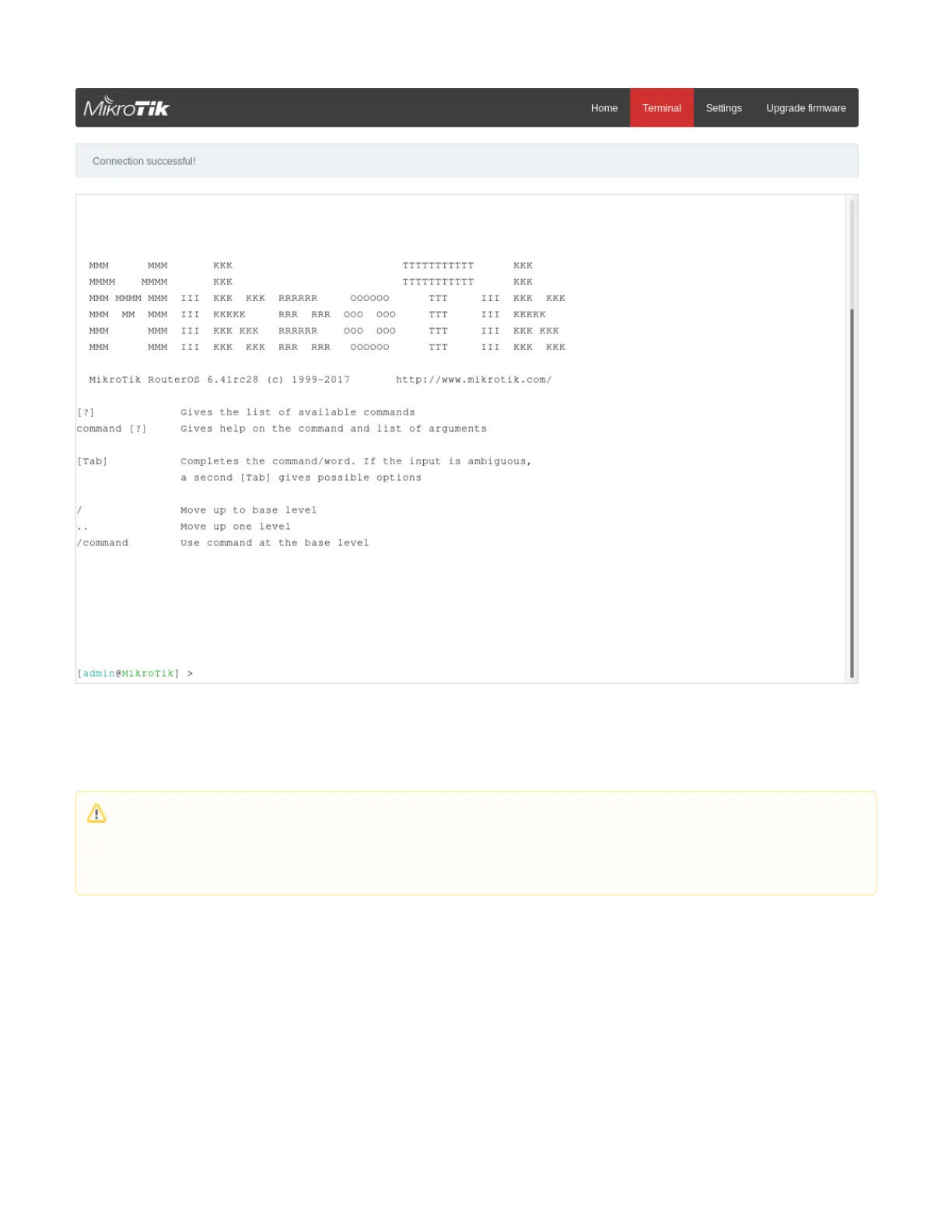By opening the Terminal tab, Woobm-USB will try to emulate the USB serial interface. On a successful attempt "Connection successful! " message will
appear above the terminal window. You can enter commands from the keyboard or use key buttons to send out commands through the USB serial
interface.
Show keyboard will bring up the keyboard on mobile devices. Extra buttons provide missing keyboard keys for mobile devices.
Settings
Settings tab provides basic configuration for Woobm-USB device. The part provide serial port, button, LED, and wireless general settingsbasic settings
By opening the Terminal tab, Woobm-USB will try to emulate the USB serial interface. On a successful attempt "Connection successful! "
message will appear above the terminal window. You can enter commands from the keyboard or use key buttons to send out commands
through the USB serial interface.
Show keyboard will bring up the keyboard on mobile devices. Extra buttons provide missing keyboard keys for mobile devices.
