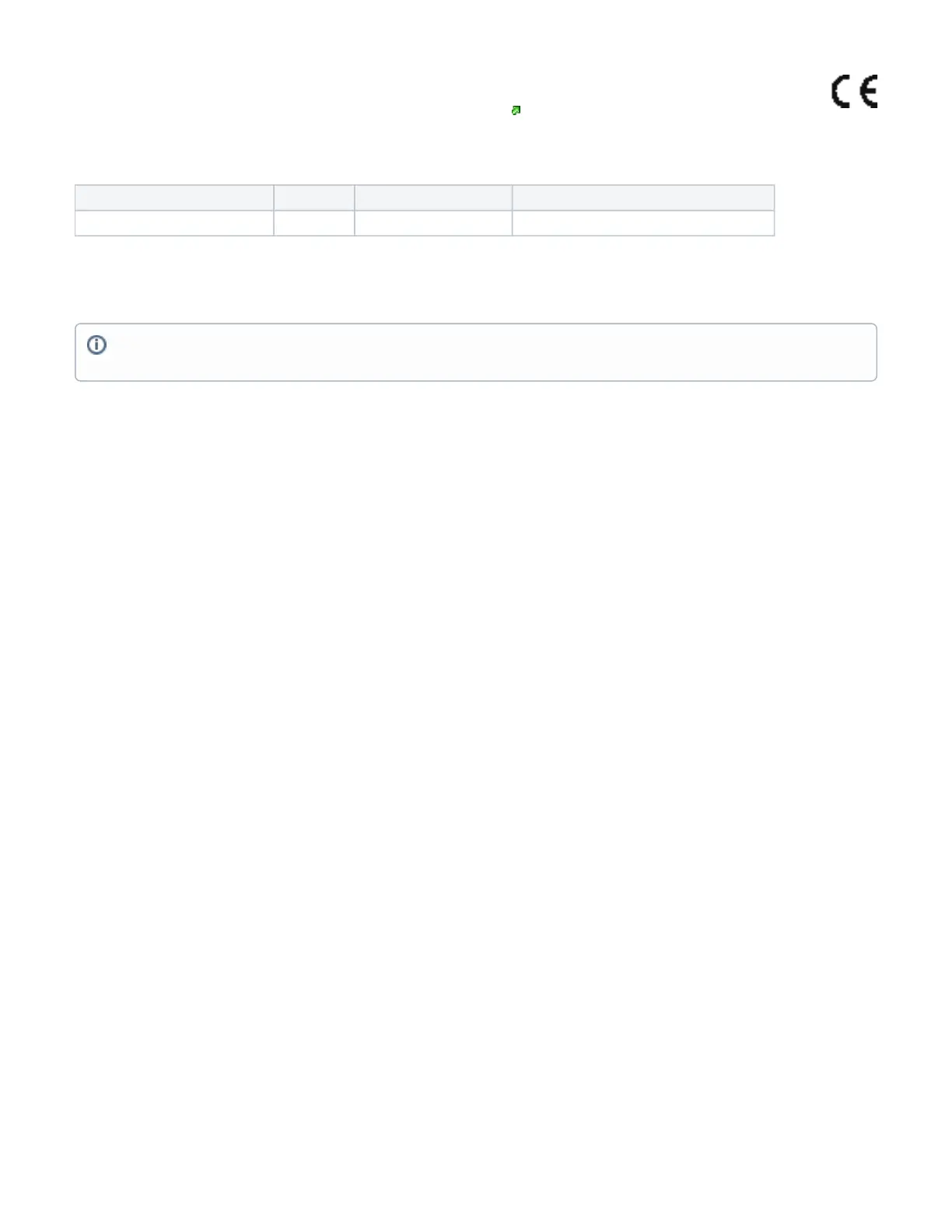Hereby, Mikrotīkls SIA declares that the Woobm-USB is in compliance with Directive 2014/53/EU. The full text of the EU declaration of
conformity is available at the following internet address:https://mikrotik.com/products
Frequency bands terms of use
Frequency range (for applicable models) Channels used Maximum Output Power (EIRP) Restriction
2412 - 2472 MHz 1 - 13 20 dBm Without any restriction to use in all EU Member States
* It is the customer's responsibility to follow local country regulations, including operation within legal frequency channels, output power, cabling
requirements, and Dynamic Frequency Selection (DFS) requirements. All Mikrotik radio devices must be professionally installed!
Note. The information contained here is subject to change. Please visit the product page on
www.mikrotik.com
for the most up to date version of
this document.
