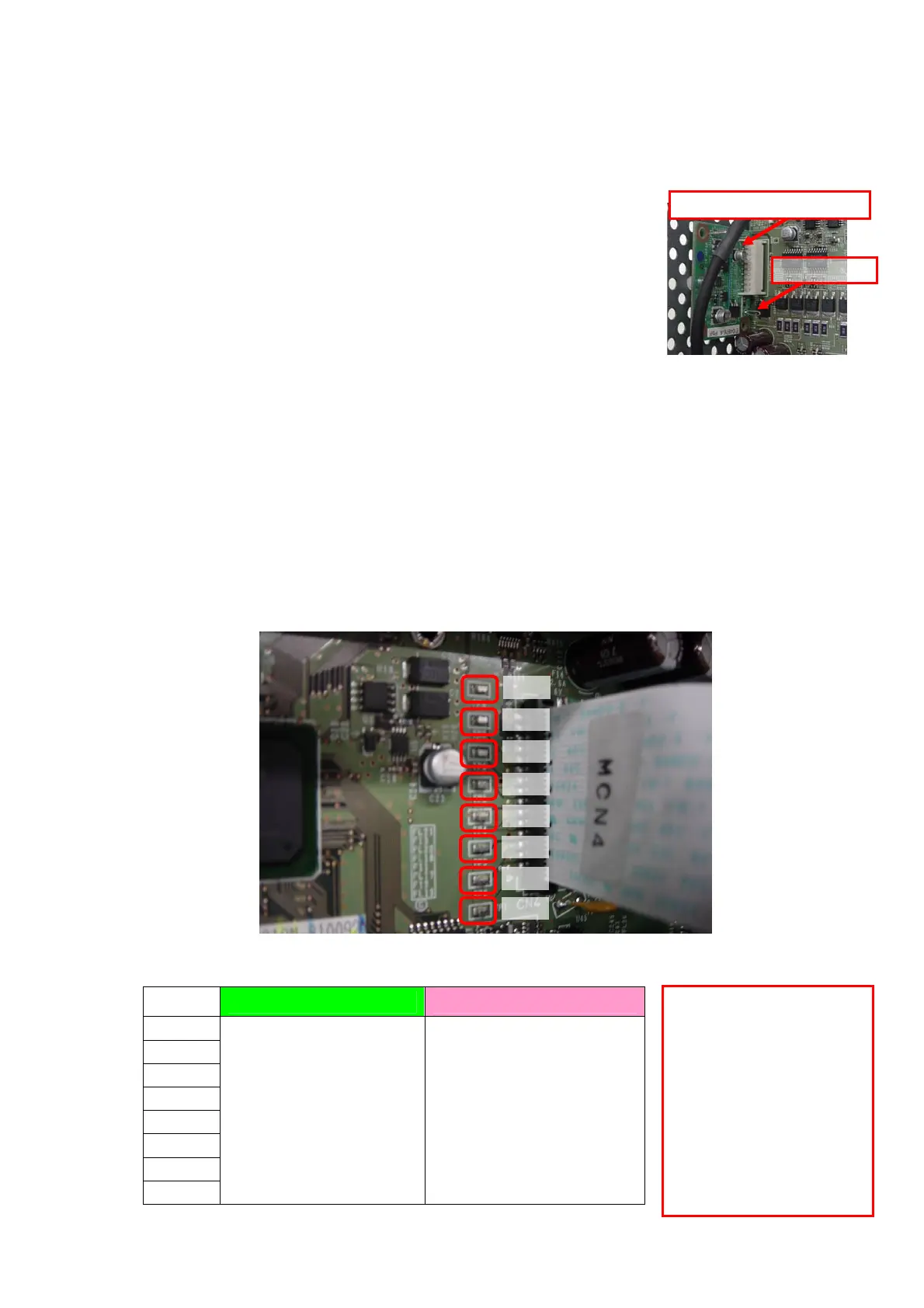MIMAKI ENGINEERING CO., LTD.
3. Before work
CAUTION: Be sure to follow the instructions below to confirm that there is no residual voltage in the
circuit board every time turning OFF the power not to limit the extent of damage.
Regenerative resistivity board
42V Test pin
(1) Turn the front switch (green button) off, then turn the main power off and
pull the power cable out.
(2) Wait approx. 15 minutes for the residual voltage to be discharged from
the circuit board. In the meantime, remove the covers such as the electric
BOX.
(3) Check if 42V voltage in the Main PCB ASSY is discharged by using the
tester. If the voltage is shown more than 1V, wait a few more minute.
4. Determining COM short circuit
(1) Measure resistance between the test pin TP1-TP8 and GND on the Main PCB ASSY and judge
whether the COM circuit is good or not with List 1.
Connect the Negative terminal of the tester to the GND test pin (GND1-9) and measure the
resistance by getting the Positive terminal touch to TP1-8
In case of the machine which would not be turned on, it is highly possibility of impedance anomaly
of the COM circuit and short circuit between 42V and GND in the Main PCB.
(2) If any of COM circuit defect is suspected, check the condition of each part by following the
instructions described from the next page.
List 1
TP2
TP1
TP3
TP4
TP5
TP6
TP7
TP8
Notes:
If all the measured value
of the TP is shown in the
range of Abnormal COM
circuit, please measure
that of normal circuit
board and compare with
them since it may be
variety of the tester.
Test pin
Normal COM circuit Abnormal COM circuit
TP1
TP2
TP3
TP4
TP5
TP6
TP7
TP8
17K-18KΩ
Good
Less than 17KΩ,
More than 18KΩ
Bad
2/7 D900674 Ver1.1