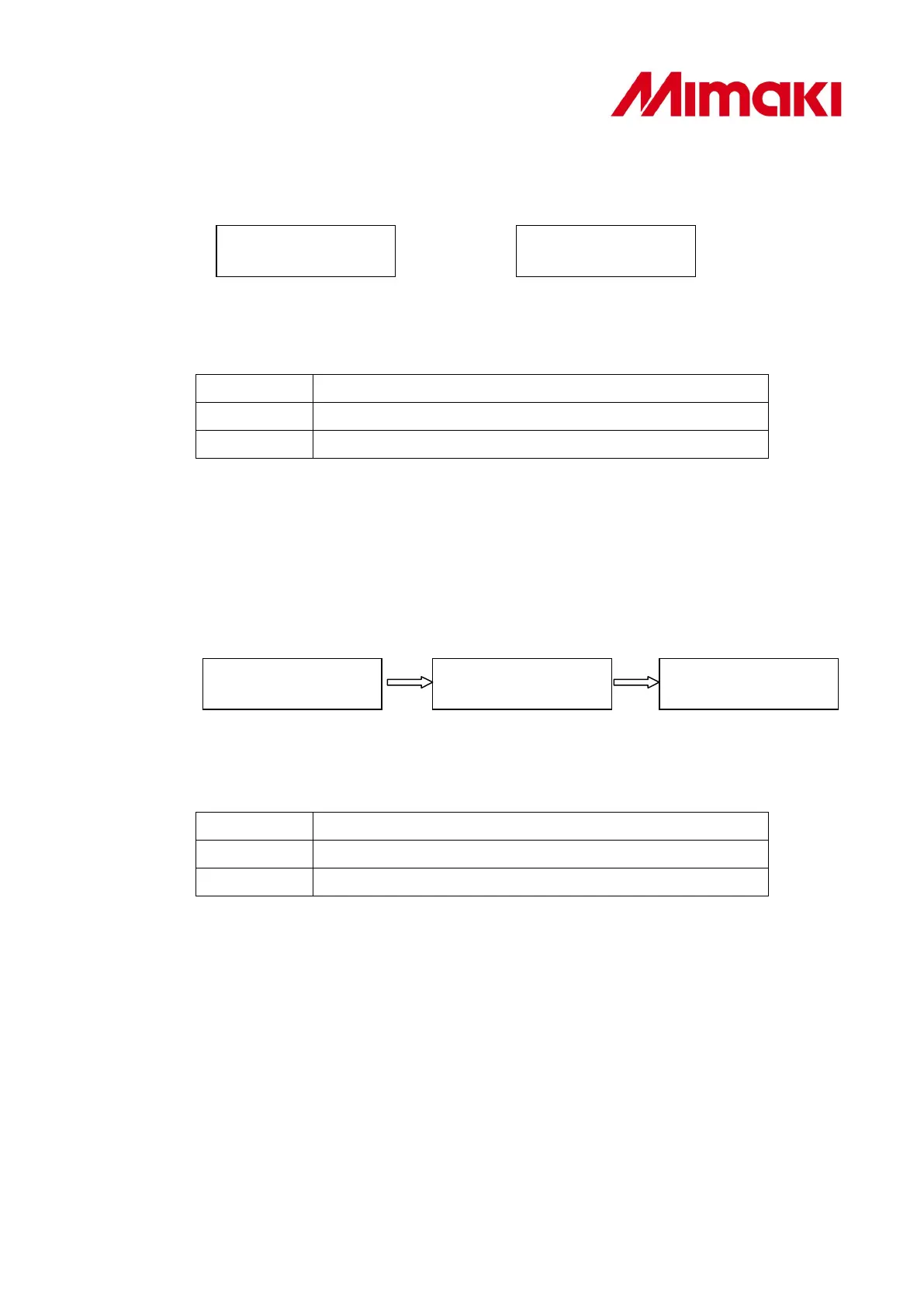USA Document#20110329001 JV5/JV33/CJV30 Main PCB replacement guideline
3
B.
B.B.
B.
Equipment displays language other than English
Equipment displays language other than EnglishEquipment displays language other than English
Equipment displays language other than English
1. Change parameter below
JV5 series
SYSTEM PARAMETER No.46 [SUPPORT] → 3
JV33 series
SYSTEM PARAMETER No.46 [SUPPORT] → 3
CJV30/TPC
SYSTEM PARAMETER No.46 [SUPPORT] → 3
2. Select [FUNCTION]‐[DISPLAY]‐[ENGLISH] and hit [ENTER]
3. Change parameter above back to original value
C.
C.C.
C. Equipment becomes stand
Equipment becomes standEquipment becomes stand
Equipment becomes stand-
--
-by without initializing process
by without initializing process by without initializing process
by without initializing process
Change parameter below
JV5 series
SYSTEM PARAMETER No.45 [HASH] → 0
JV33 series
SYSTEM PARAMETER No.45 [HASH] → 0
CJV30/TPC
SYSTEM PARAMETER No.45 [HASH] → 0
オマチクダサイ <ローカル>
Can’t read!!
BOOT JV5-130S V4.00 <LOCAL>
↑No initialization process!!