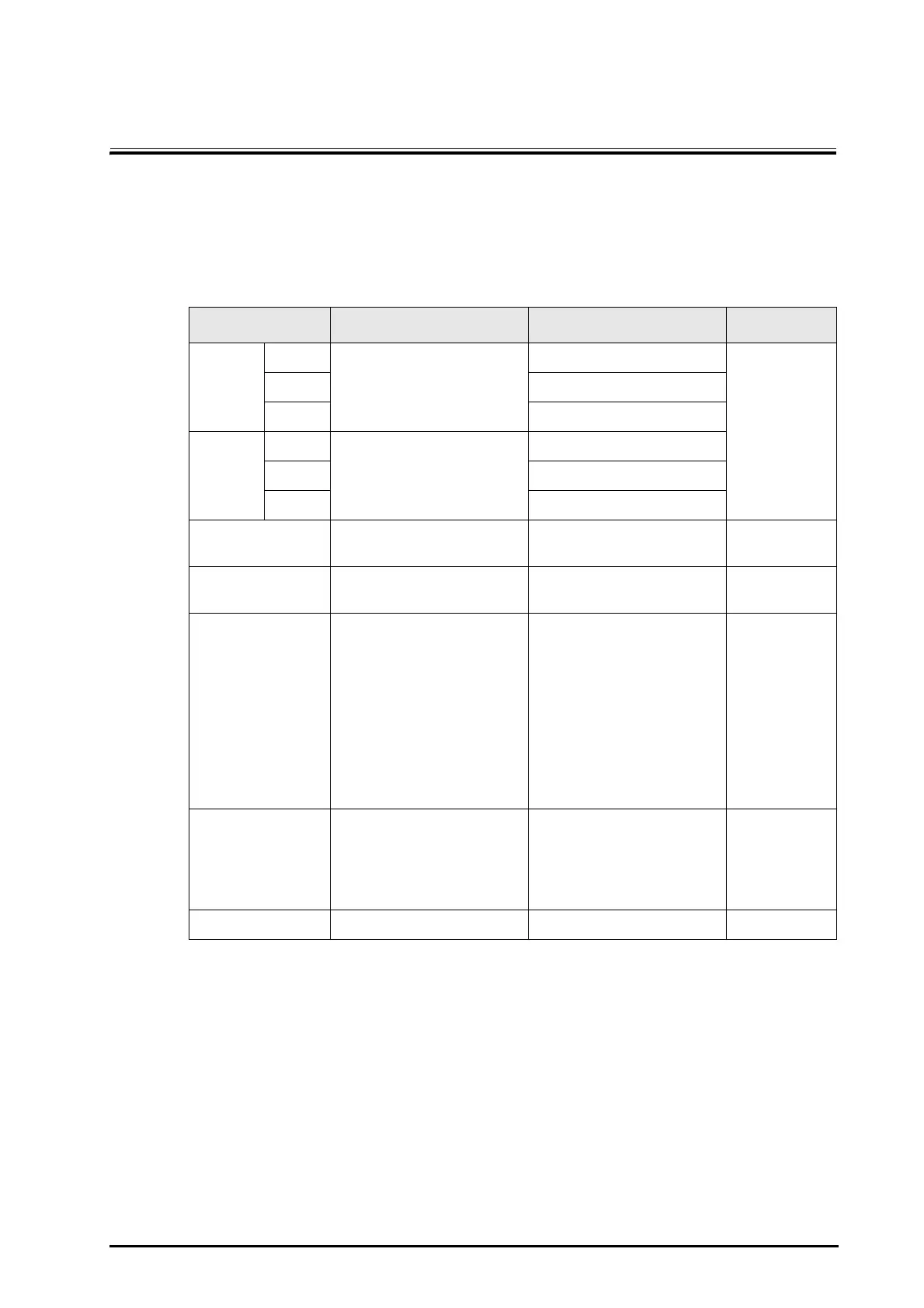D - 1
D Default Settings
The following tables list all configurable setup options for the equipment with all functions. Your equipment
may not have all of them.
D.1 General Setup
Menu Item Description Options/Range Default
System
Date
Year Sets the system date.
Configurable range: 2007-01-
01 to 2099-05-31.
2007 to 2099 /
Month 01 to 12
Day 01 to 31
System
Time
Hour Sets the system time. 0 to 23
Minute 0 to 59
Second 0 to 59
Language Sets the language for voice
prompts.
At most three languages /
Voice Recording Selects whether the recording
function is enabled.
On, Off Off
Voice Volume Sets the volume level for voice
prompts.
• Auto: the equipment
automatically adjusts the
volume according to the
ambient noise.
• Low level if noise < 30 db
• Hight level if noise > 80 db
• Not specified if 80 db <
noise < 30 db
Auto, High, Low Auto
Brightness Sets the screen brightness.
Auto: the equipment
automatically adjusts the
screen brightness according to
the ambient light.
Auto, Outdoor Mode, Indoor
mode
Auto
Patient Type Sets the patient category. Adult, Pediatric Adult
