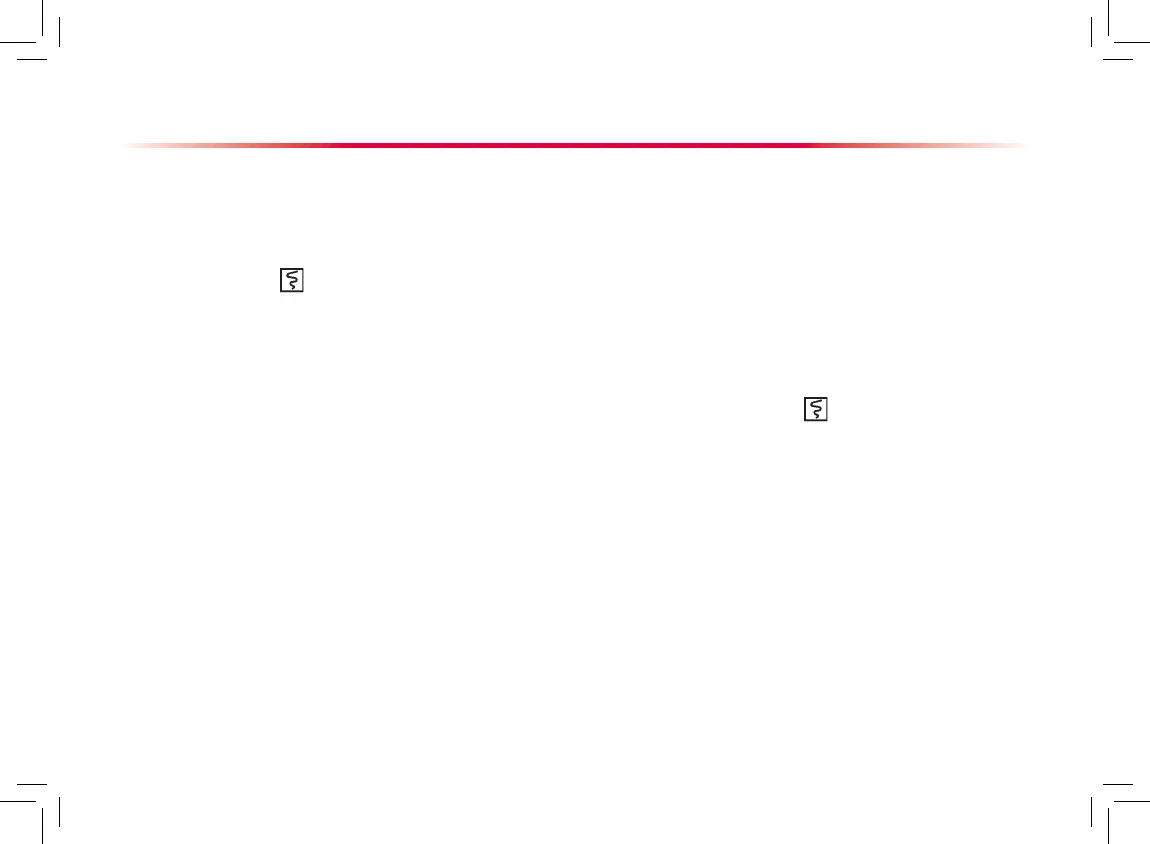Record
The thermal recorder records patient information, measurement numerics, up to three waveforms, etc.
Starting and Stopping Recordings
To manually start a recording:
Select the hardkey on the front of either the patient monitor
or the recorder module.
Select the [Record] button from the current menu or window.
Automatic recordings will be triggered in the following conditions:
Timed recordings will start automatically at preset intervals.
If both [Alarm] and [Alm Rec] for a measurement are set on, an
alarm recording will be triggered automatically as alarms occur.
To manually stop a recording:
Select the hardkey again.
Select [Clear All Tasks] in the
[Record Setup] menu.
Recordings stop automatically when:
The runtime is over.
The recorder runs out of paper.
When the recorder has an alarm
condition.
