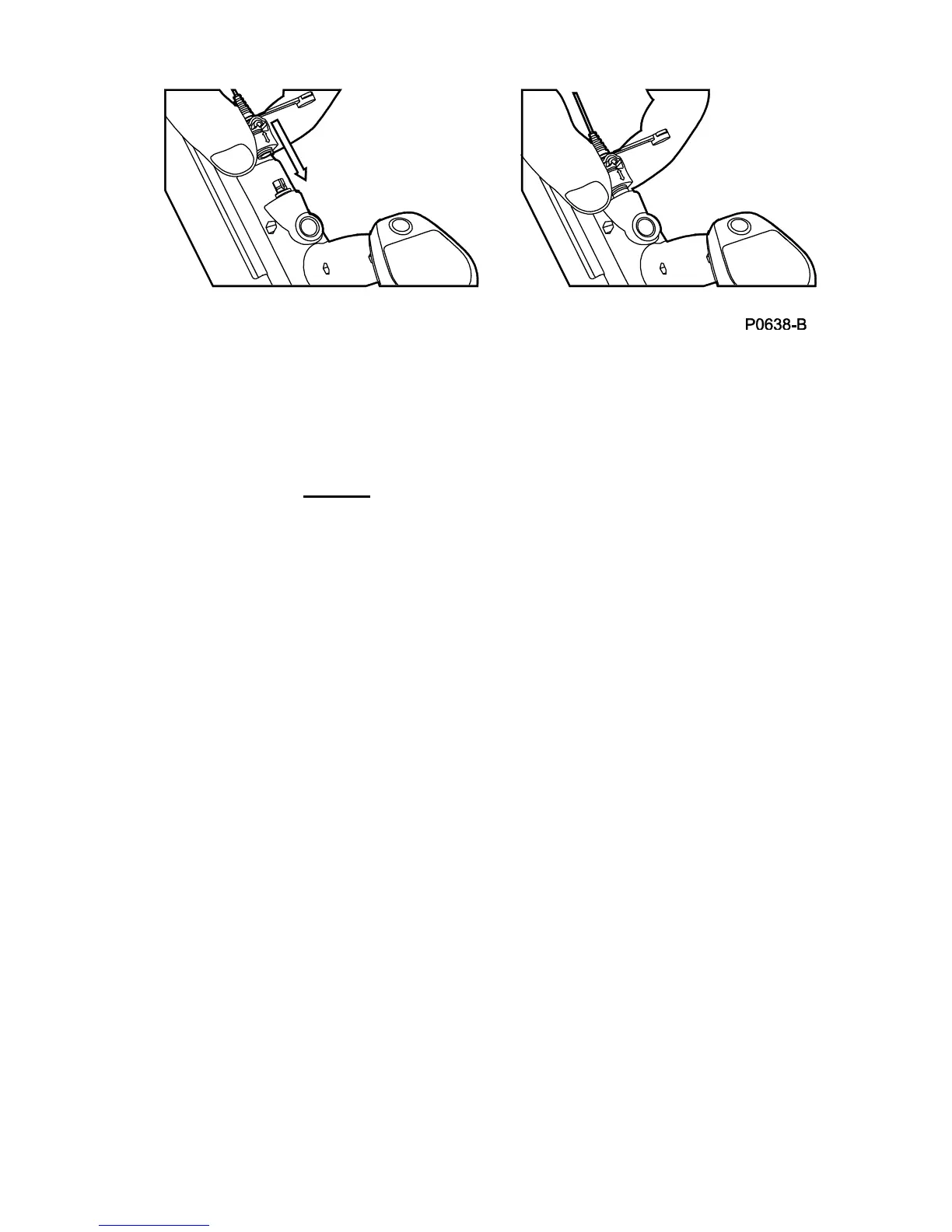12
Figure 8: Fitting the Earset
NOTE
The Earset connector is waterproof and it is most important that it is
connected and disconnected from the Earset socket by holding the
rubber collar. Do not attempt to connect or disconnect the Earset by
pushing or pulling on the strain relief or wire at the rear of the rubber
collar.
i. For operator comfort, adjust the Armrest by opening the Armrest
Camlock and then slide the Armrest to the desired position. Lock
the Armrest Camlock and tighten the Armstrap as required.
j. The F3 is now ready for use. Refer to Chapter 3 for Functional
Description and Chapter 6 for Operating Procedures.
k. To repack the F3, the procedure described above should be
reversed.
NOTE
Batteries can be inserted and removed from the Battery Pack while
attached to the Upper Shaft as described at Section 2.3.e.
Alternatively, the Battery Pack can be removed from the Upper Shaft
by pulling down the Lock Lever located between the Battery Pack
and the Electronics Pack as shown in Figure 9.
