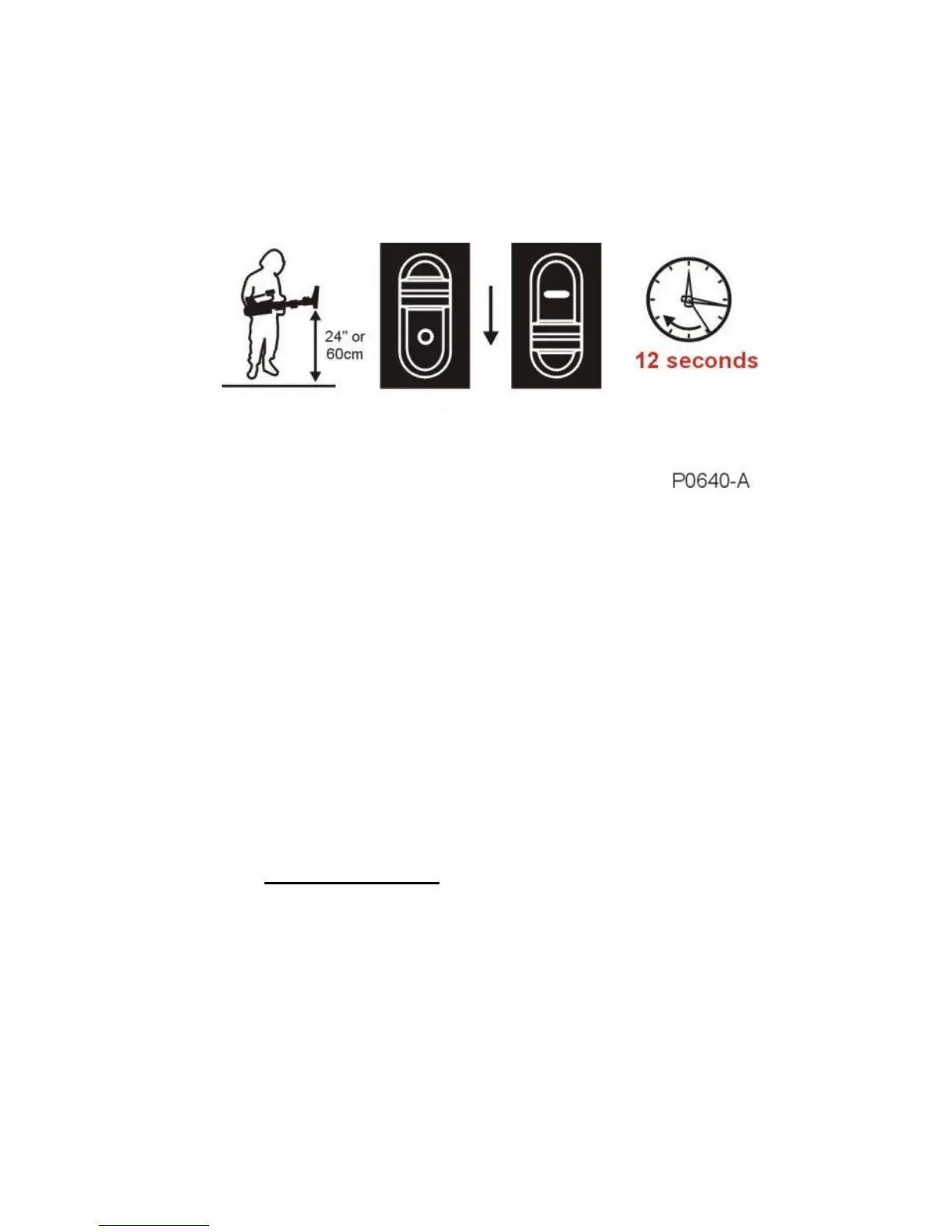29
The F3 will emit a series of four rising tones over 12 seconds
(internal diagnostic checks occurring).
At the completion of the Start-Up Tones a low volume Threshold
Tone will remain audible.
Figure 18: Switch On
If the Threshold Tone is steady continue with STEP 2. If the
Threshold Tone is noisy or uneven when the coil is stationary,
perform a Noise Cancel (Section 6.3.a).
If the Threshold Tone is steady but seems louder than normal
when the coil is away from the ground and metallic targets,
perform an Audio Reset (Section 6.3.b).
b. STEP 2 Ground Balance
Ensure this procedure is carried out on ground free of metal and
hold the coil about 150mm (6 ins) above the ground.
Press down and hold the green Ground Balance button
and slowly lower the coil directly to the ground then lift the coil up
again 150mm (6ins). Refer to Figure 19.
Continue to slowly lower and raise the coil until the „Ground
Balance OK‟ tone is heard. („Ground Balance OK‟ tone consists
of a short high-pitched double beep).
Release the Ground Balance button.
