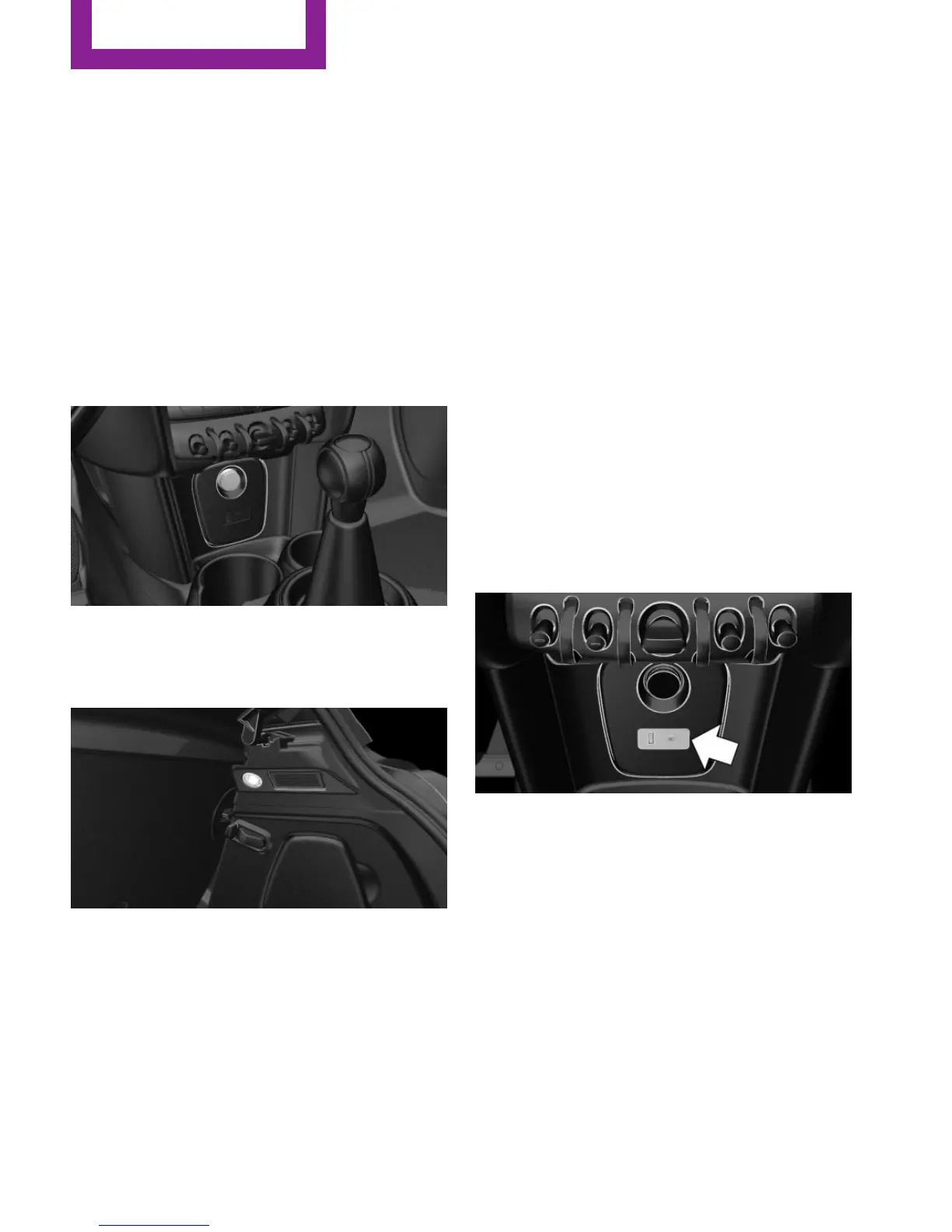devices and cables are not in the airbag's area
of unfolding.◀
Sockets
Sockets can be used for the running electrical
devices with the engine running or with the ig‐
nition switched on. The total load of all sockets
must not exceed 140 watts at 12 volts.
Do not damage the socket by using non-com‐
patible connectors.
In the center console
Remove the cover or cigarette lighter.
In the trunk
The socket is located on the right side in the
trunk.
USB interface
The concept
Connection for USB devices with music files and
for importing data, such as for Personal Profile
settings.
Information
Observe the following when connecting:
▷ Do not use force when plugging the con‐
nector into the USB interface.
▷ Do not connect devices such as fans or
lights to the USB interface.
▷ Do not connect any USB hard drives or USB
hubs.
▷ Do not use the USB interface for recharging
external devices.
Overview
The USB interface is located in the front of the
center console.
Cargo area
Cargo cover
General information
When the tailgate is opened, the cargo cover is
raised.
Seite 148
CONTROLS
Interior equipment
148
Online Edition for Part no. 01 40 2 963 334 - VI/15
