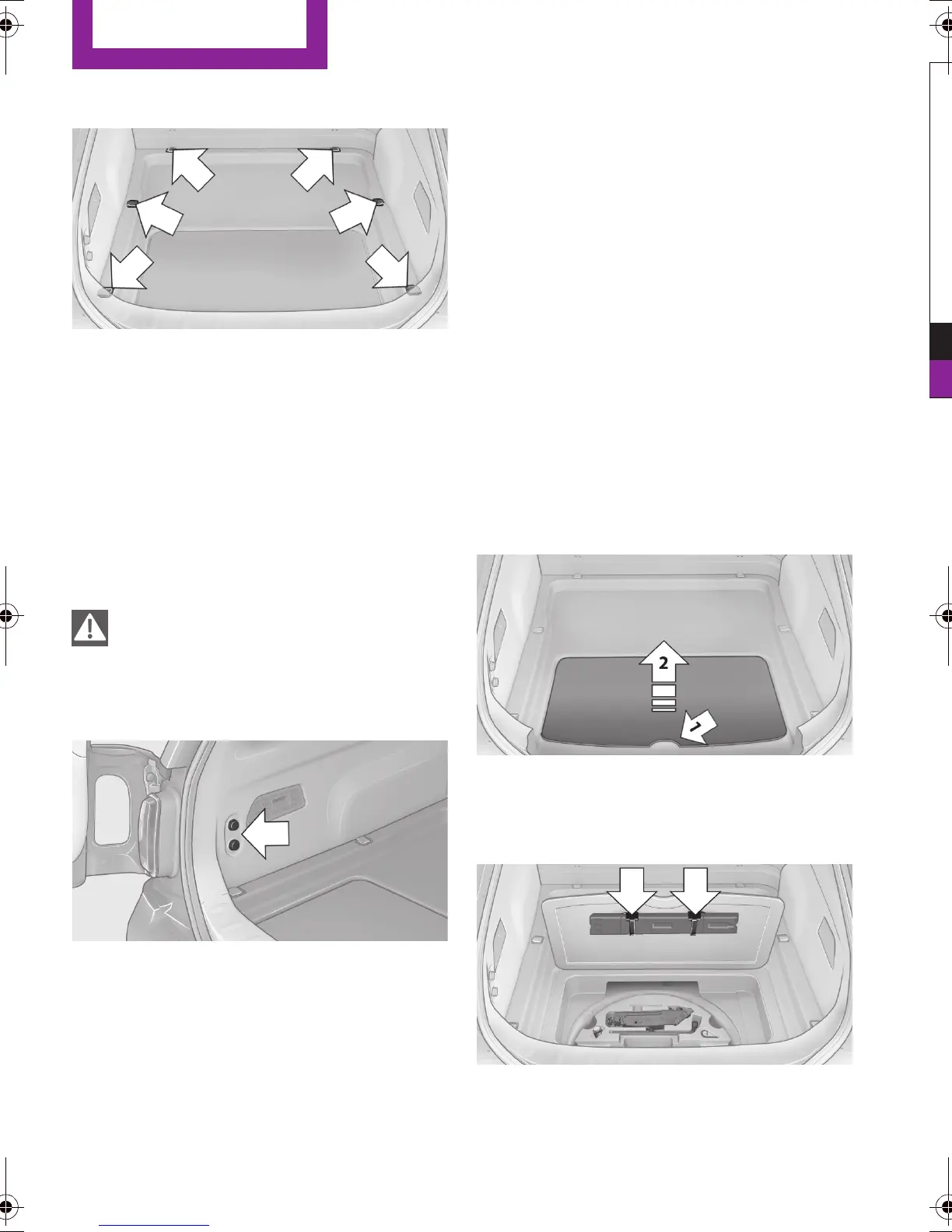8
Secure smaller and lighter items using
retaining or draw straps.
Heavy-duty cargo straps for securing larger
and heavier objects are available at your
MINI dealer. Six lashing eyes are provided
for attaching the cargo straps.
Comply with the information enclosed with
the load-securing devices.
Follow the instructions for charging sock-
ets in the Owner's Manual of the vehicle;
otherwise, you may damage the vehicle.<
Two 12 V charging sockets are provided on the
left side trim panel.
Pull out the cover.
One feature that differs from the description in
the Owner's Manual for the MINI/MINI Clubman
is that you have the following option for tone
setting:
Fader: depending on your vehicle's equipment,
it is possible to adjust the volume distribution
between the upper/lower speakers in the front
doors.
The toolkit is accessed via the flap in the luggage
compartment floor, arrow 1.
The warning triangle is stored under the flap in
the luggage compartment floor.
Press the two tabs to take it out.
US English
Securing cargo
>
>
Charging sockets in the luggage
compartment
Entertainment
Setting tone controls
Warning triangle/toolkit
Accessing the toolkit
Warning triangle
ba_r55_rc_us_cdn.book Seite 8 Freitag, 28. September 2012 4:41 16
Schwarz Prozess 45,0° 175,0 LPI
ba_r55_rc_us_cdn.book Seite 8 Freitag, 28. September 2012 4:41 16
PANTONE 254 CVC (PANTONE 254 CVC) Schmuck 75,0° 175,0 LPI
