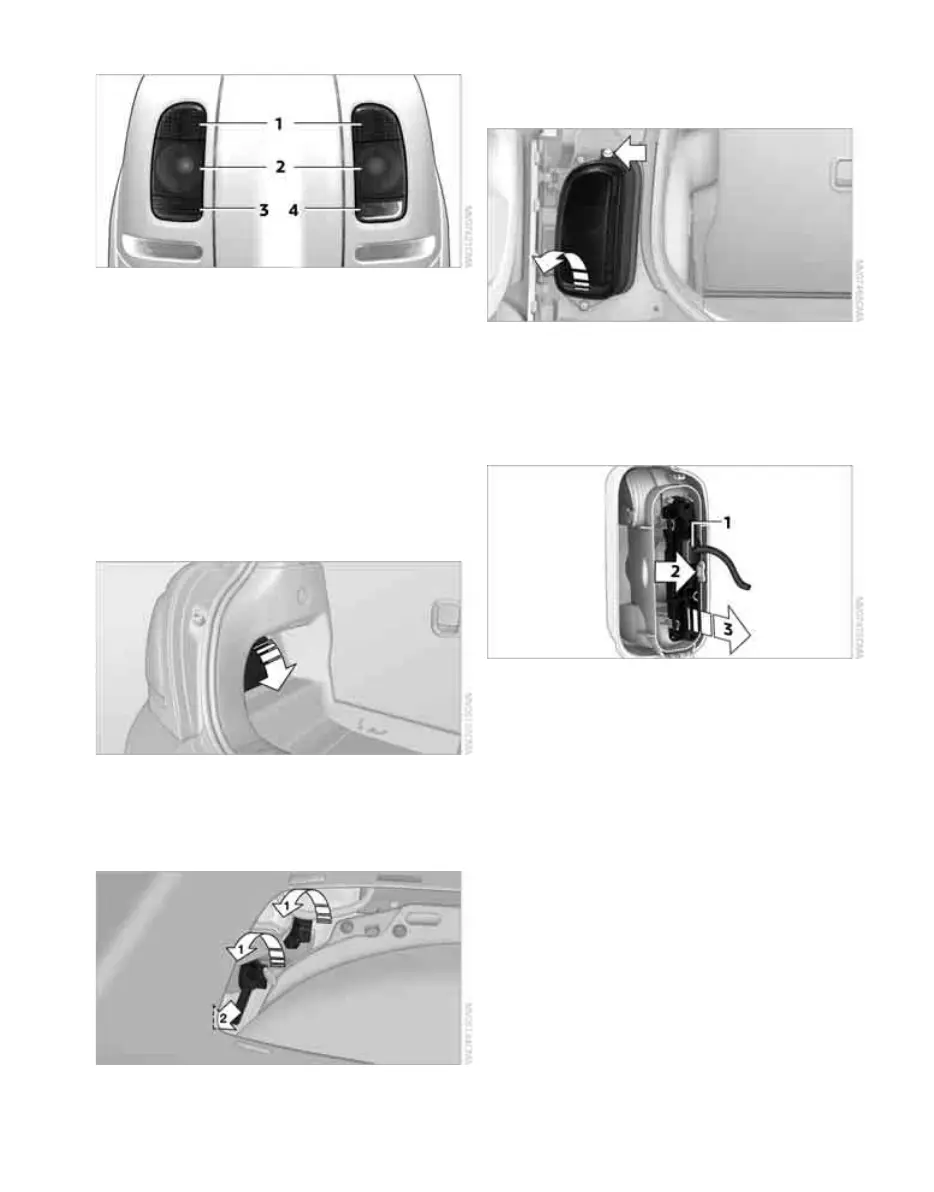Replacing components
118
MINI Clubman
1 Brake lamp/tail lamp
21 watt/5 watt bulb, W 5 W
2 Turn signal lamp
21 watt bulb, P 21 W
3 Rear fog lamp
*
P 21 W
4 Backup lamp
21 watt bulb, P 21 W
Replacing bulbs in MINI
1. Remove the cover from the sidewall of the
cargo bay.
2. Screw out the desired bulb counterclock-
wise, arrows 1.
Additional bulbs are located behind the
sidewall of the cargo bay, arrow 2.
3. To insert the new bulb and replace the
cover, proceed in reverse order.
Replacing bulbs in MINI Clubman
1. Using the screwdriver from the onboard tool
kit, remove the screw at the top.
2. Swing out the tail lamp and remove it
toward the top.
3. Pull off the cable connector 1, unlock the
bulb holder, arrow 2, and remove it,
arrow 3.
4. Screw out the respective bulb counterclock-
wise.
5. To insert the new bulb and reinstall the tail
lamp, proceed in reverse order.
Rear fog lamp*
21 watt bulb, P 21 W
Access to the lamp via the back or underside of
the bumper.
Online Edition for Part no. 01 41 0 014 701 - © 11/07 BMW AG
