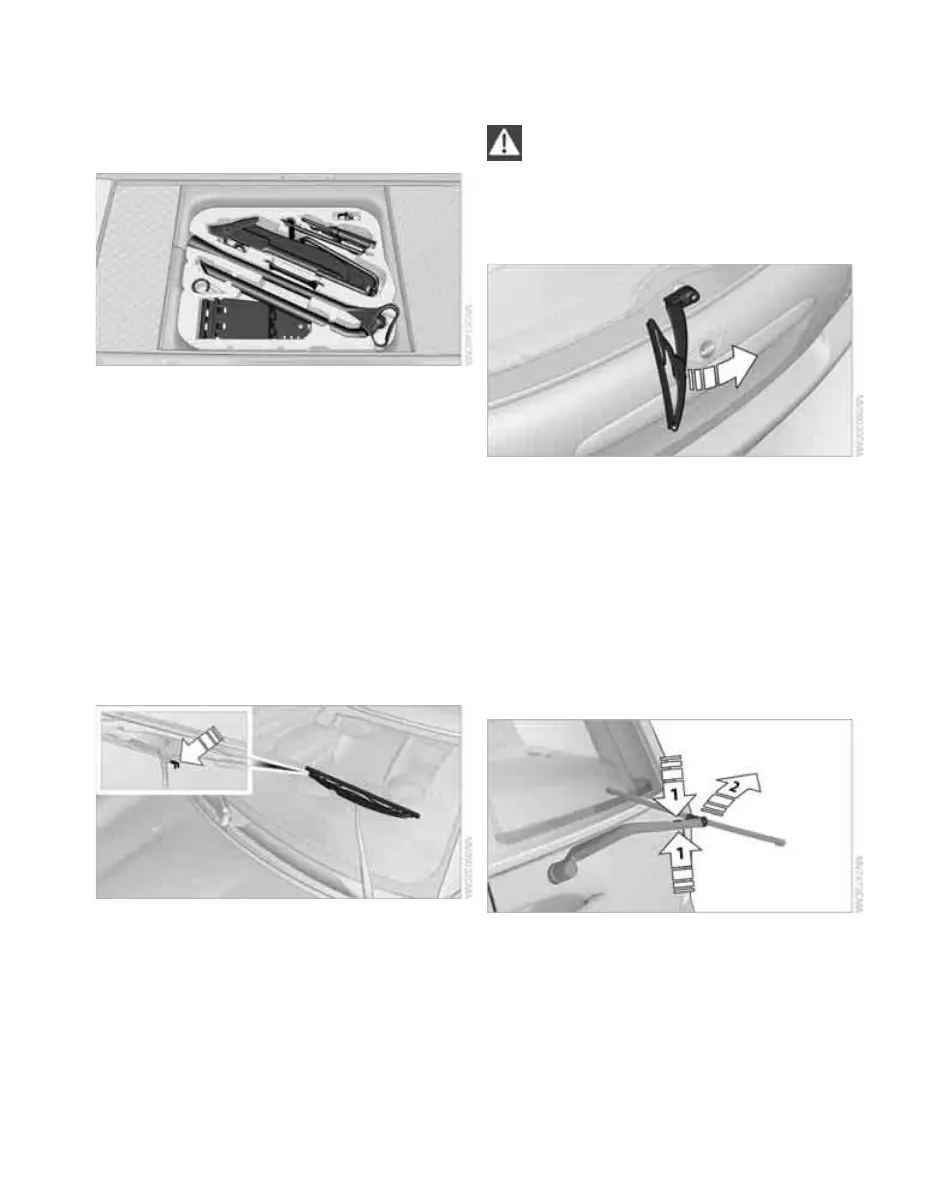Replacing components
114
Replacing components
Onboard tool kit
Your vehicle comes with an onboard tool kit that
varies with the equipment version; it is stored
underneath the level load floor.
> Mobility System with onboard tool kit and
tire change set
*
120
> Tire change set with onboard tool kit for
space-saver spare tire 122
Wiper blades
Changing the front wiper blades
1. Fold up the wiper arm.
2. Position the wiper blade horizontally.
3. Press the securing spring, arrow.
4. Unhook the wiper blade toward the wind-
shield.
5. Pull the wiper blade past the wiper arm
toward the top.
6. Insert the new wiper blade.
7. Press into position until you hear it engage.
To avoid damage, make sure that the
wiper arms are against the windshield
before you open the bonnet.<
Replacing the rear wiper blade in the
MINI
1. Fold up the wiper arm.
2. Rotate the wiper blade toward the back as
far as it will go, arrow.
3. Press the wiper blade against the limit and
thus out of the mounting.
4. Press the new wiper blade into the fixture
until it engages audibly.
Replacing the rear wiper blade in the
MINI Clubman
1. Fold out the wiper arm and hold it.
2. Press together the locking spring, arrow 1,
and fold out the wiper blade.
3. Pull the wiper blade away from and out of
the catch mechanism, arrow 2.
4. Press the new wiper blade into the fixture
until it engages audibly.
Online Edition for Part no. 01 41 0 014 701 - © 11/07 BMW AG
