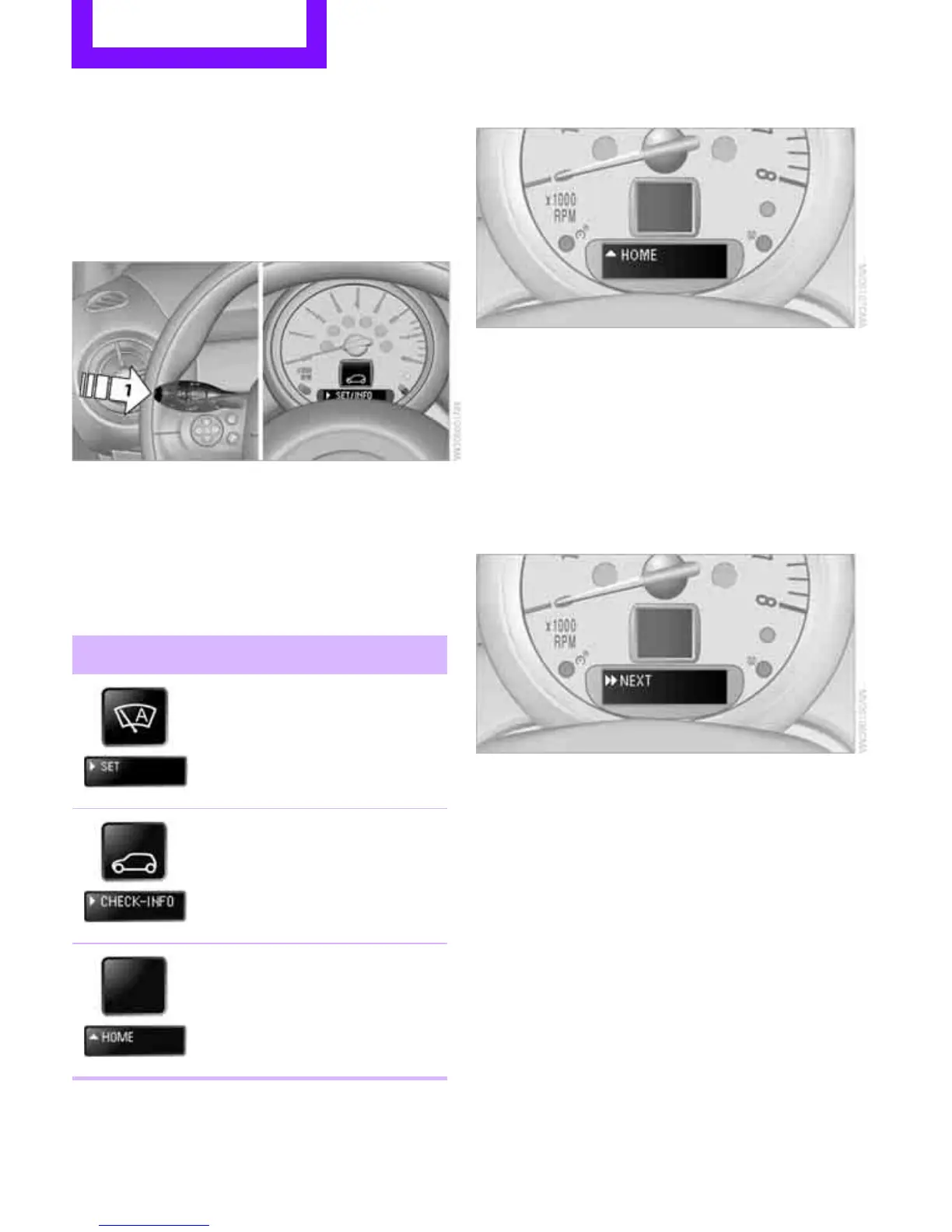CONTROLS Controls overview
60
Settings and information
Operating principle
Certain settings and information are only avail-
able when the ignition is switched on, the vehi-
cle is at a standstill and the doors are closed.
1 Button for:
> Selecting display
> Setting values
> Confirming selected display or set values
> Calling up computer information 58
Exiting displays
1. Press the button in the turn signal lever
repeatedly until "HOME" is displayed.
2. Press the button for a longer period.
Current vehicle speed is once again displayed.
Displays are also exited if no entries are made
for approx. 8 seconds.
Next setting or item of information
1. While in a setting or information item, press
the button in the turn signal indicator
repeatedly until "NEXT" is displayed.
2. Press the button for a longer period.
The display changes directly to the next setting
or item of information.
Units of measure
To set the units of measure. The settings are
stored for the remote control currently in use,
refer also to Personal Profile on page 26.
Symbol Function
Adjusting rain sensor 53
Calling up Check
Control 63
Exiting the menu
Online Edition for Part no. 01402917320 - © 10/12 BMW AG
