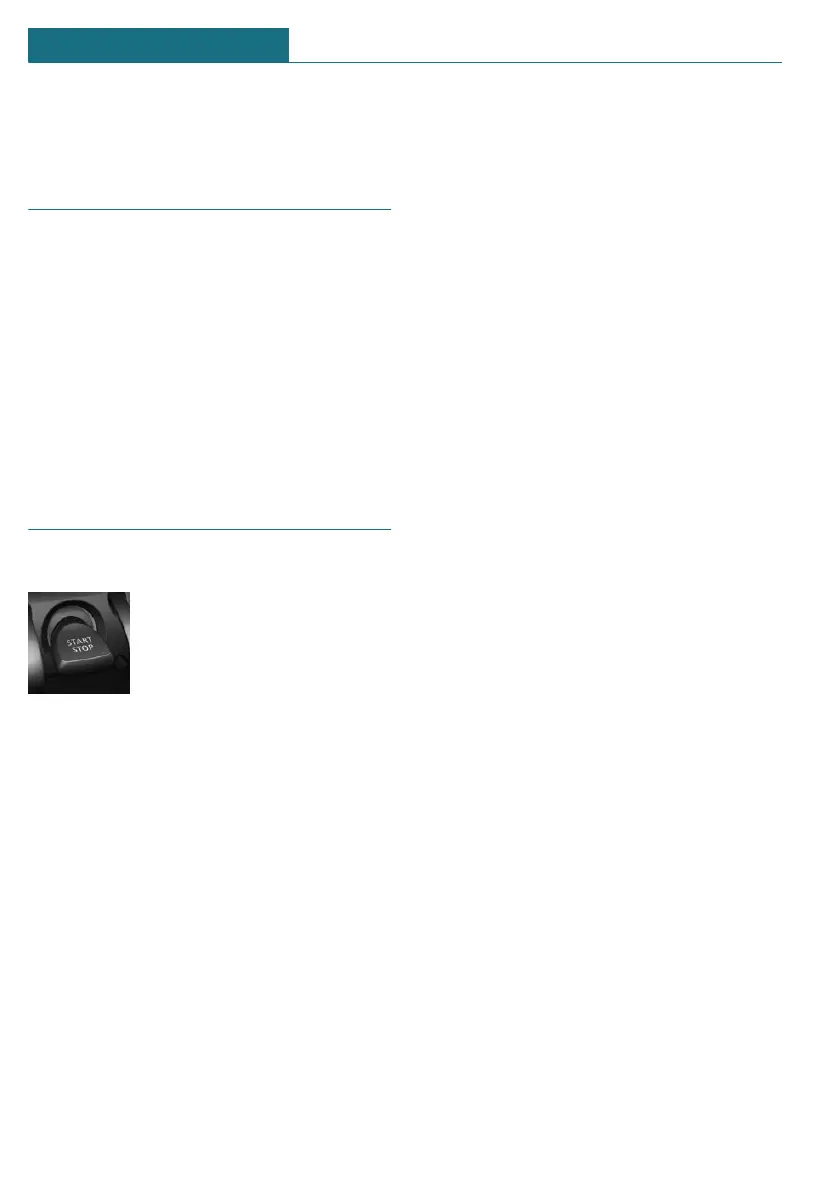Driving
Vehicle features and options
This chapter describes all standard, country-
specific and optional features offered with
the series. It also describes features and
functions that are not necessarily available
in your vehicle, e.g., due to the selected op-
tions or country versions. This also applies
to safety-related functions and systems.
When using these functions and systems,
the applicable laws and regulations must be
observed.
Start/Stop button
Concept
Pressing the Start/Stop button
switches standby state on or
off.
Drive-ready state is switched
on when you depress the
brake pedal while pressing the Start/Stop
button.
Pressing the Start/Stop button again
switches drive-ready state back off and
radio-ready state is switched back on.
The drive-ready state cannot be activated as
long as the charging cable is connected, re-
fer to page 218.
Radio-ready state
Some electronic systems/power consumers
are ready for operation.
The radio-ready state is switched off auto-
matically:
– If the driver's or front passenger door is
opened when exiting the vehicle, with
drive-ready state switched off manually.
– After approx. 8 minutes.
– When the vehicle is locked using the
central locking system.
– If the charge state of the batteries is
low.
Radio-ready state remains active if, for in-
stance drive-ready state is automatically
switched off for the following reasons:
– Opening or closing the driver's door.
– Unfastening of the driver's safety belt.
– When automatically switching from low
beams to parking lights.
Radio-ready state is also switched back on
if the on/off button on the radio is pressed
when the vehicle is parked.
If drive-ready state is switched on: the sys-
tem automatically switches to radio-ready
state when the driver's door is opened and
the driver's safety belt is unbuckled if the
lights are switched off or the daytime run-
ning lights are switched on.
Standby state
All electronic systems/power consumers are
ready for operation. Odometer and trip od-
ometer are displayed in the instrument clus-
ter.
To preserve the battery, use standby state
and activated power features only as long as
absolutely necessary.
Turning on standby state
Pressing the Start/Stop button switches
standby state on or off.
Standby state is switched off automatically:
Seite 100
CONTROLS Driving
100
Online Edition for Part no. 01405A02680 - II/20
