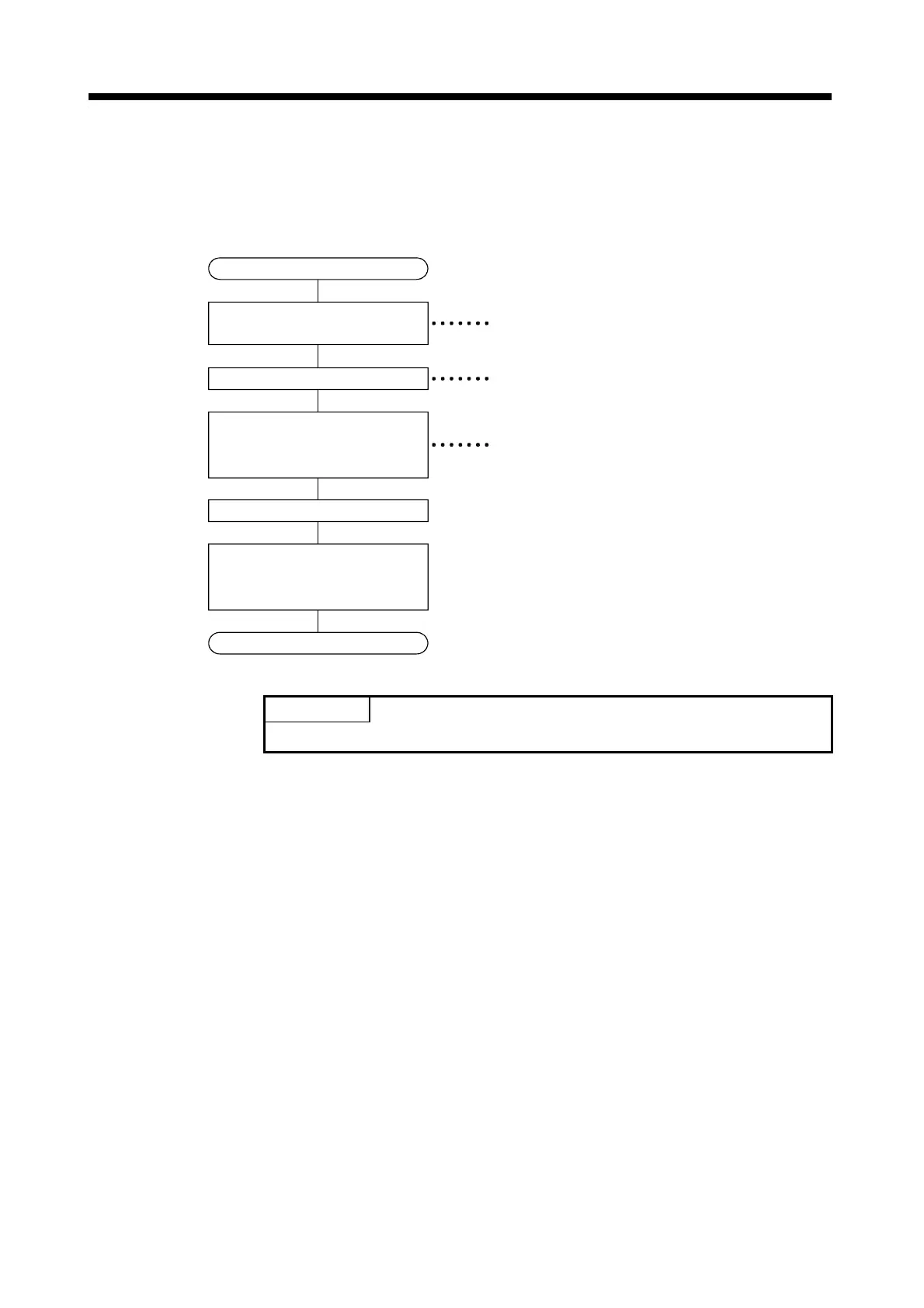4. TRIAL RUN AND ADJUSTMENT
4
−
7
4.3 Operating System Installation Procedure
In the CPU module, the operating system (hereafter abbreviated to the OS) can be
changed using the peripheral device and software package.
This OS change is called installation.
Start installation
Open the cover at the front of the
CPU and turn ON the install switch.
Refer to Section 1.5.1(4) for
the information on the install switch.
Turn ON the CPU power supply.
The RUN/STOP key switch is ignored.
Refer to Section 2.4.2 and 2.4.3
for the module mounting procedure.
Install according to software package
instructions.
Refer to the operating manual for the
software package used at the peripheral
device.
End
Turn OFF the install switch and open
the cover at the front of the CPU.
Turn OFF the CPU power supply.
POINTS
After completion of installation, always turn OFF the installation switch.
