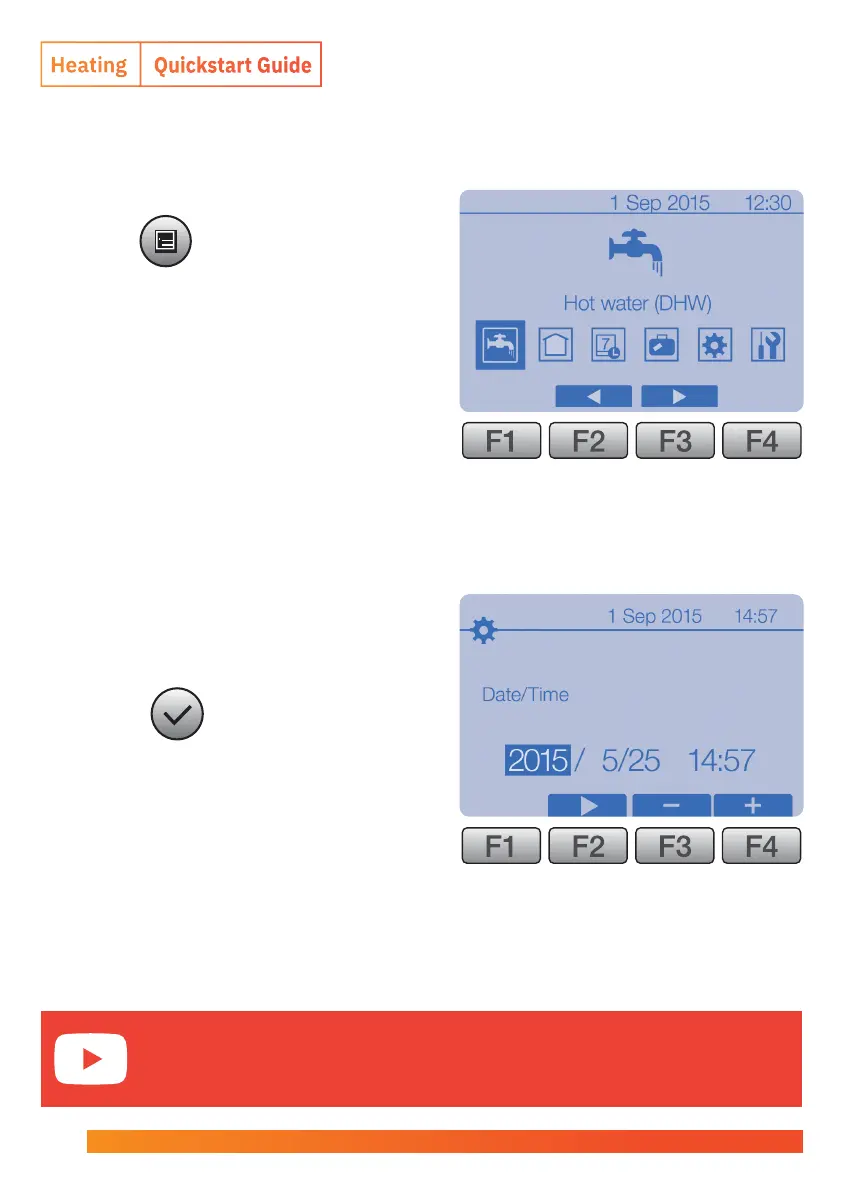Ecodan FTC - Guide
https://youtu.be/59f7VpZl6Zk
Viewing Main System Menu
To access the main settings menu, press button
B ‘MENU’.
Changing Date and Time
Use F1 and F2 Function Keys to scroll through
the menu list. When ‘Date/Time’ is highlighted
then press CONFIRM to edit.
Use the relevant function keys to edit each
initial setting then press CONFIRM to save
the setting.
To return to the main settings menu press
the BACK button.
From main settings menu use F2 and F3
Function Keys to highlight ‘Initial Settings’
icon and select by pressing button D to
‘CONFIRM’.
The following menus
will be displayed:
Holiday
Initial setting
Service (Password protected)
DHW (Domestic Hot Water)
Heating
Schedule
10
1 Sep 2015 14:57
Date/Time
2015 / 5/25 14:57
