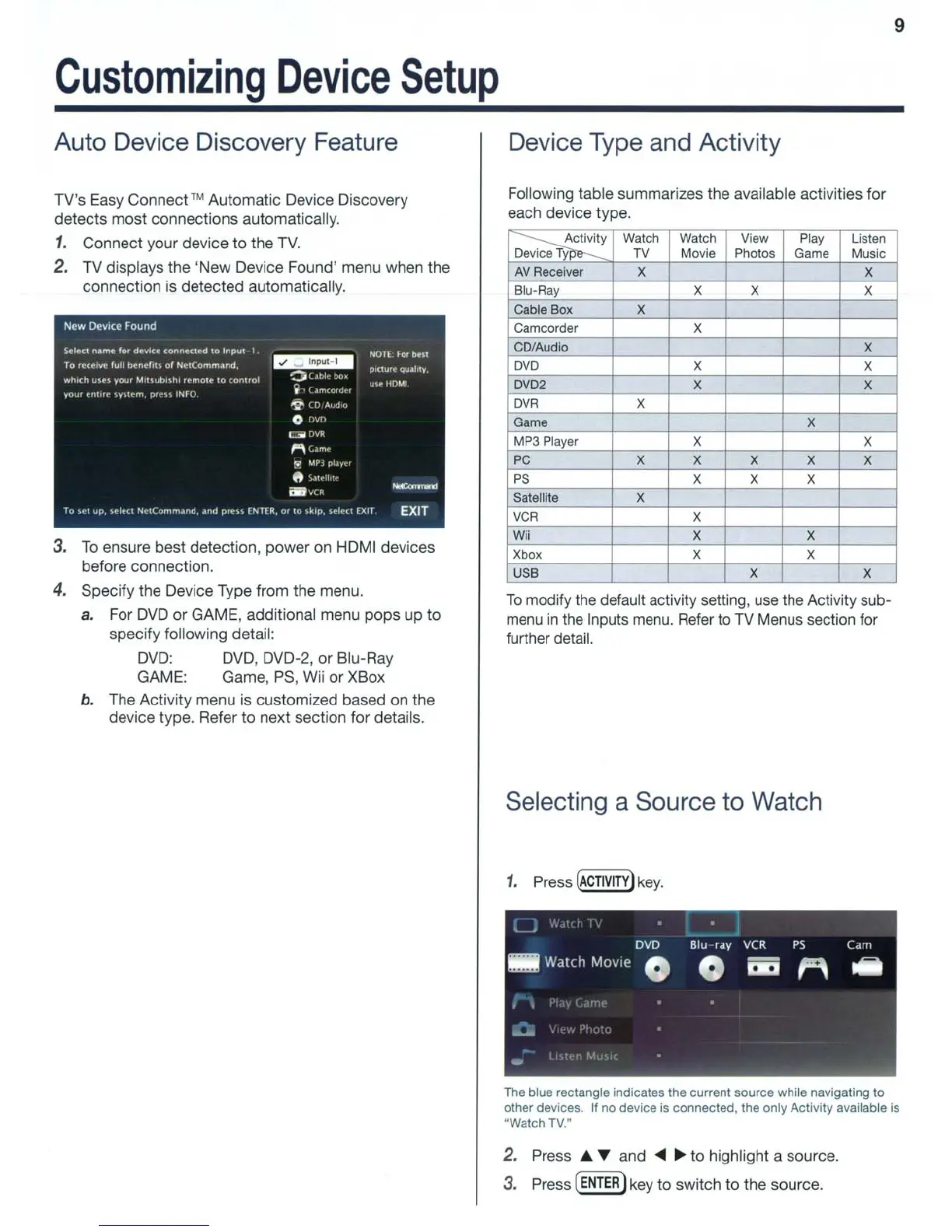Customizing
Device
Setup
Auto Device Discovery Feature
TV's
Easy
Connect™ Automatic Device Discovery
detects most connections automatically.
1.
Connect your device to the
TV.
2. TV displays the 'New Device Found' menu when the
connection is detected automatically.
3.
To
ensure best detection, power
on
HDMI devices
before connection.
4.
Specify the Device Type from the menu.
a.
For
DVD
or GAME, additional menu pops up to
specify following detail:
DVD:
DVD,
DVD-2, or Blu-Ray
GAME: Game,
PS,
Wii or XBox
b.
The Activity menu
is
customized based
on
the
device type. Refer to next section for details.
9
Device Type and Activity
Following table summarizes the available activities for
each device type.
~y
Watch Watch View Play
Listen
Device
Ty
TV
Movie
Photos
Game
Music
AV
Receiver
X X
Blu-Ray
X
X X
Cable Box
X
Camcorder X
CD/Audio
X
DVD
X
X
DVD2 X
X
DVR
X
Game
X
MP3 Player
X X
PC X
X
X
X X
PS
x X
X
Satellite X
VCR
X
WH
X X
Xbox
X X
USB X X
To
modify
the
default activity setting,
use
the Activity sub-
menu
in
the
Inputs
menu.
Refer
to
TV
Menus section for
further detail.
Selecting a Source to Watch
1.
Press
(ACTIVITY)
key.
The
blue
rectangle
Indicates
the
current
source
while
navigating
to
other
devices.
If
no
device
is
connected,
the
only
Activity
available
Is
·Watch
TV."
2.
Press......
and
...
~
to highlight a source.
3. Press
(ENTER)
key
to switch to the source.
