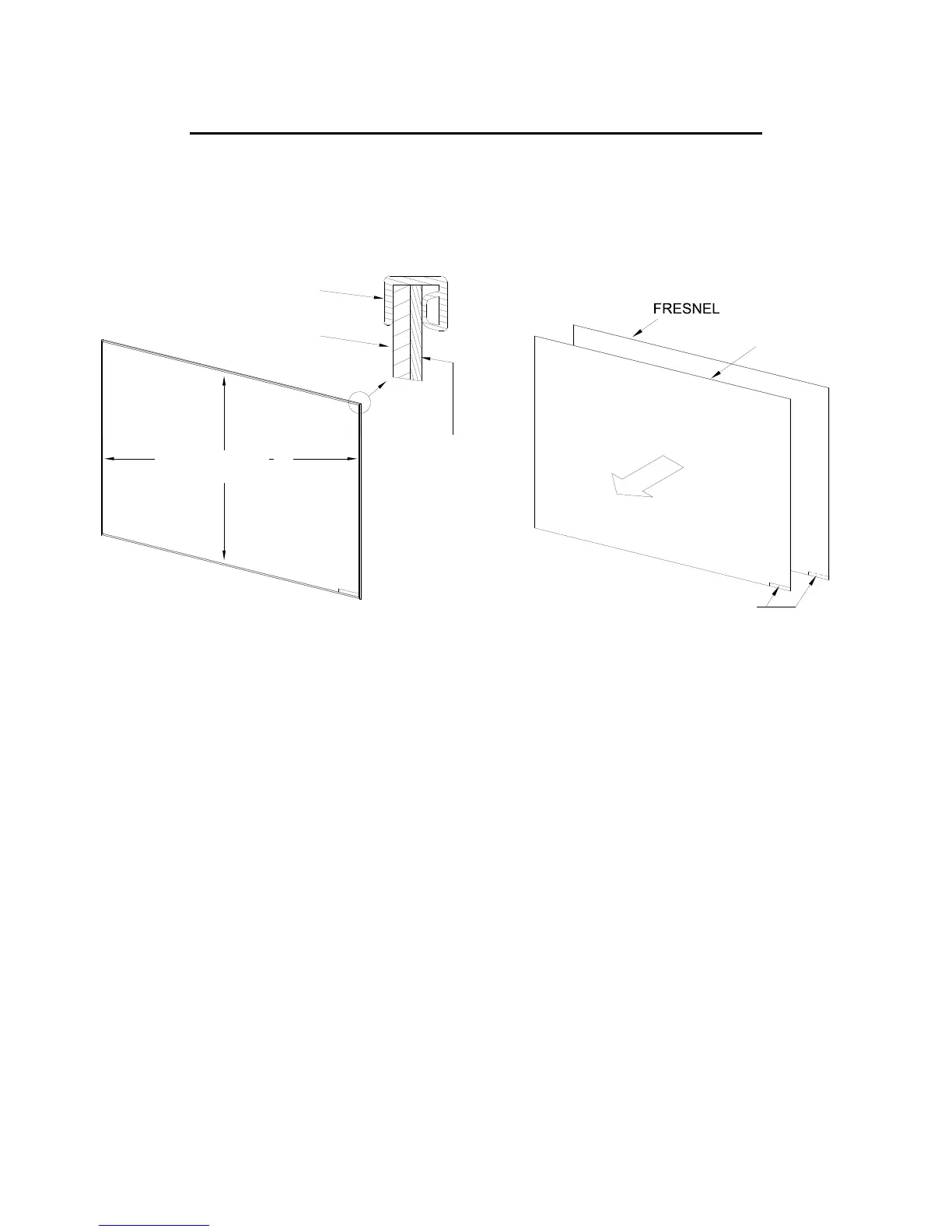DLP
®
HOME CINEMA
53
Lenticular Screen and Fresnel Lens Disassembly
1. Remove the HOLDER-SCREEN from the top, bottom and sides.
2. Separate the Lenticular Screen and Fresnel Lens.
SCREEN REPLACEMENT 82” & 92” Models (continued)
LENTICULAR
SCREEN
FRESNEL
LENS
HOLDER-SCREEN
(TOP/BOTTOM)(SIDES)
HOLDER-SCREEN
LENTICULAR
SCREEN
LENS
Label Position
(Facing Outside)
FRONT
Lenticular Screen and Fresnel Lens Replacement
1. Place the Fresnel Lens on top of the Lenticular Screen with the labels facing outside as shown.
2. Install the HOLDER-SCREEN, top, bottom and sides as shown above.
3. Reverse the disassembly procedure to reassemble and install the screen frame assembly.
NOTE: The Lenticular Screen must face the front and the Fresnel Lens must face the rear.
