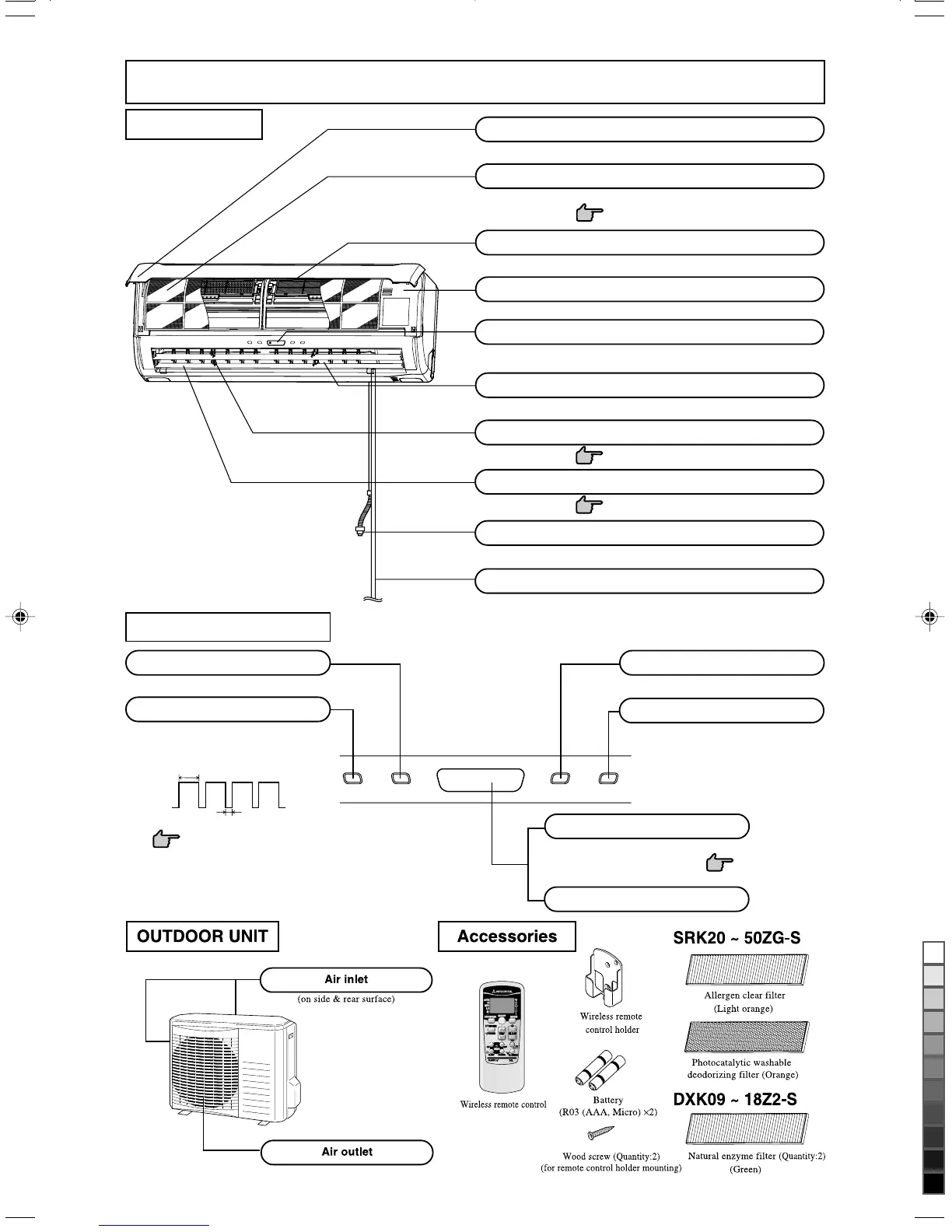–4–
RUN TIMER
ON / OFF
HI POWER 3D AUTO
Name of each part and its function
INDOOR UNIT
Air filter
Removes dust or dirt from the inlet air.
Page 16
Air Inlet panel
Draws in the indoor air.
Drain hose
Drains water from the dehumidified air.
Left/right air flow adjustment louver
Page 8
Up/down air flow direction adjustment flap
Page 8
Air outlet
Air blows out of here.
Unit operation switch
Room temperature detector
Air-cleaning filter
Refrigerant piping connection electric flex
ON
OFF
1.5 sec.
0.5 sec.
Unit indication section
3D AUTO light (green)
Illuminates during 3D AUTO operation.
HI POWER light (green)
Illuminates during HIGH POWER operation.
RUN (HOT KEEP) light (green)
• Illuminates during operation and CLEAN
operation.
•
Blinks at air flow stop due to the ‘HOT KEEP’.
Page 19
TIMER light (yellow)
Illuminates during TIMER operation.
In emergencies, this button can be used for turning on/off the unit
when remote control is not available.
Page 13
Remote control signal receiver
Unit ON/OFF button
RKX012A015_En.p65 5/22/06, 4:48 PM4
Black
