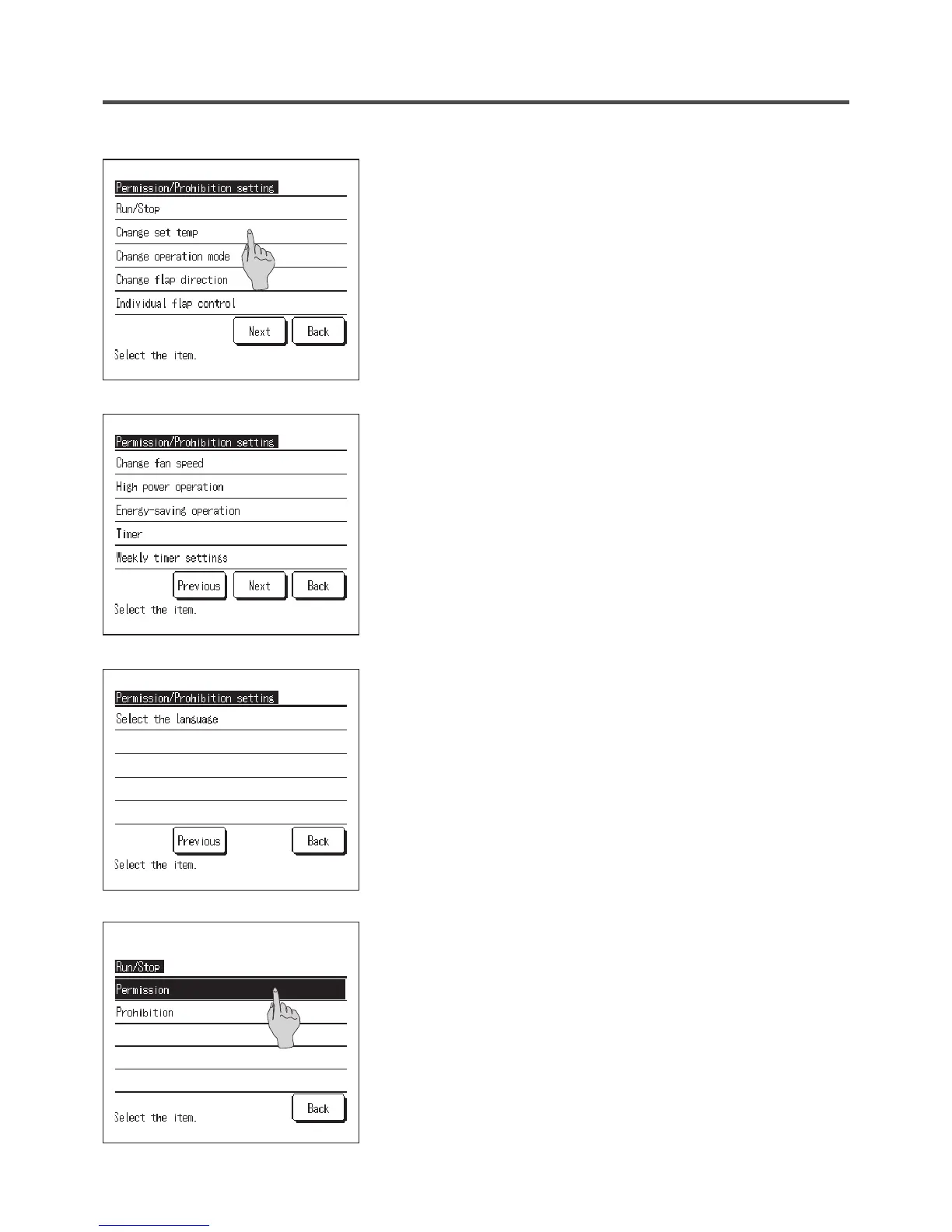—
43
—
1
Tap the “Permission/Prohibition setting” on the administrator
setting menu screen.
Following items can be selected, and the Permission or Prohibition
can be set for them.
If the Permission is set, the operation is accepted.
If the Prohibition is set, the message “Invalid request” is displayed
for 3 seconds.
Some items may require the administrator password.
Operation with Prohibition setting
Run/Stop … Run/Stop operation is prohibited.
Change set temp …Change set temp operation is prohibited.
Change operation mode … Change operation mode operation is prohibited.
Change flap direction … Change flap direction operation is prohibited.
Individual flap control … Administrator password is required for this
control.
Change fan speed … Change fan speed operation is prohibited.
High power operation …High power operation is prohibited.
Energy-saving operation …Energy-saving operation is prohibited.
Timer …Timer setting operation is prohibited.
Weekly timer settings … Administrator password is required for these
settings.
Select the language … Administrator password is required for this
selection.
■
Permission/Prohibition setting
2
Tap the “Permission” or “Prohibition” for each item.
