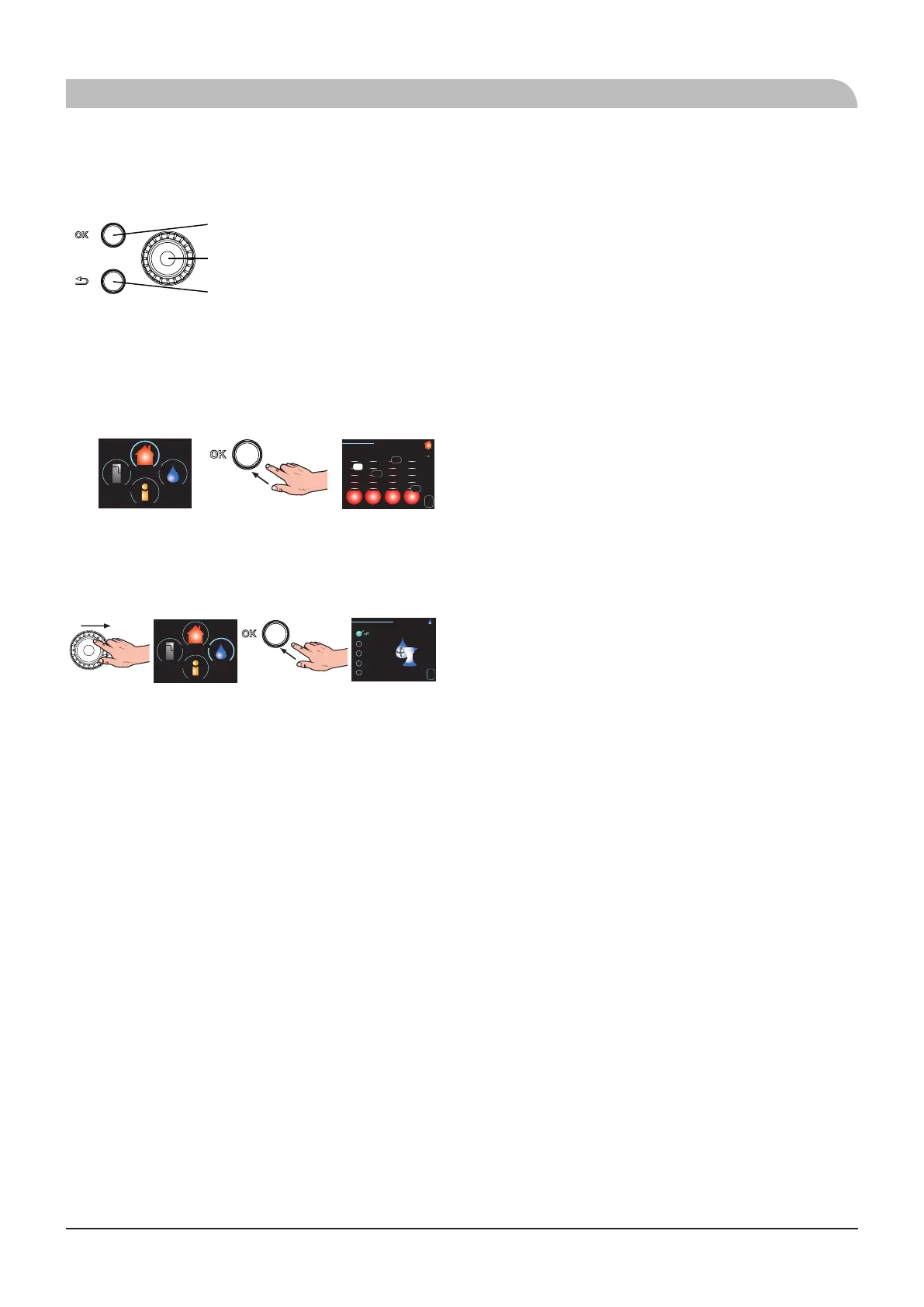EN-8
Quick guide
Quick guide
Navigation
Ok button (confirm/select)
Back button (back/undo/exit)
Control knob (move/increase/reduce)
A detailed explanation of the button functions can be found on
page 9.
How to scroll through menus and make different settings is
described on page 11.
Set the indoor climate
2X
INDOOR CLIMATE
HOT WATER
MYINSTALLATION
INFO
1 2 3 4
20ºC
10ºC
30ºC
-5ºC
TEMPERATURE HEATING 1.1.1
?
The mode for setting the indoor temperature is accessed by
pressing the OK button twice, when in the start mode in the
main menu. Read more about the settings on page 14.
Increase hot water volume
Increase hot wate r volume
2X
1X
INDOOR CLIMATE
HOT WATER
MYINSTALLATION
INFO
TEMPORARY LUX 2.1
one time increase
3 hrs
6 hrs
12 hrs
?
To temporarily increase the amount of hot water (if a hot water
heater is installed to your RC-HY20/40-W), first turn the
control knob to mark menu 2 (water droplet) and then press the
OK button twice. Read more about the settings on page 22.
In event of disturbances in comfort
If a disturbance in comfort of any type occurs there are some
measures that can be taken before you need to contact your
installer. See page 37 for instructions.
