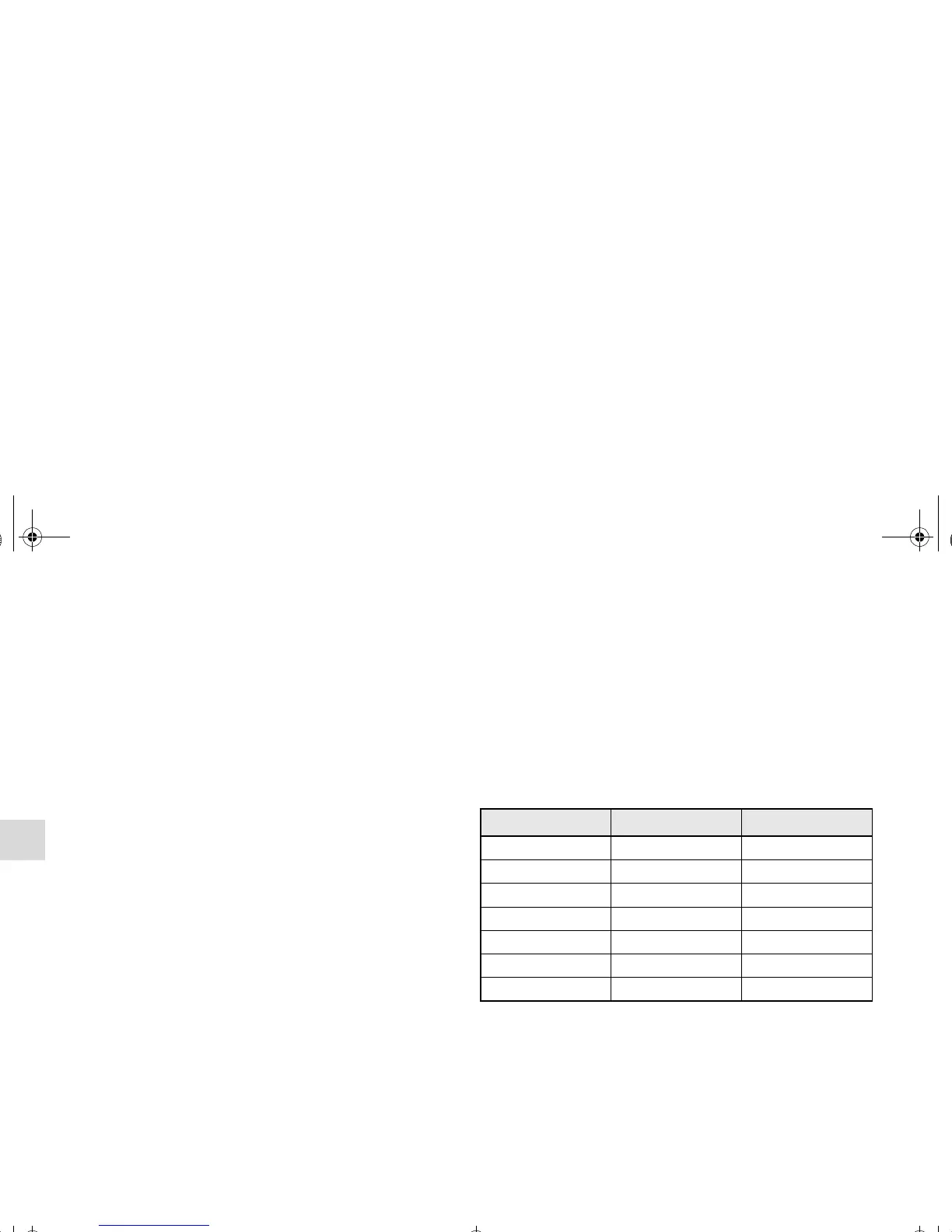3-34
Features and controls
3
Answerback function
The horn and turn signal lights of the keyless entry system
answerback function can be changed as required. This is done
with the key removed from the ignition switch.
Horn deactivation/reactivation
The answerback function can be set in the following three
ways.
1. Put the operation mode in OFF.
2. Open the driver’s door and turn the combination head-
lights and dimmer switch to the “OFF” position.
3. Press the LOCK button (1) for 4 to 10 seconds and press
the UNLOCK button (2) during this time.
4. Release in sequence the UNLOCK and LOCK buttons
within 10 seconds of pressing the UNLOCK button in step
3.
OTE
● On a vehicle equipped with a Mitsubishi Multi-Communi-
cation System, the functions can be adjusted on the
screen. For details, refer to the separate operation manual.
Turn signal light deactivation/reactivation
The answerback function from the turn signal lights can be
turned ON or OFF separately.
1. Put the operation mode in OFF.
2. Open the driver’s door and turn the combination head-
lights and dimmer switch to the “OFF” position.
3. Press the UNLOCK button (2) for 4 to 10 seconds and
press the LOCK button (1) during this time.
4. Release in sequence the UNLOCK and LOCK buttons
within 10 seconds of pressing the LOCK button in step 3.
OTE
● On a vehicle equipped with a Mitsubishi Multi-Communi-
cation System, the functions can be adjusted on the
screen. For details, refer to the separate operation manual.
Buzzer deactivation/reactivation
The buzzer answerback function can be turned ON or OFF as
required.
One chime: The horn will not sound.
Two chimes: The horn will sound.
Four chimes: The horn will sound if the LOCK button is
pressed twice within 1 second.
Number of chimes To lock To unlock
One chime One flash Two flashes
Two chimes One flash No flash
Three chimes No flash Two flashes
Four chimes Two flashes One flash
Five chimes No flash One flash
Six chimes Two flashes No flash
Seven chimes No flash No flash
BK0120400US.book 34 ページ 2010年5月12日 水曜日 午前10時50分
