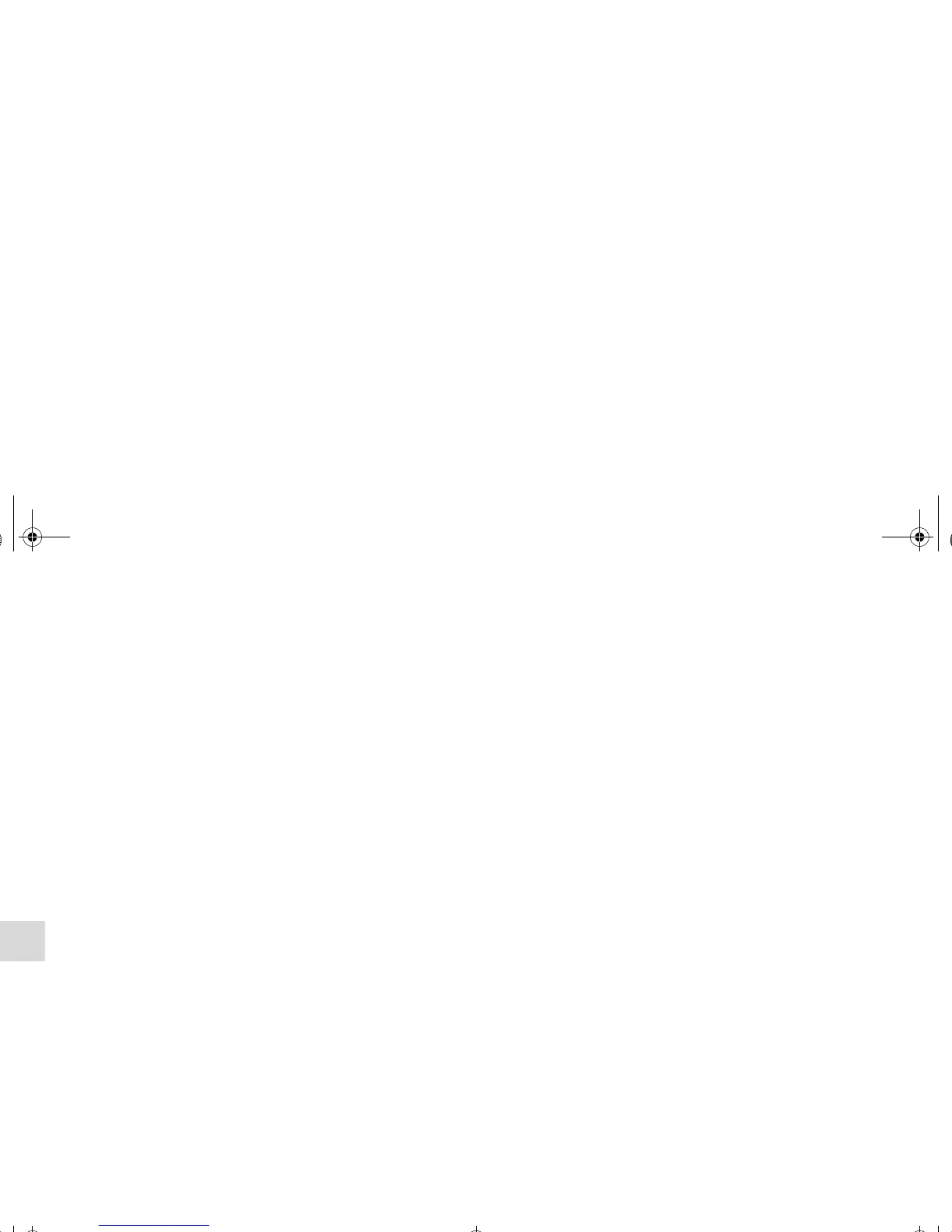5-100
Comfort controls
5
● In the following circumstances, moisture can form on
compact discs and inside the audio system, preventing
normal operation.
• When there is high humidity (for example, when it is
raining).
• When the temperature suddenly rises, such as right after
the heater is turned on in cold weather.
In this case, wait until the moisture has had time to dry
out.
● When the CD player is subjected to violent vibrations,
such as during off-road driving, the tracking may not
work.
● When storing compact discs, always store them in their
separate cases. Never place compact discs in direct sun-
light, or in any place where the temperature or humidity is
high.
● Never touch the flat surface of the disc where there isn’t a
label. This will damage the disc surface and could affect
the sound quality. When handling a compact disc, always
hold it by the outer edge and the center hole.
● To clean a disc, use a soft, clean, dry cloth. Wipe directly
from the center hole toward the outer edge. Do not wipe in
a circle. Never use any chemicals such as benzine, paint
thinner, a disc spray cleaner, or an anti-static agent on the
disc.
● Do not use a ball point pen, felt pen, pencil, etc. to write
on the label surface of the disc.
● Do not put additional labels or stickers on compact discs.
Also, do not use any compact disc on which a label or
sticker has started to peel off or any compact disc that has
stickiness or other contamination left by a peeled-off label
or sticker. If you use such a compact disc, the CD player
may stop working properly and you may not be able to
eject the compact disc.
BK0120400US.book 100 ページ 2010年5月12日 水曜日 午前10時50分
