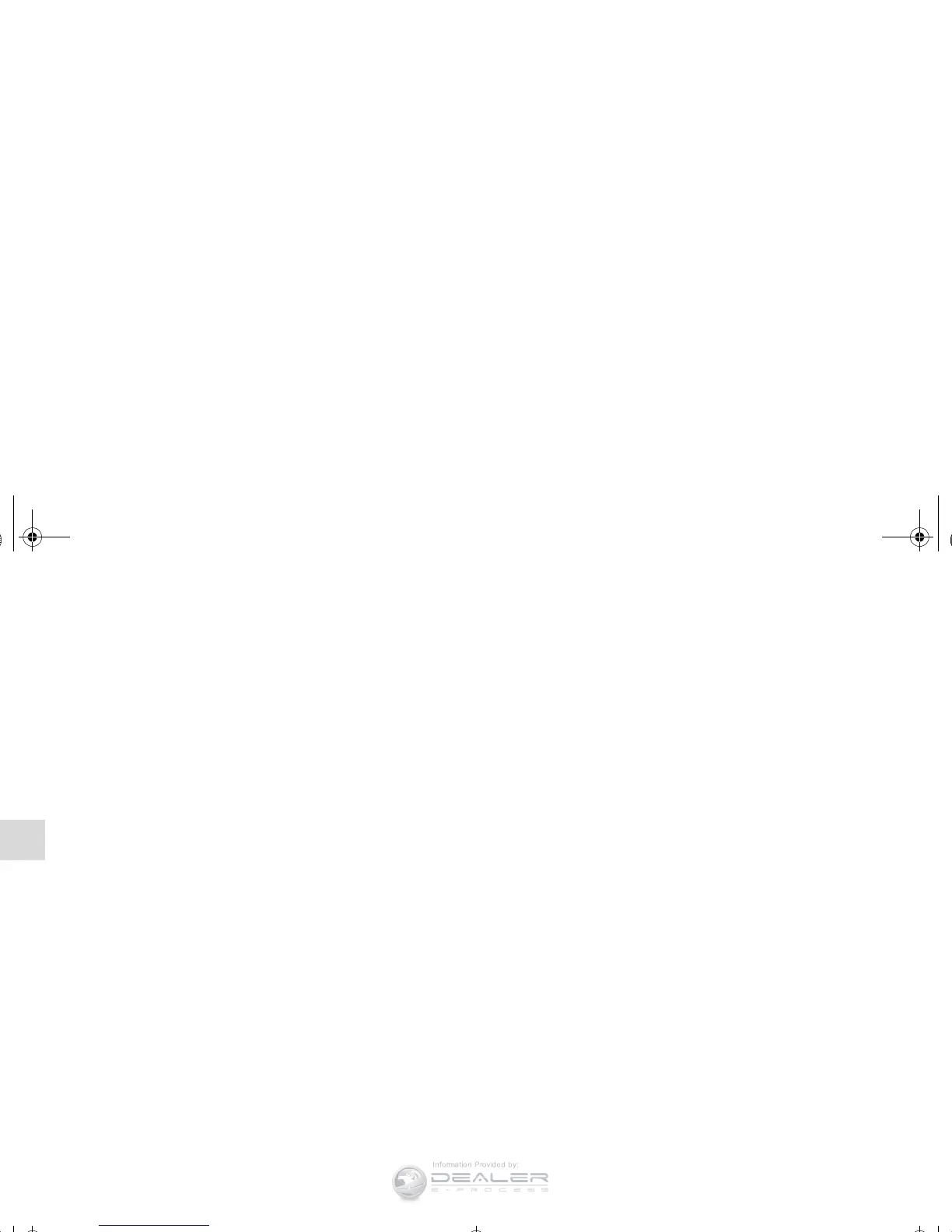3-8
Features and controls
3
To l ock
Press the LOCK button (1) to lock all the doors and the rear
hatch or trunk lid.
If the dome light switch is in the door position, the dome light
will blink once. The turn signal lights will also blink once.
OTE
● If you press the LOCK button (1) after locking the doors
and the rear hatch or trunk lid, the horn will sound once to
confirm that they are locked.
To unlock
Press the UNLOCK button (2) to unlock the driver’s door only.
Press the UNLOCK button one more time to unlock all the
doors and the rear hatch or trunk lid.
If the dome light switch is in the door position, the dome light
will turn on for 15 seconds. The turn signal lights will also
blink twice.
To open the rear hatch (ECLIPSE) or trunk lid
(ECLIPSE SPYDER)
Press the rear hatch or trunk button (3) twice within 5 seconds
and the rear hatch or trunk lid will be opened. The rear hatch or
trunk lid must be closed manually after it has been opened.
Answerback function
The keyless entry system answerback functions from the horn
and turn signal lights can each be turned on or off as desired.
This is done with the key removed from the ignition switch.
OTE
● The answerback function will not operate when the key is
in the ignition switch.
BK0115900US.book 8 ページ 2009年10月27日 火曜日 午後12時1分
