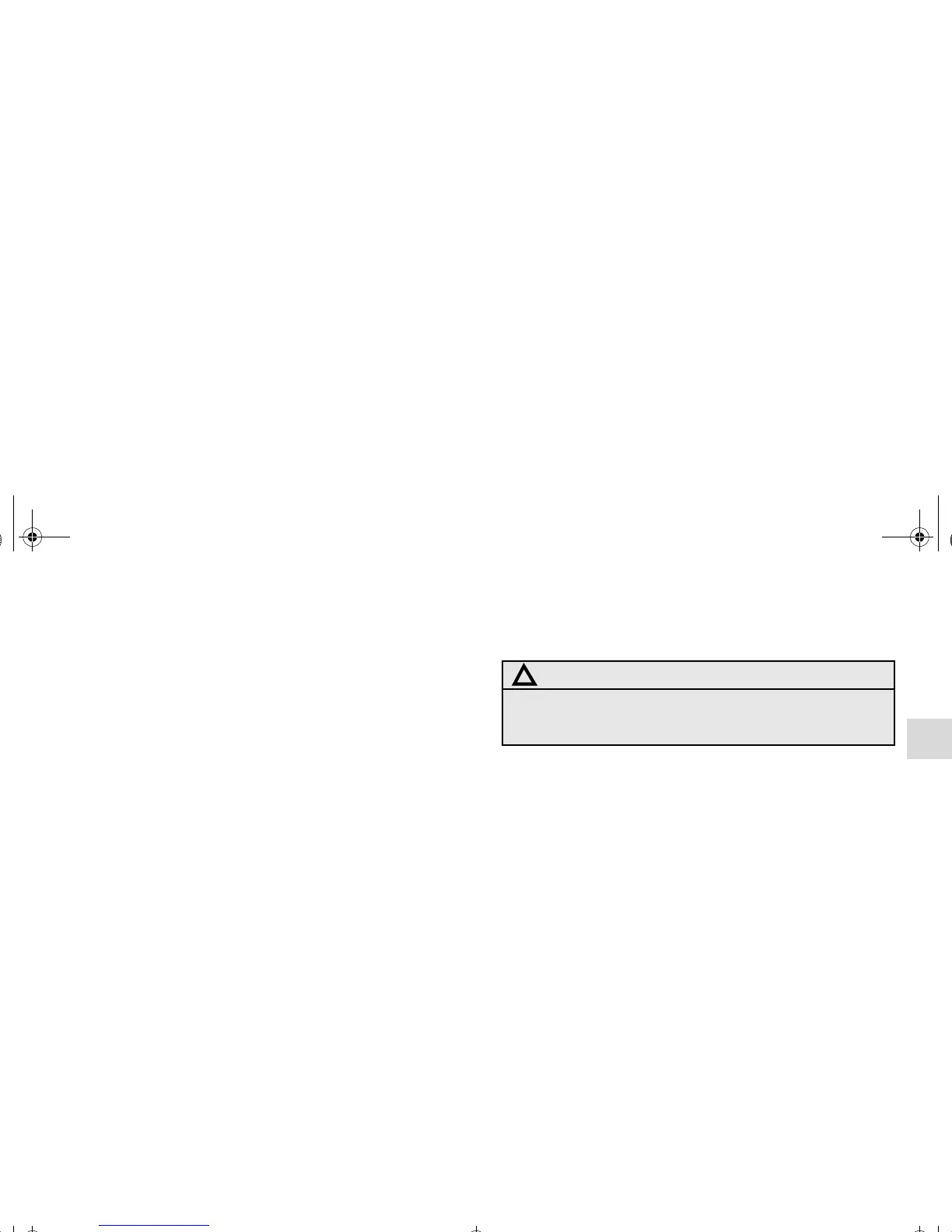General information
1-7
1
Modification of your vehicle
N00301600048
This vehicle should not be modified with non-Mitsubishi
Motors genuine parts. Modification with non-Mitsubishi
Motors genuine parts could affect its performance, safety or
durability, and may even violate regulations. In addition, dam-
age or performance problems resulting from the modification
may not be covered under warranty.
Installation of accessories
N00301700023
● The installation of accessories, optional parts, etc., should
only be carried out within the limits prescribed by law in
the driving area and in accordance with the guidelines and
warnings contained within the documents accompanying
this vehicle.
Only Mitsubishi Motors approved accessories should be
fitted to your vehicle.
● Improper installation of electrical parts could cause fire.
Refer to the “Modification/alterations to the electrical or
fuel systems” section within this owner’s manual.
● Using a cellular phone or radio set inside the vehicle with-
out an external antenna may cause electrical system inter-
ference, which could lead to unsafe vehicle operation.
● Tires and wheels which do not meet specifications must
not be used.
Refer to the “Specifications” section for information
regarding wheel and tire sizes.
CAUTION
!
● Before any electrical or electronic accessories are
installed, consult an authorized Mitsubishi Motors
dealer.
BK0098300US.book 7 ページ 2008年12月8日 月曜日 午前11時37分
