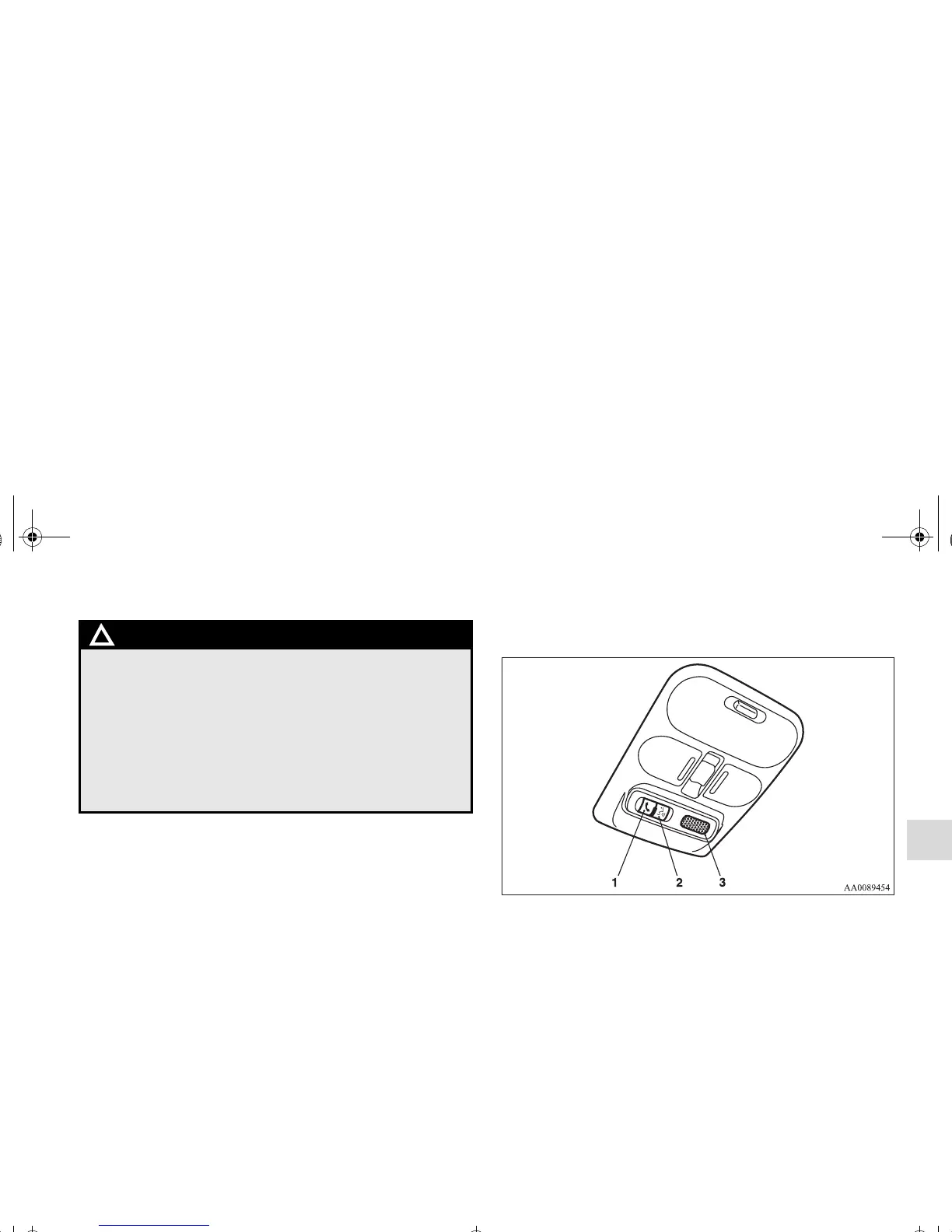OTE
● You cannot use the Bluetooth
®
HFP if your cellular phone
has a dead battery or is turned off.
● Hands-free calls will not be possible in areas outside your
cellular phone service area or locations where a signal
cannot reach your phone.
Overhead console control switch
N00546700035
WARNING
!
● Although the Bluetooth
®
HFP allows you to make
hands-free calls, if you choose to use the cellular
phone while driving, you must not allow that usage
to distract you in the safe operation of your vehicle.
Anything, including cellular phone usage, that dis-
tracts you from the safe operation of your vehicle
increases your risk of an accident. Refer to and fol-
low all state and local laws in your area regarding
cellular phone usage while driving.
1- PHONE button
2- SPEECH button
3- microphone
BK0121600US.book 165 ページ 2010年4月12日 月曜日 午前10時39分
