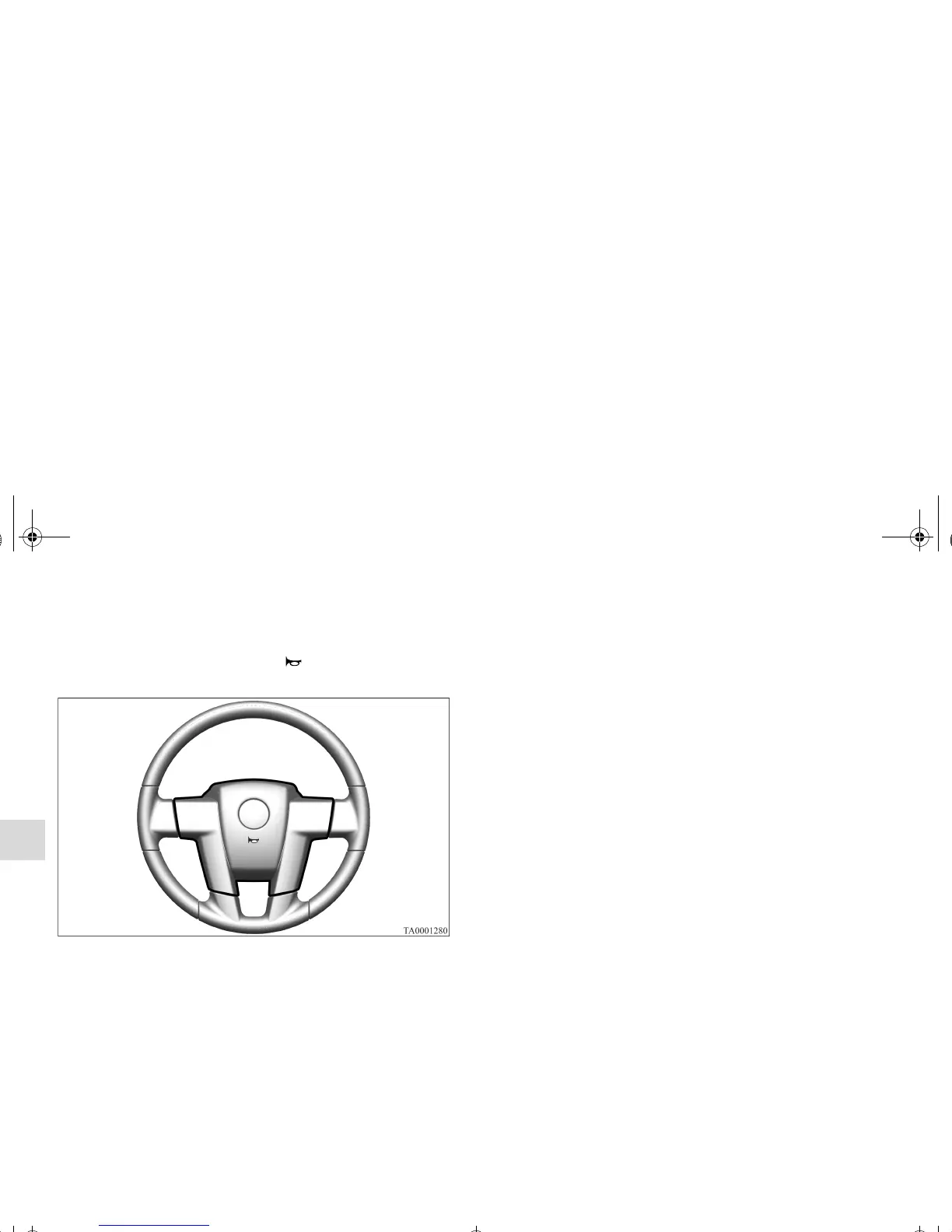3-164
Features and controls
3
Horn switch
N00523800114
To honk the horn, press near the “ ” mark on the steering
wheel.
Hands-free Bluetooth
®
cellular phone
interface system with voice recognition
(if so
equipped)
N00506400102
The Hands-free Bluetooth
®
cellular phone interface system
with voice recognition (Bluetooth
®
HFP) uses a wireless com-
munication technology known as Bluetooth
®
to allow you to
make hands-free calls in your vehicle using your Bluetooth
®
compatible cellular phone with Hands-free profile.
The system is equipped with a voice recognition function,
which lets you make hands-free calls by simple switch opera-
tions and voice command operations using a defined voice tree.
The Bluetooth
®
HFP can be used when the ignition switch is in
the “ON” or “ACC” position.
To use the Bluetooth
®
HFP, you should first connect your
Bluetooth
®
compatible cellular phone to the Bluetooth
®
HFP.
Refer to “Pairing a cellular phone” on page 3-172.
Bluetooth
®
is a registered trademark of BLUETOOTH SIG,
INC.
BK0121600US.book 164 ページ 2010年4月12日 月曜日 午前10時39分
