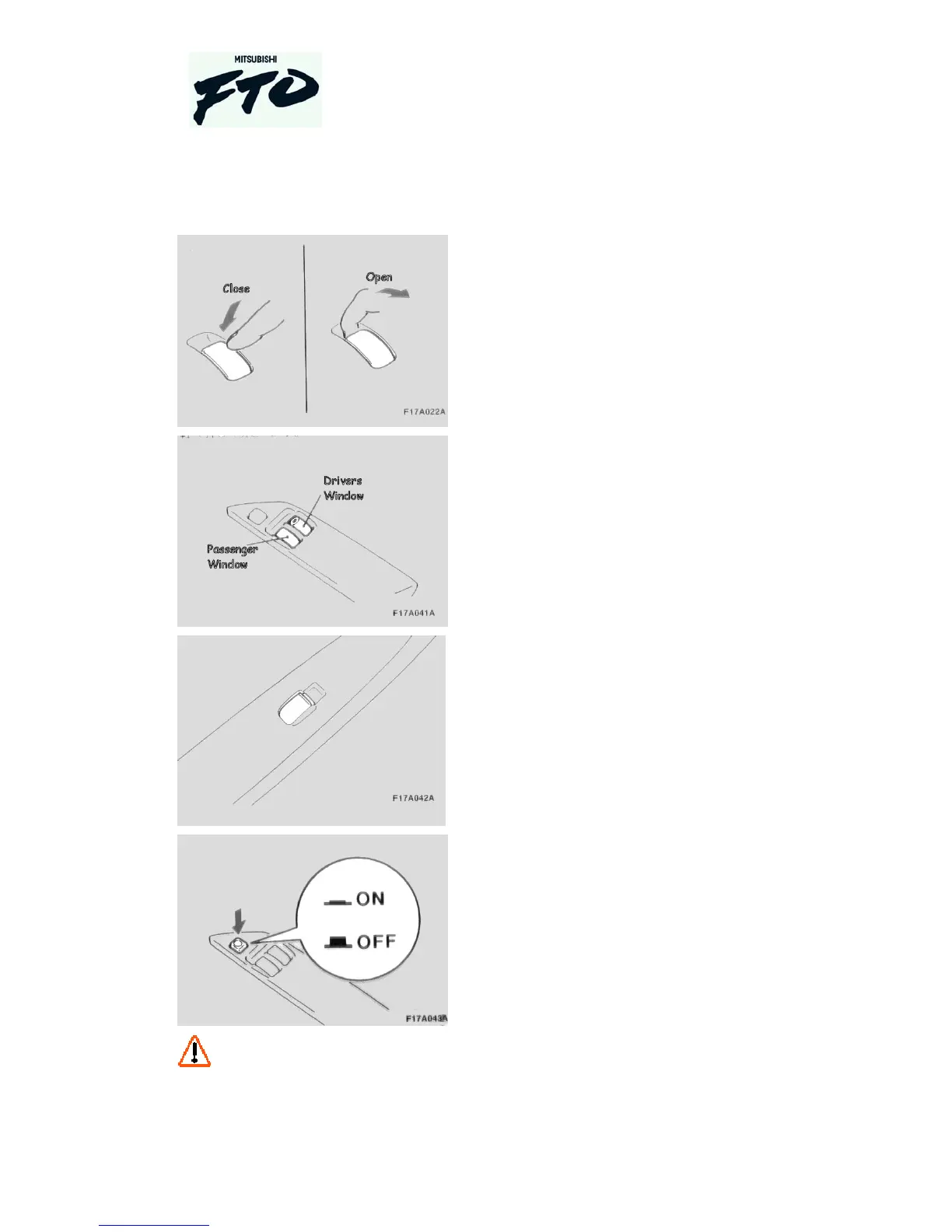Owners Handbook
Copyright © Tarkus Services (2003)
www.angelfire.com/emo/fto
All rights reserved
26-Aug-04
17
Window operation
Push down the button, to close the
window.
Pull the button up to open the window.
The driver’s window can be opened or
closed in one operation. To open pull the
switch up to the top and released
quickly, to close push the switch forward
and release quickly.
On the driver’s door, are 2 window
controls. The left button controls the
passenger side window and the right
button controls the driver’s side window.
On the passenger door is one control.
This is for the passenger window only.
On the drivers door is the button to lock
the window operation.
To protect the battery try to open / close
the windows only when the engine is
running.
