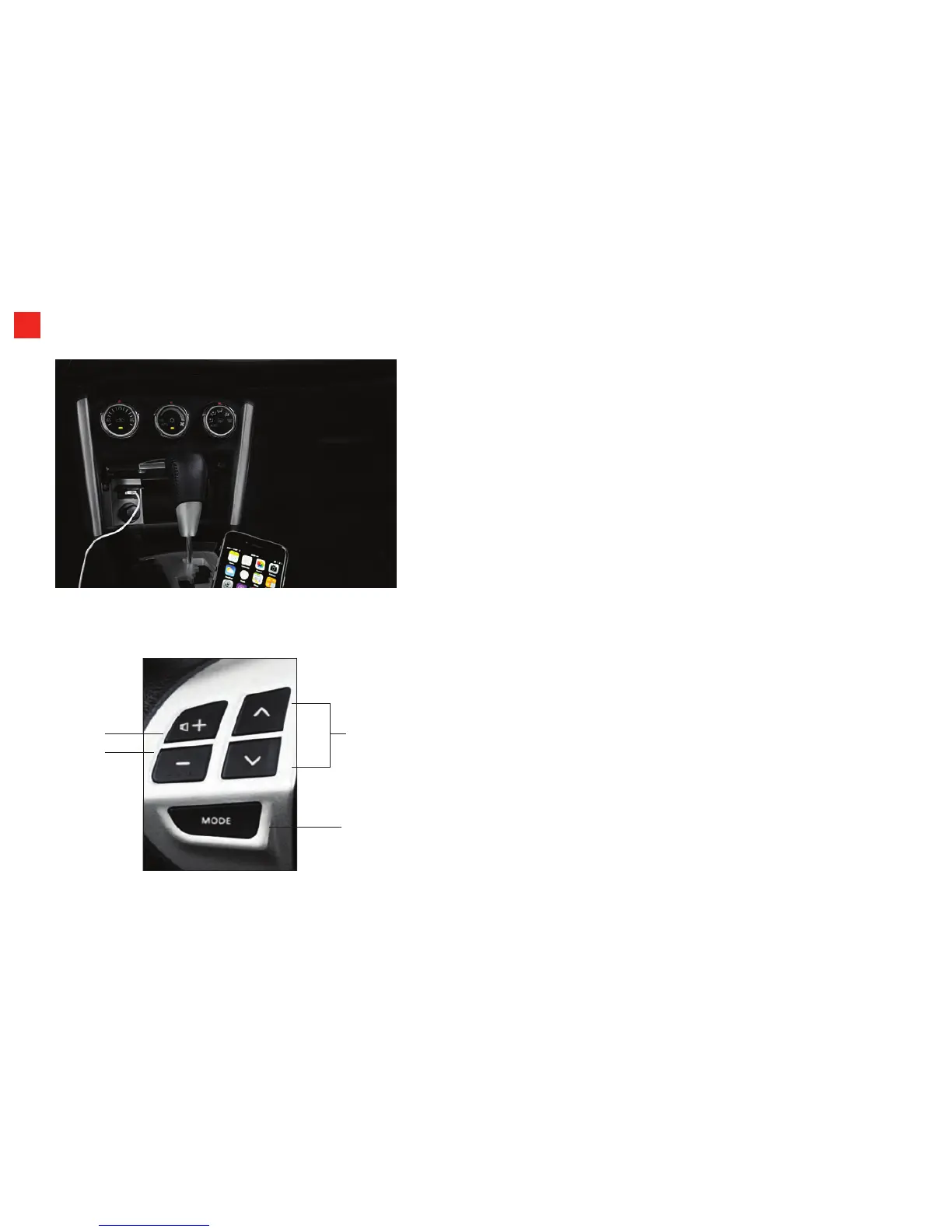10
AUDIO SYSTEM
1. Park your vehicle in a safe place and turn the ignition to the LOCK position.
2. Plug in the USB connecting cable that is supplied with your device and connect the
USB end into the input terminal located in the front center console.
3. Turn the ignition switch to the “ACC” position. Turn on the audio system.
4. Press MEDIA several times to switch to the USB mode.
5. Press MENU on the touch screen.
6. Touch USB.
7. Touch <Folder> then select a track and begin playback.
USB and iPod
®
Input
Audio Remote Control Switch
VOLUME
UP
DOWN
SEEK
Change station or track
MODE
Change the audio
source
The phone and cord are not included in the purchase of the vehicle.
iPhone
®
and iPod are trademarks of Apple Inc., registered in the U.S. and other countries.
