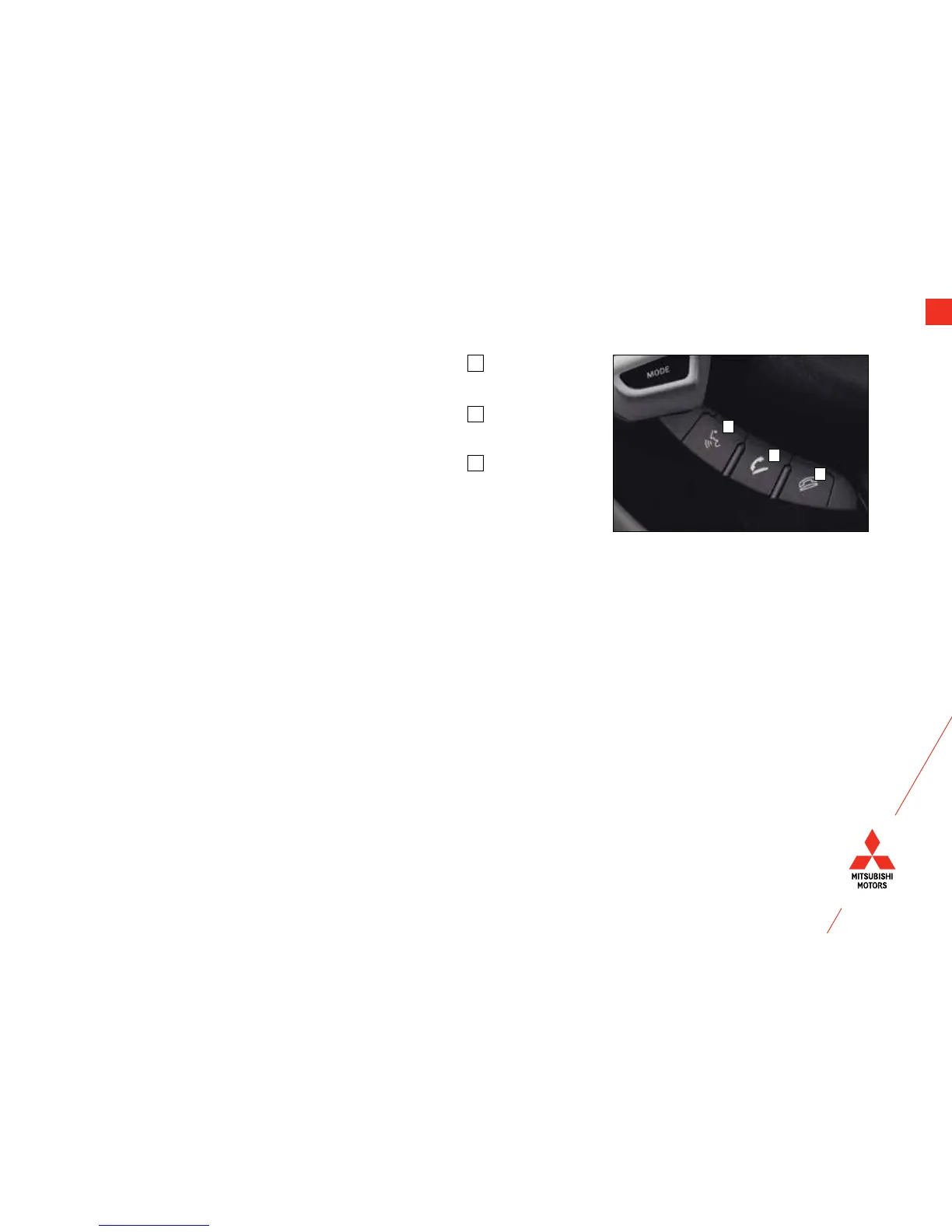11
Making a call by using the telephone number:
1. Press A button and Say “Dial.”
2. The voice guide says “Number please.”
3. Say the telephone number “XXX•••••••.”
4. The voice guide says “Dialing <number recognized>.”
Making a call using a phonebook:
1. Press A button and Say “Call.”
2. After the voice guide says “Name please.”
Say the name you want to call “XXX•••••••.”
3. If there is only 1 match, the voice guide says “Calling <name>” and then the system will dial the telephone number.
Receiving calls:
1. If an incoming phone call is received while the ignition switch is in the “ACC” or “ON” position, with the audio system
OFF, the audio system automatically turns ON.
2. Press B button.
Hanging up a call:
1. Press C button.
To import a devices phonebook:
1. Press A button and Say “Phonebook.” Vehicle must be parked.
2. The voice guide will say “Select one of the following: new entry, edit number, edit name, list names, delete, erase all, or
import contact.” Say “Import contact.”
3. The voice guide will say “Would you like to import a single entry or all contact?” Say “All contacts.”
4. The voice guide will say “Importing the contact list from the mobile phonebook. This may take several minutes to
complete. Would you like to continue?” Answer “Yes.”
5. When the import is complete, the voice guide will say “Import complete.”
Bluetooth® Operation with FUSE Hands-free Link System™
(if so equipped)
If you are having difficulties operating your phone or connecting to the system, please call
Mitsubishi Handsfree at (888) 702-4100.
A
B
C
SPEECH button:
Change to voice
recognition
PICK-UP
button:
Answer an
incoming call
HANG-UP
button
End a call
or voice
recognition
A
B
C
