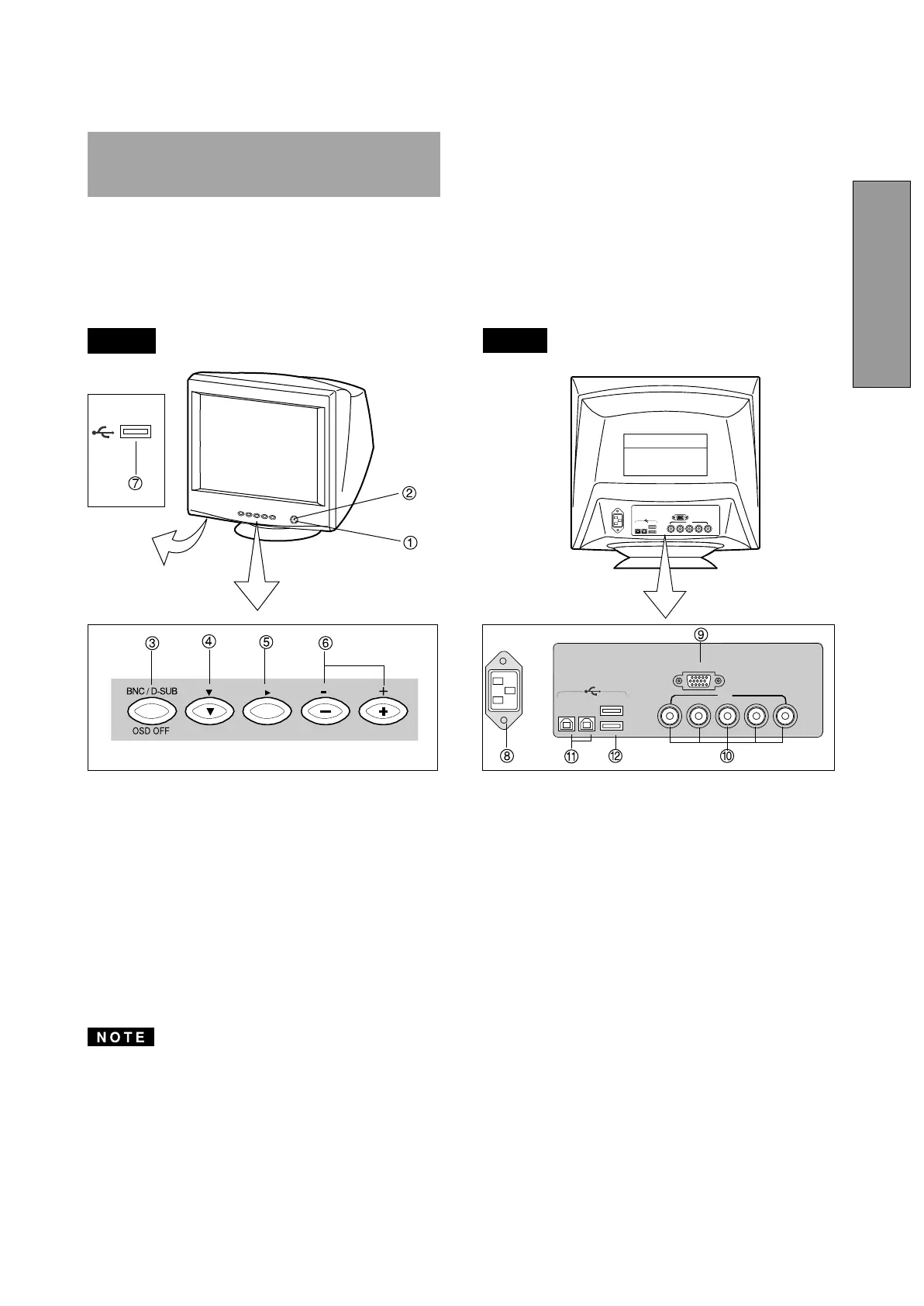- 9 -
ENGLISH
2.1 Control Names
See Figures 3 and 4 for the location of the user controls,
indicator and connectors.
Each part is identified by number and is described
individually.
REAR
2
2
PART NAME
FRONT
R
G
B
HD
VD
D-SUB
COMP.
BNC
A
B
1
2
R
G
B
HD
VD
D-SUB
COMP.
BNC
A
B
1
2
Figure 3
8. AC POWER CONNECTOR
9. SIGNAL INPUT CONNECTOR (DB9-15P)
10. SIGNAL INPUT CONNECTORS (BNC)
11. USB UPSTREAM PORTS: To connect to USB
equipped computer(s).
12. USB DOWNSTREAM PORTS: To connect to USB
equipped peripherals, e.g, USB camera, keyboard,
printer, etc.
Figure 4
2.2 Function
1. POWER SWITCH: A push-on / push-off switch for AC
power.
2. POWER-ON INDICATOR: This indicator illuminates
green when AC power is on, and illuminates amber
when the monitor is in the power management modes.
3. INPUT CONNECTOR SELECT/OSD OFF BUTTON:
• Without OSD screen, push to select the signal input
connector, BNC or D-SUB.
• With OSD screen, push to turn the OSD screen off.
If only one input is used, the monitor will select it automati-
cally.
4. DOWN BUTTON: Push to select group icon.
5. ITEM SELECT BUTTON: Push to select the item icon.
6. FUNCTION ADJUST BUTTONS: Push the adjust
buttons to adjust the image on the screen.
7. USB DOWNSTREAM PORT: To connect to USB
equipped peripherals, e.g, USB camera, keyboard,
printer, etc.
