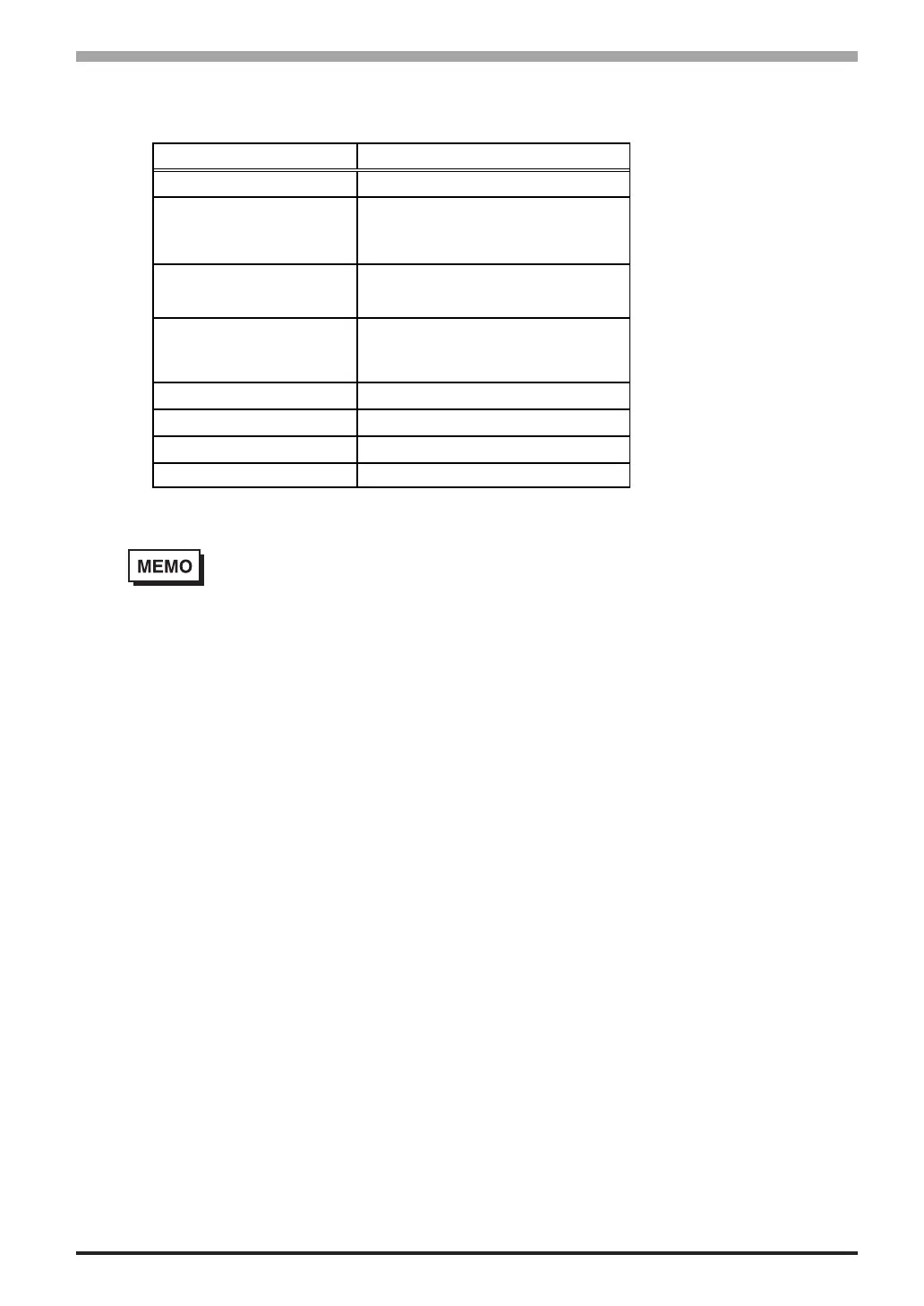7
Mitsubishi Electric Melsec-Q Ethernet (UDP) Driver
3. OPEN Settings
Items PLC Settings
Protocol UDP/IP
SRC Port No.
Should be the same DEST Port No.
as set in the [Protocol Configuration]
dialogbox.
DEST IP Address
Should be the same IP Address as
the target machine's.
DEST Port Address
Should be the same UDP Port No.
as set in the [Driver Configuration]
dialogbox.
Fixed Buffer
Any number
*1
Fixed Buffer Method
Any number
*1
Paring Open
Any number
*1
Confirming
Any number
*1
*1 This setting does not effect the communication with the target machine.
Be sure to make sure the IP address to your network administrator.
Do not specify the duplicate IP address.
When the Auto Open UDP Port feature is used, the Table 3. OPEN Settings are not needed.
When these settings are used, however, the PLC's port number is 5000 (default setting).
For details, refer to Mitsubishi Electric's Q and QnA Series Ethernet Interface User Manuals.
