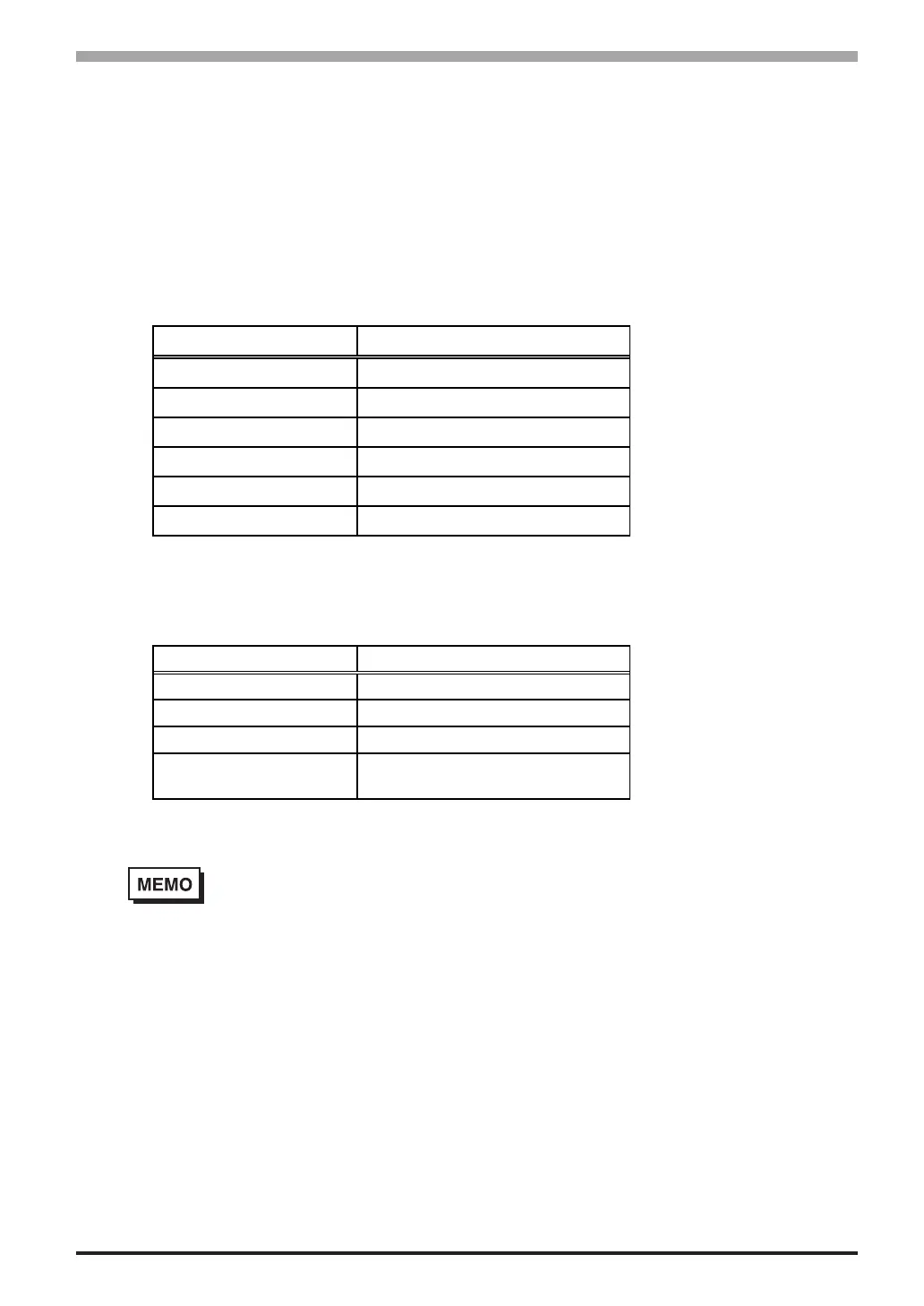6
Mitsubishi Electric Melsec-Q Ethernet (UDP) Driver
4 Environment Setup
Prior to the target machine starting communciation with a Melsec-Q PLC, the MNET/10H
Ethernet settings must be set in the PLC's ladder logic software. The setting values are as shown
below.
1. Network Parameter MNET/10H Ethernet Settings
2. Ethernet Operation Settings
3. OPEN Settings
1. Network Parameter MNET/10H Ethernet Settings
Items PLC Settings
Network Classification Ethernet
First I/O No. Any number
*1
Network No. Any number
*1
Group No. Any number
*1
Machine No. Any number
*1
Mode Online
*1 This setting does not effect the communication with the target machine.
2. Ethernet Operation Settings
Items PLC Settings
Data Code Settings BINARY Code
Initial Timing Settings Always waiting for OPEN
IP Address Settings Any number
Write Possible in RUN
mode
*1
Any number
*1 When performing Write from the target machine in RUN mode, set the Write Possible in
RUN mode to "Allowed".
Be sure to make sure the IP address to your network administrator.
Do not specify the duplicate IP address.
