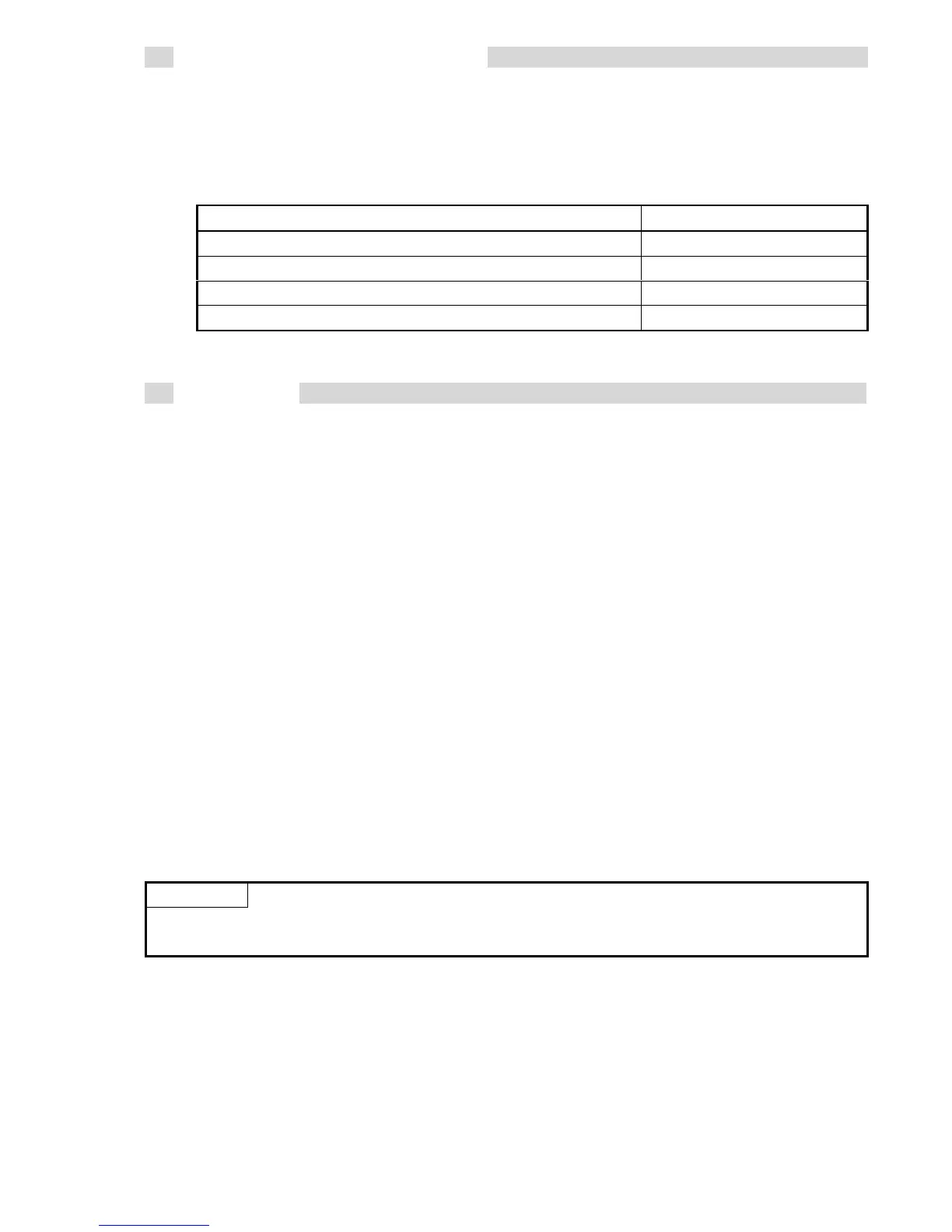6
4. Handling Precautions
(1) Do not drop the module or cause it to receive strong impact.
(2) Tighten the terminal screws for the module to the specified torque shown
below.
Insufficient tightening torque could result in shorts, failures or malfunction.
Screw location Tightening torque
Module mounting screw (M3 screw) 0.36 to 0.48 N·m
Terminal block terminal screw (M3 screw) 0.42 to 0.58 N·m
Terminal block mounting screw (M3.5 screw) 0.66 to 0.89 N·m
FG terminal screw (M3 screw) * 0.42 to 0.58 N·m
* Q68DAVN, Q68DAIN only
5. Wiring
5.1 Wiring precautions
In order to optimize the functions of the D/A converter module and ensure
system reliability, external wiring that is protected from noise is required.
Please observe the following precautions for external wiring:
(1) Use separate cables for the AC control circuit and the external input
signals of the D/A converter module to avoid the influence of the AC side
surges and inductions.
(2) Do not mount the cables close to or bundle them with the main circuit line,
a high-voltage cable or a load cable from other than the PLC. This may
increase the effects of noise, surges and induction.
(3) Perform a one-point grounding for shielded lines and the shields of sealed
cables.
(4) A solderless terminal with insulating sleeve cannot be used for the
terminal block. Covering the cable- connection portion of the solderless
terminal with a marked tube or an insulation tube is recommended.
Point
When using Q68DAVN or Q68DAIN, If it is difficult to wire FG terminals due
to the limited installation space, use FG terminal L-shaped metal fitting.
