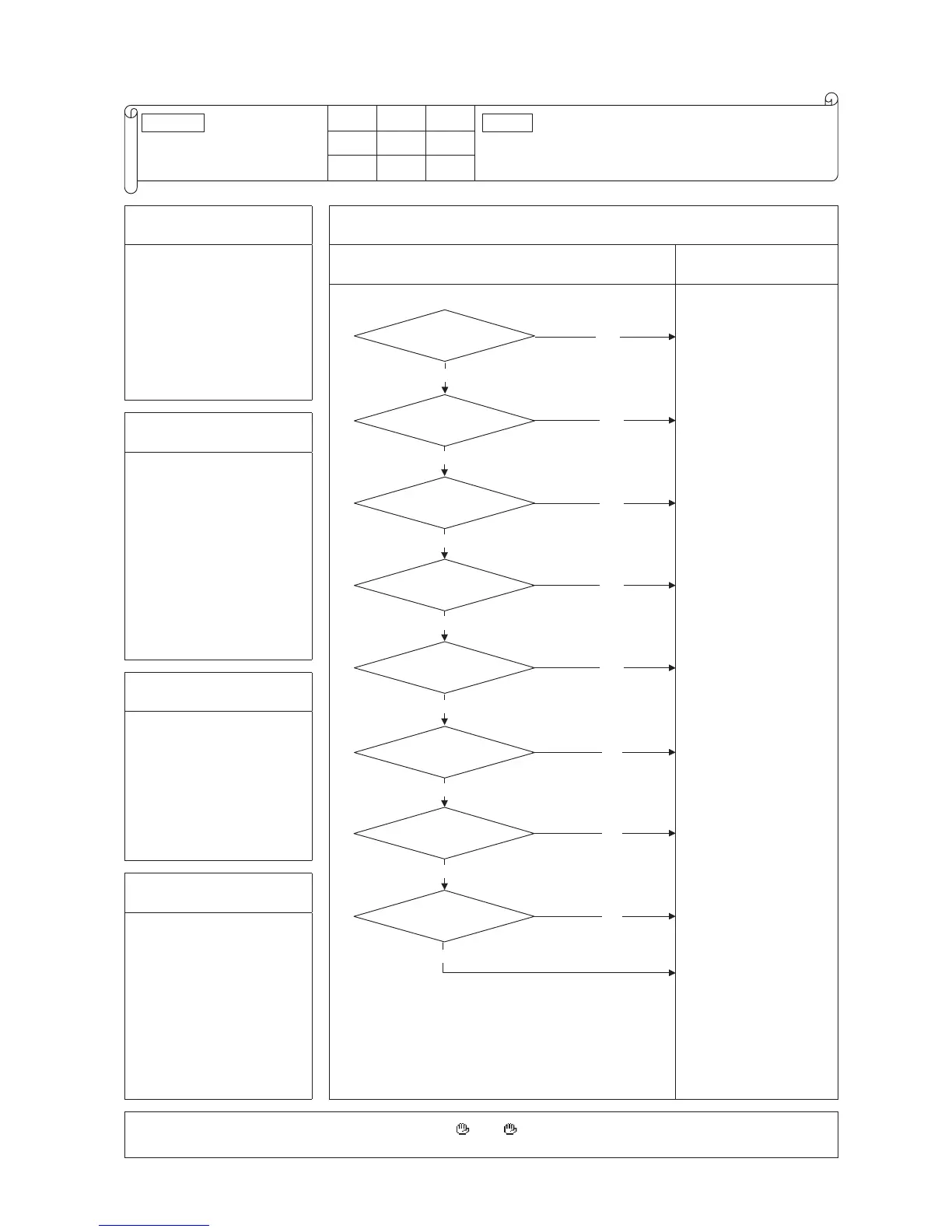INSPECT I/U
INSPECT I/U
(Connection of 3 units or more remote controller)
Keeps ashing
Stays OFF
Outdoor
–
Stays OFF
1. Applicable model
5. Troubleshooting
All models
Diagnosis Countermeasure
Reduce to 2 units or less.
Change remote controller
setting to “Master”. (SW1
on remote controller PCB)
Change address. (SW2 on
indoor control PCB)
Change to master. (SW5-1,
2 on indoor control PCB)
Correct
Correct
Defective outdoor sub PCB
➞
Replace.
Broken connecting wire
➞
Correct.
Defective indoor control or
power PCB
➞
Replace.
2. Error detection method
Indoor unit cannot communicate
for more than 30 minutes after
the power on with remote
controller.
3.
Condition of Error displayed
Same as above
4. Presumable cause
• Improper setting
• Surrounding environment
• Defective remote controller
communication circuit
• Faulty indoor control or
power PCB
• Faulty outdoor sub PCB
Note:
If any error is detected 30 minutes after displaying “
NO
NO
NO
NO
NO
Are more than
3 units of remote controller
connected?
Does remote
controller display
“Slave”?
YES
Do more than
one indoor units have the
same address?
Is it set to
a slave indoor unit.
SW5-1, 2?
Is there loose
or wrong connection at the termanal
of wiring between indoor and
outdoor units?
Is the
grounding wire connected
properly?
Is approx.
DC20V detected between -
on the outdoor unit terminal
block?
Is approx.
DC20V detected between -
on the indoor unit terminal
block?
YES
YES
YES
NO
NO
NO
YES
YES
YES
YES
