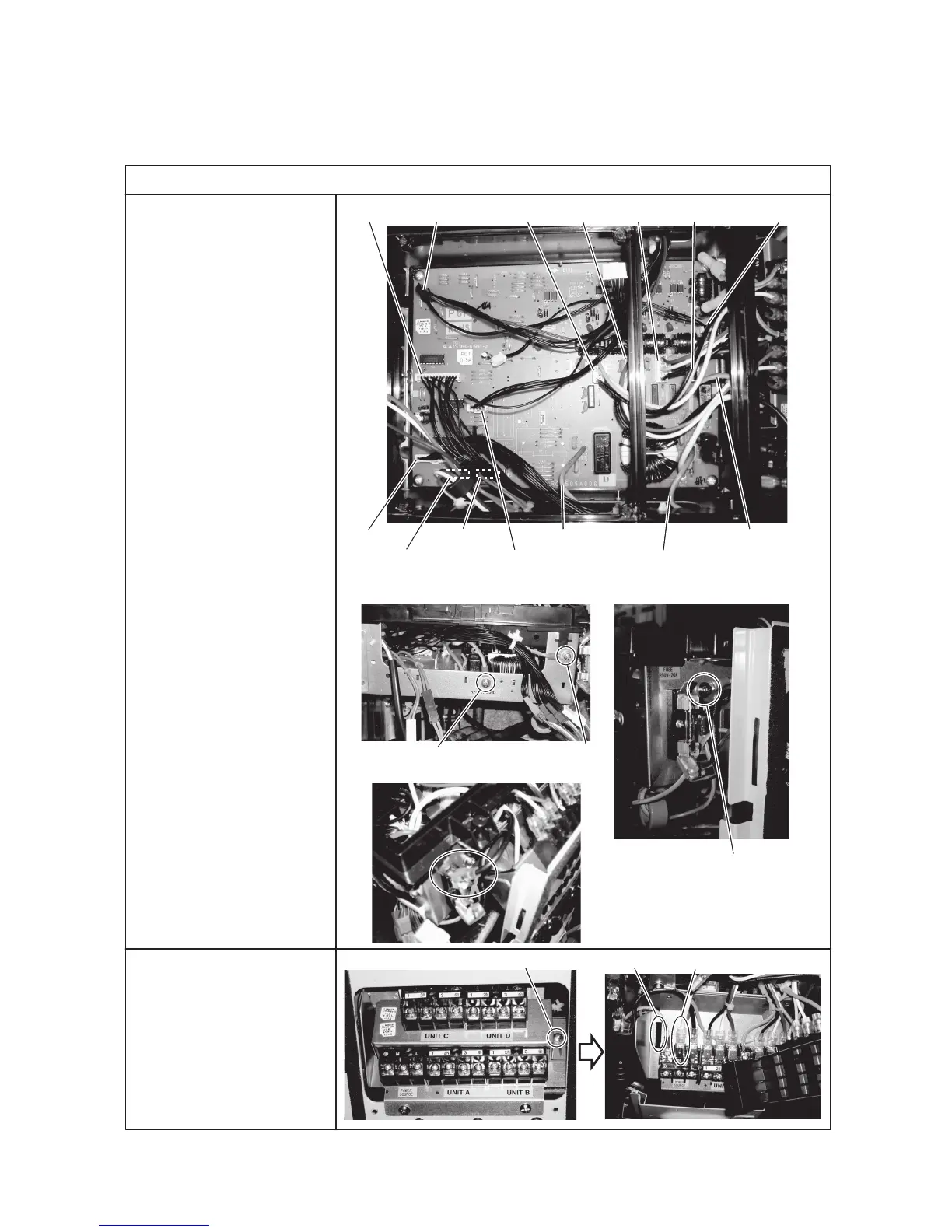Sub PCB (Lower layer)
1.After removing the Main PCB,
disconnect all connectors on
Sub PCB.
①Disconnect the connector
of CNEEV1.
(for EEV1 & EEV2)
②Disconnect the connector
of CNEEV2.
(for EEV3 & EEV4)
③Disconnect the connector
of CNTH.
(for suction pipe temp.)
④Disconnect the connector
of CNMAIN.
(Going to Main PCB)
⑤Disconnect the connector
of CNHEAT.
(for crankcase heater)
⑥Disconnect the connector
of CN20S.
(for 4-way valve)
⑦Disconnect the connector
of CN20V.
(Going to Main PCB)
⑧Disconnect the connectors
of CNA, CNB, CNC and
CND.
2.Loosen screws and disconnect
the grounding cables.
3.Disconnect the fasten
connector of the black cable.
Note : Be sure to do above
work after elapsing
3 minutes from power OFF.
4.Loosen a screw and pull up
the right side of the upper TB
to unlatch from the left side
square hole.
5. Loosen the screw of
N-terminal and disconnect
the white cable.
C N A
⑧
CNEEV2
②
CNEEV1
①
CNMAIN
④
CNHEAT(WH)
⑤
CN20S(RD)
⑥
CNTH
③
Grounding cable (G-1)
Grounding cable (G-2)
Grounding cable (G-
1)
Grounding cable (G-
2)
Grounding cable (G-3)
Grounding cable (G-
3)
〔Front view〕 〔Side view〕
C N 20V
⑦
C N B
⑧
C N C
⑧
C N D
⑧
〔Disconnect the black cable〕
Screw
Square hole
Disconnect the white cable
