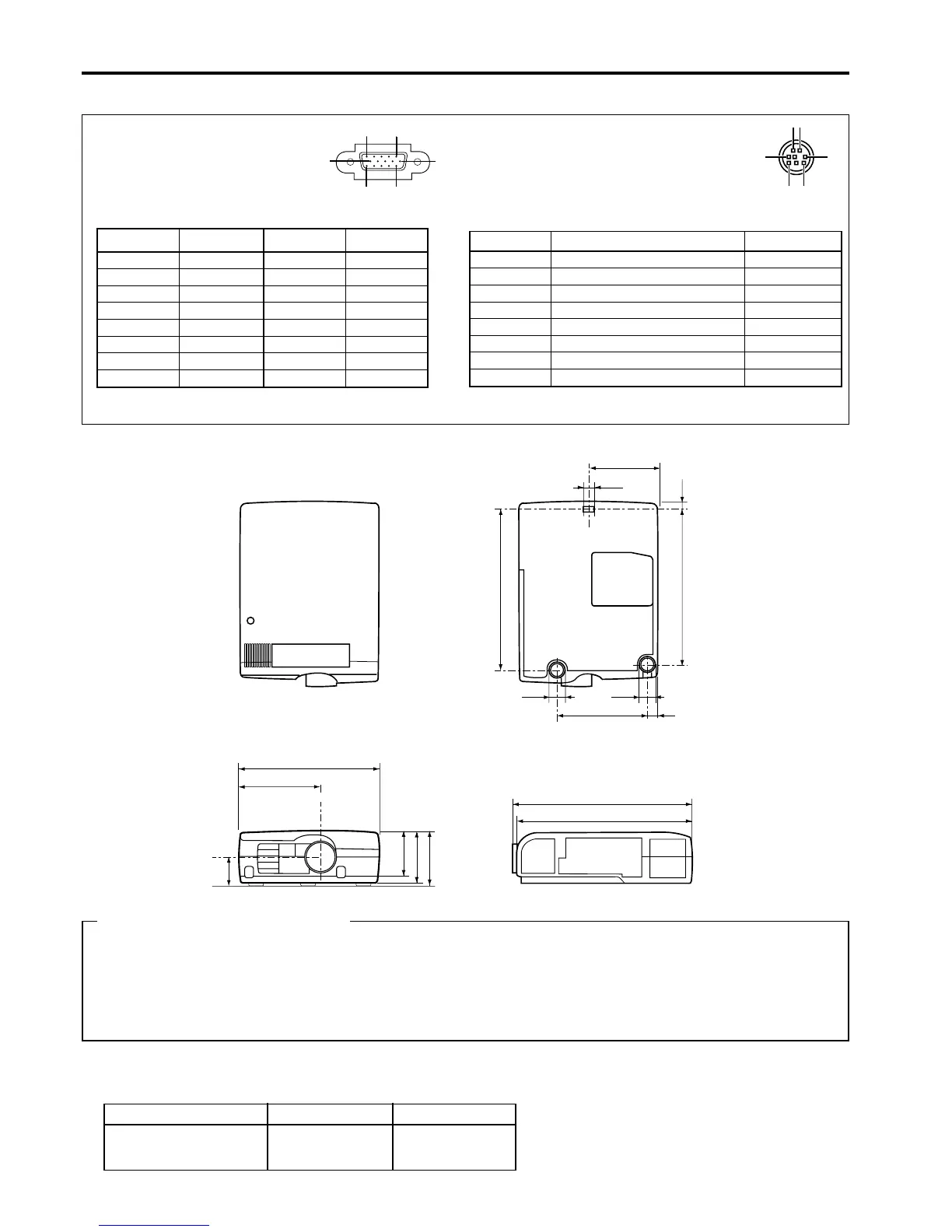EN – 26
Specifications (continued)
Connectors
PC analog RGB input
Use to input video signals (analog
RGB) of a personal computer.
(Pin assignment of Mini D-SUB 15P jack)
PIN NO. SPEC PIN NO. SPEC
1
R(RED)/PR/CR
9—
2
G(GREEN)/Y
10 GROUND
3
B(BLUE)/PB/CB
11 GROUND
4 GROUND 12 DDC Data
5 GROUND 13 HD/CS
6 GROUND 14 VD
7 GROUND 15 DDC Clock
8 GROUND
15
11
6
10
15
RS-232C input
Use to control the projector with the
personal computer. Use the provided RS-
232C cable (Mini DIN 8P-D-SUB 9P) for
the connection.
PIN NO. NAME I/O
1 TXD IN
2 (RTS) –
3 (DTR) –
4 GND
5 (CTS) –
6 (DCD) –
7 RXD OUT
8 (RI) –
1
35
2
68
1 Remote control 939P928-10
1 User manual 871D361-30
1 Quick reference card 857B066-10
2 Battery for remote –
1 Carrying case 772P037-10
Replacement part
(Option / Not included in the box)
What’s included in the box
2 AC power cord 246C383-10
246C383-20
1 AV(Audio/Video) cable 246C381-10
1 RGB cable for PC 246C448-10
1 RS-232C cable 246C447-10
Dimensional drawings
(mm)
90
78
48.9
94
13266.5
267.5
f28 f28
237
138
315
154.5
118.5
20
17.5
312
XL1XU
499B032-10
(VLT-XL2LP)
Spare Mercury lamp
SL2U
499B027-10
(VLT-XL1LP)
