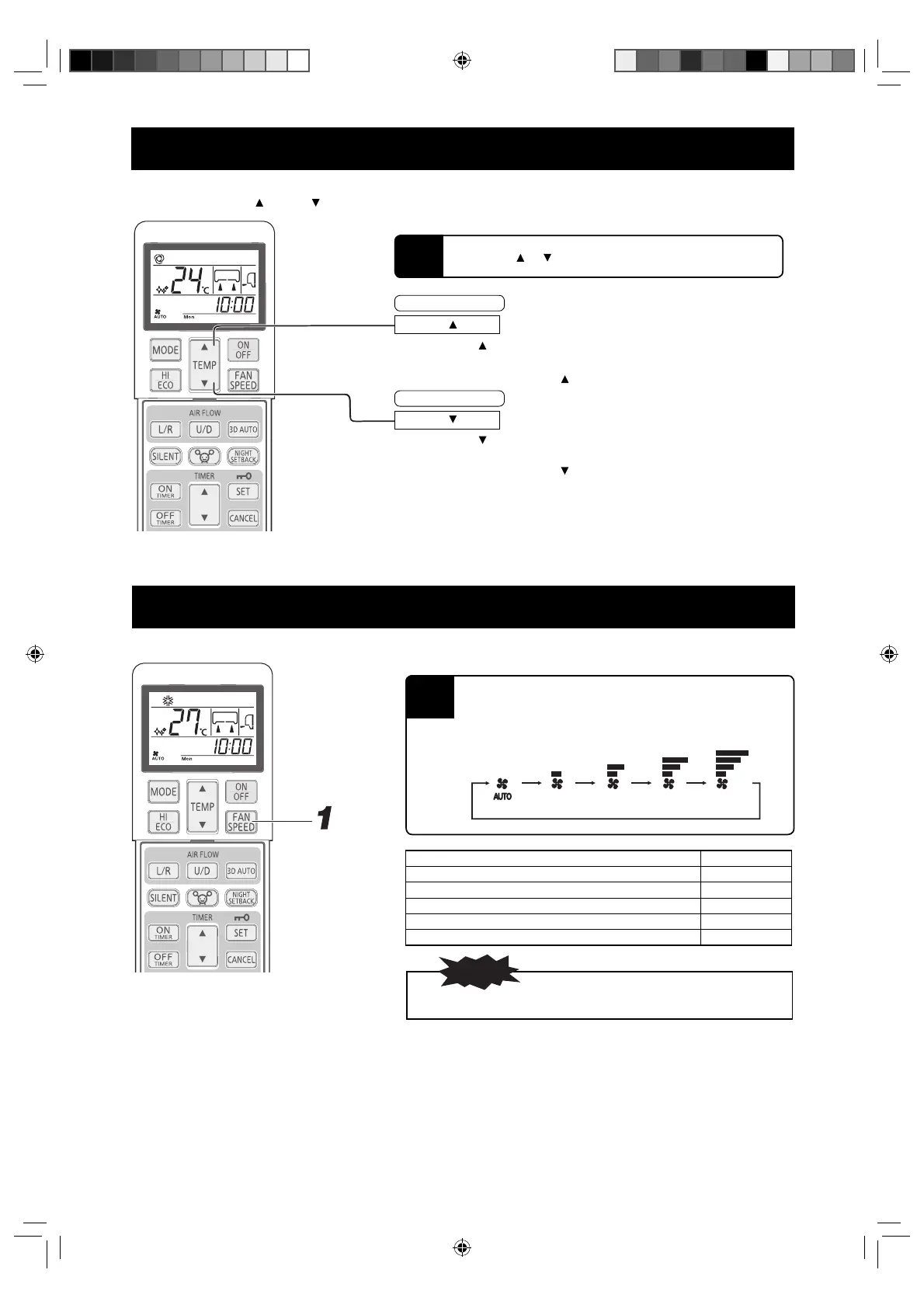– 15 –
Temperature adjustment during AUTO mode
■ Default preset temperature during AUTO mode is 24°C for both cooling and heating mode. However, it can be adjusted (Minimum 18°C,
Maximum 30°C) using button or button.
1
Press the“ or (TEMP)” button.
■ Each time the button is pressed, the switch over occurs in the following order
18 → 19 → ............ 23 → 24 → 25 ......... → 30.
When 30 is indicated, even if the button is pressed, the indicator does not change.
■ Each time the button is pressed, the switch over occurs in the following order
30 → 29 → ............ 25 → 24 → 23 ......... → 18.
When 18 is indicated, even if the button is pressed, the indicator does not change.
Press the button.
When it is a little cold
Press the button.
When it is a little hot
FAN SPEED
■ The FAN SPEED can be set without DRY mode.
Press the FAN SPEED button.
Each time the button is pressed, the fan speed changes.
1
• When FAN SPEED is changed from Hi to Lo or ULo, the sound of
refrigerant may be heard.
NOTE
Operation capacity by your choice FAN SPEED
Set automatically by microcomputer AUTO
Silent operation ULo
Energy-saving operation Lo
Standard operation Me
Powerful operation with high capacity Hi
AUTO HiMeLoULo
RLF012A204_EN_1-36.indd 15RLF012A204_EN_1-36.indd 15 7/29/2017 6:11:38 PM7/29/2017 6:11:38 PM
