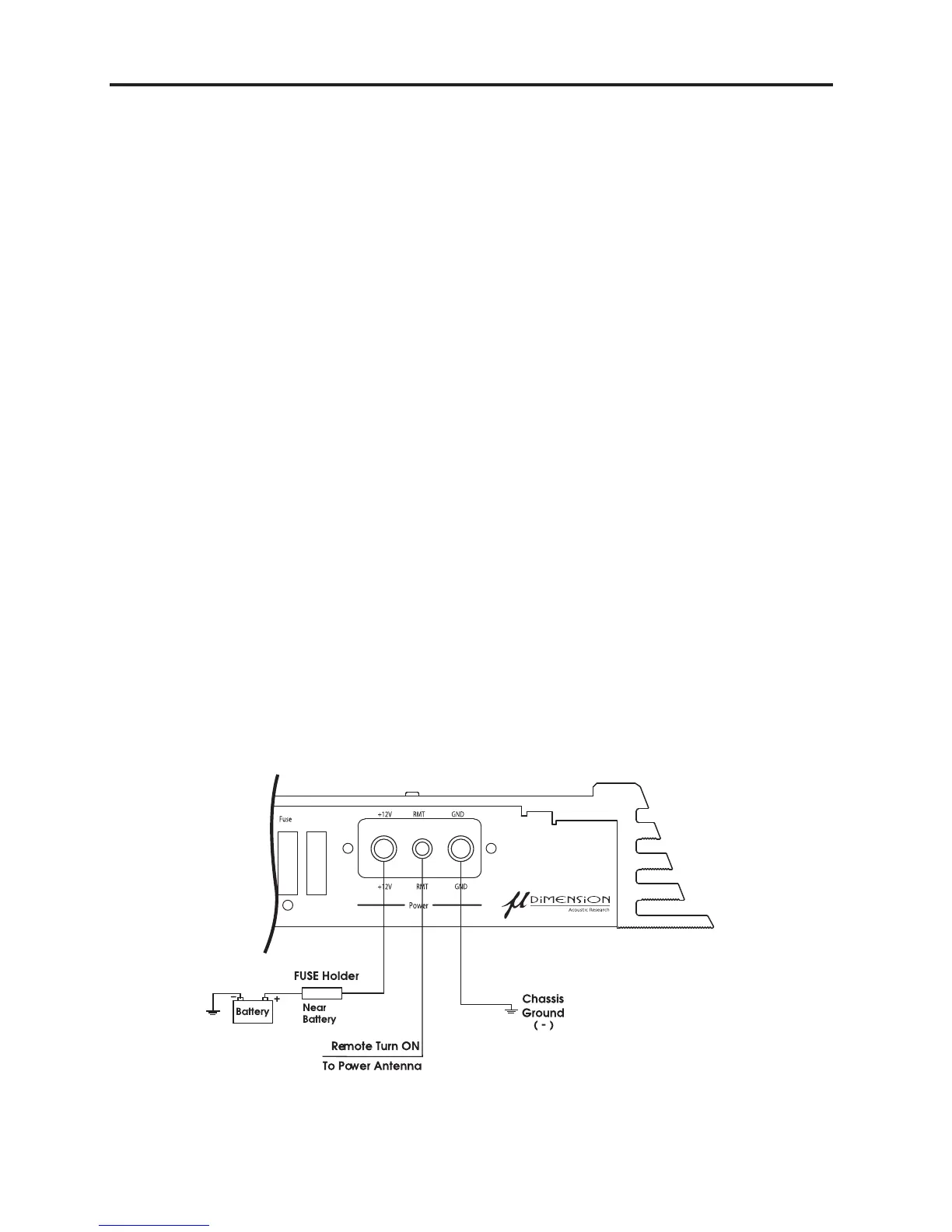- 5 -
CONNECTING THE POWER
CAUTION
AS A PRECAUTION, IT IS ADVISABLE TO DISCONNECT THE VEHCLE’S BATTERY BEFORE MAKING CONNECTION TO
THE +12 VOLT SUPPLY WIRG.
NOTE
GROUND WIRE SHOULD NOT BE EXTENDED MORE THAN 3 FT, (1 METER).
USNG THIS METFOD CAN CAUSE TURN ON AND TURN OFF TRANSETS (NOISE)
NOTE
IF YOUR RADIO DOES NOT HAVE A+12 VOLT OUTPUT LEAD WHEN THE RADIO IS TURNED ON, “RMT” TERMINAL ON
THE AMPLIFIER CAN BE CONNECTED TO VEHICLE’S ACCESSORY CIRCUIT THAT IS LIVE WHEN THE KEY IS “ON”.
4 GAUGE (Thicker if planning for additional Amplifiers) wire is recommended for both
the power and ground wires. 20 Gauge, for the remote turn-on wire, Both types
available at most Mobile Audio Dealers or Installation shops.
GROUND: To Vehicle Chassis
To avoid unwanted ignition noise caused by ground loops, it is essential that the
Amplifier be grounded to a clean, bare, metal surface of the vehicle’s chassis.
+12 Volt(Fused) Constant Power:
To Battery (+)
Due to the power requirements of the Amplifier, this connection should be made
directly to the positive (+) terminal of battery, For safety measures, install an in-line
50 Amp Fuse Holder (not included) as close to the battery positive (+) terminal as
possible.
With an ampere rating not to exceed total value of fuses in amp.
Remote Turn-On Input: To Power Antenna output of Car Stereo
This Amplifier is turned “ON” remotely when the vehicle’s stereo is turned “ON”.