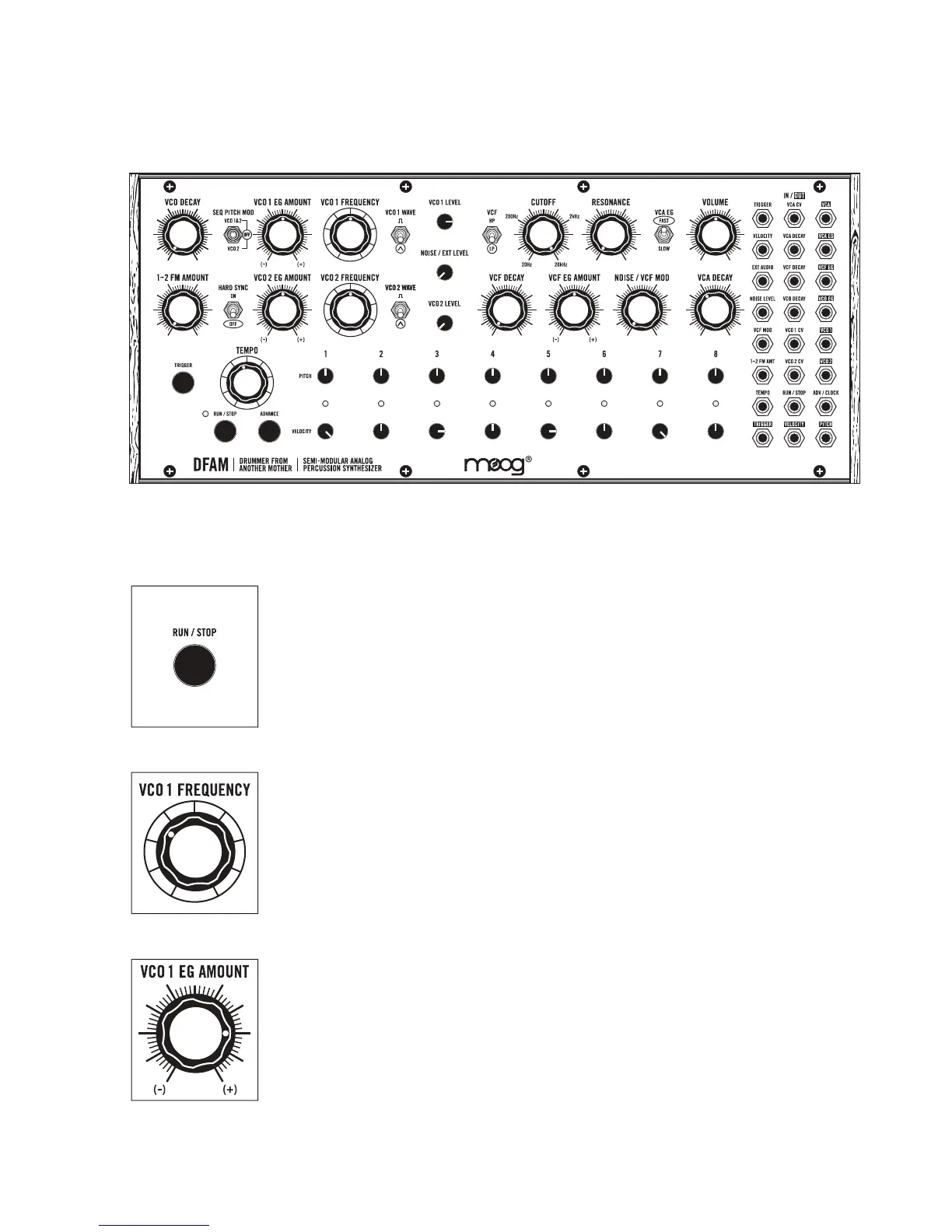8
EXPLORING THE DFAM
This hands-on tour of your DFAM will give you a basic foundation with which visceral rhythms can be
synthesized. There are loads of tips, tricks and patching suggestions contained within this manual, but
if you want to just jump to making cool sounds – go to page 33.
DEFAULT SETTINGS
Start by setting your DFAM to the Default settings shown above.
START THE SEQUENCER
Push the RUN / STOP button to start the Sequencer.
SET THE PITCH
Turn the VCO 1 FREQUENCY knob slowly to the left until you hear a nice, deep
bass note repeating (Somewhere between 10 and 11 O’clock). This is how you
set the starting pitch for an Oscillator.
NOTE: DFAM has two Oscillators, which are its primary sources of sound. It has a
White Noise Generator too, but we’ll get to that later.
ADDING PUNCH
Now, let’s add some punch to that bass note. Turn up the VCO 1 EG AMOUNT
knob to 3 O’clock. This adds Envelope Modulation to the Pitch of Oscillator 1.
