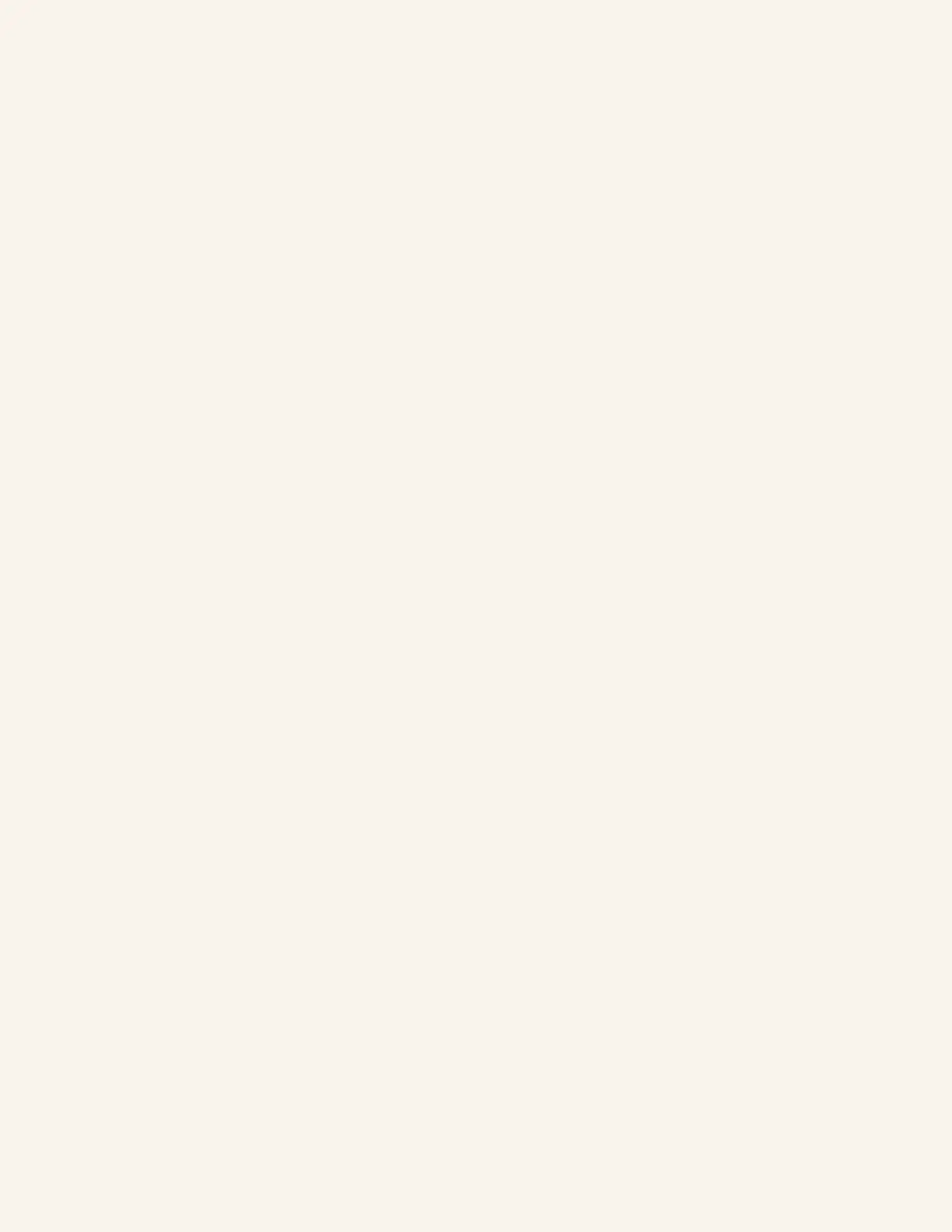Inputs | 12
LFO RATE (R3, C1)
Controls the frequency of the LFO. Patch
the KB CV here to control the LFO rate with
the keyboard or the S+H to get random
LFO rate changes.
CUTOFF (R3, C2)
Controls the filter’s cuto frequency. As
with PITCH MOD and PWM, the EG and
LFO are already available for modulation,
but patch the S+H here for random cuto
fluctuations or the VCO for audio rate filter
modulation.
GATE (R4, C1)
Triggers the EG with a rising edge gate
signal. Patch the LFO here to cyclically
trigger the EG, or the S+H to sporadically
trigger the EG. You can also use this input
with an external keyboard to trigger the EG.
VCA CV (R4, C2)
Controls the VCA. The EG is pre-patched
here (and can be removed with the VCA
MODE switch), but patch the LFO through
an attenuator here for tremolo or the S+H
for notes of random velocity.
TWO (R4, C3)
Input two for the mixer–added to input one
at full strength.
S+H (VCO) (R5, C2)
The signal to be sampled by the Sample
+ Hold circuit when a gate is registered at
the S+H GATE input. The VCO output is
normalled to this input. The saw wave VCO
is a good choice since, at audio rate, it can
provide an even range of voltages to be
sampled, while the pulse wave can restrict
the sampled voltages to either the high or
low voltage values of the VCO signal. You
can replace the VCO with the VCA output
for more flavors of randomness, while
replacing with the LFO or EG will provide
slower signals to sample.
S+H GATE (LFO) (R6, C2)
A gate high here will sample the signal in
the S+H input and hold that sampled value
available at the S+H output. The LFO is
normalled to this input, but a short attack
envelope can also be used as a gate here.
ATTN (+5) (R6, C3)
Input for the attenuator module. The signal
patched here will be attenuated by the
ATTENUATOR knob and available at the
ATTN output. Use this to scale LFOs or S+H
signals, or to give channel two of the mixer
its own attenuator knob. The (+5) indicates
that a positive five volt oset is normalled
to this input, allowing you to shift the ONE
input up five volts by patching the ATTN
output to TWO when nothing is patched to
the ATTN input.
MULT (R8, C1)
Input for the MULTIPLE utility. Patch any
signal here to get two copies of that signal
at MULT 1 and MULT 2 outputs.