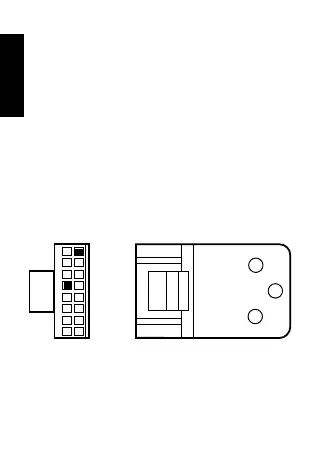2
English
Connecting to the Mobile Radio
The visor-mounted microphone cable
connects to a 16-pin connector block
(part of kit HLN9457): white wire
connects to pin 2, ground wire
connects to pin 7 (
Figure 1). The
connector block plugs into the centre
of the 20-pin accessory connector
(four outside pins do not connect) on
the back of the mobile radio.
Figure 1. 16-Pin Connector Block
6866537D06.book Page 2 Tuesday, August 24, 2021 5:16 PM
