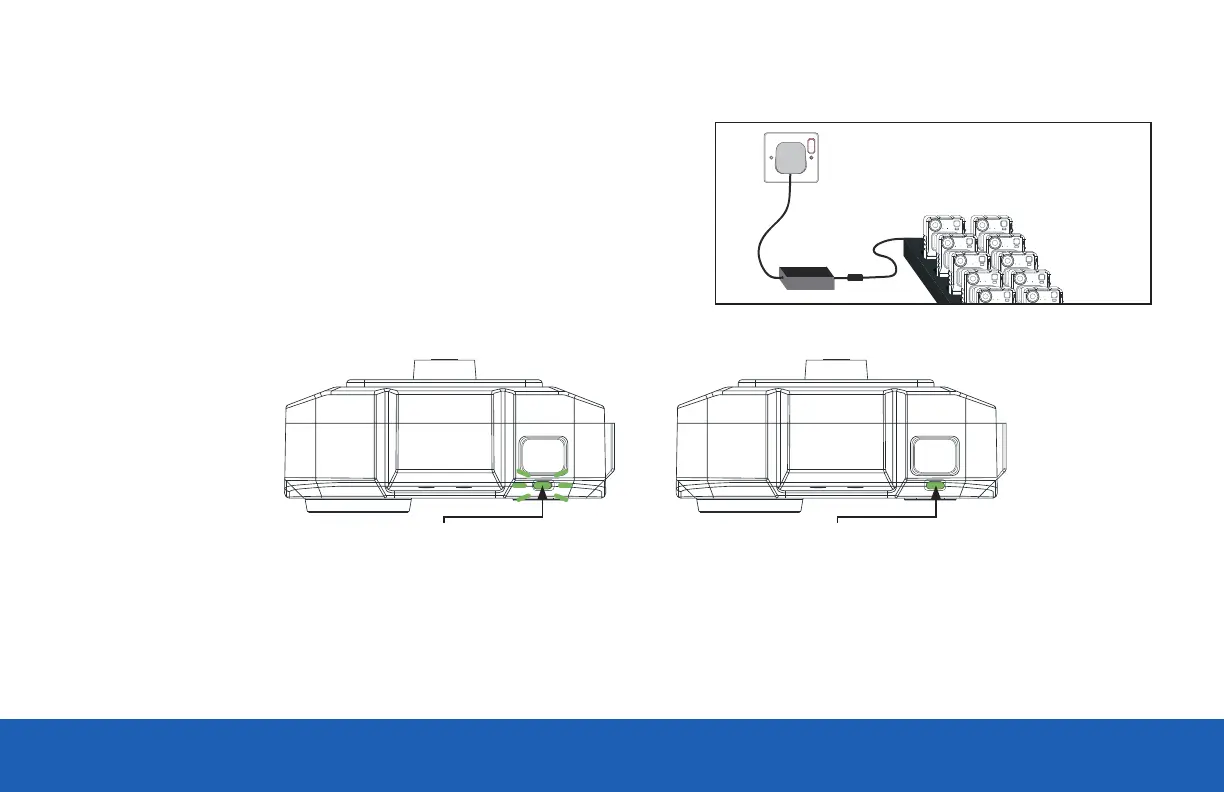QUICKSTART GUIDE | VB400 6
CHARGING WITH A 14-PORT DOCK
(VB-400-DOCK-14/US)
Connected to a power supply and DockController
If you are charging your VB400 camera via a 14-Port Dock (VB-400-DOCK-14/US)
the top LED will flash green to show charging, and the camera will bleep when
successfully connected to VideoManager.
Once fully charged, the same LED will turn solid green. If the LED is not lit, the device is not charging. Your VB400 will be fully charged within 8 hours
from a flat battery.
Charging: Flashing green LED Fully Charged: Solid green LED
