
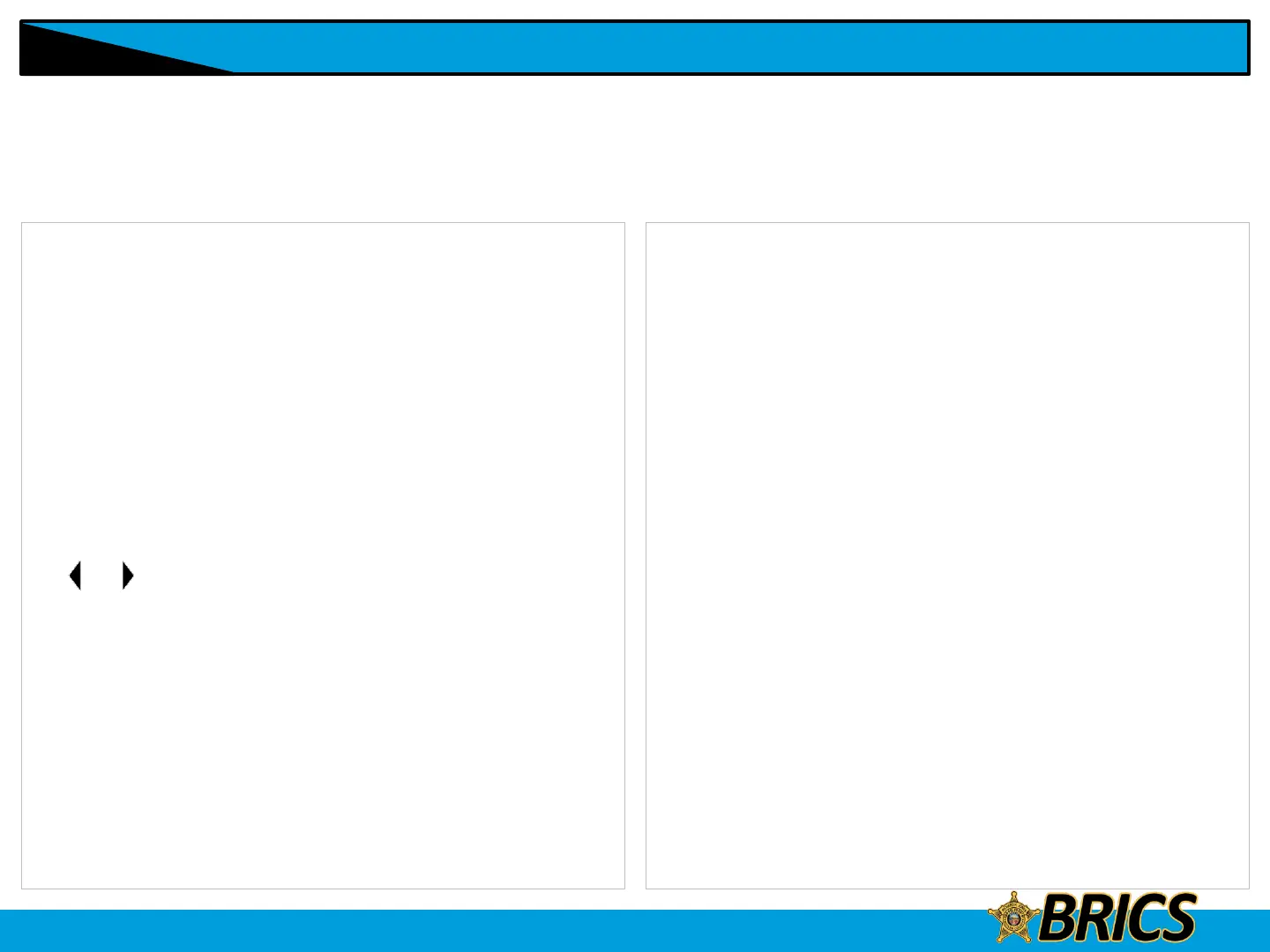 Loading...
Loading...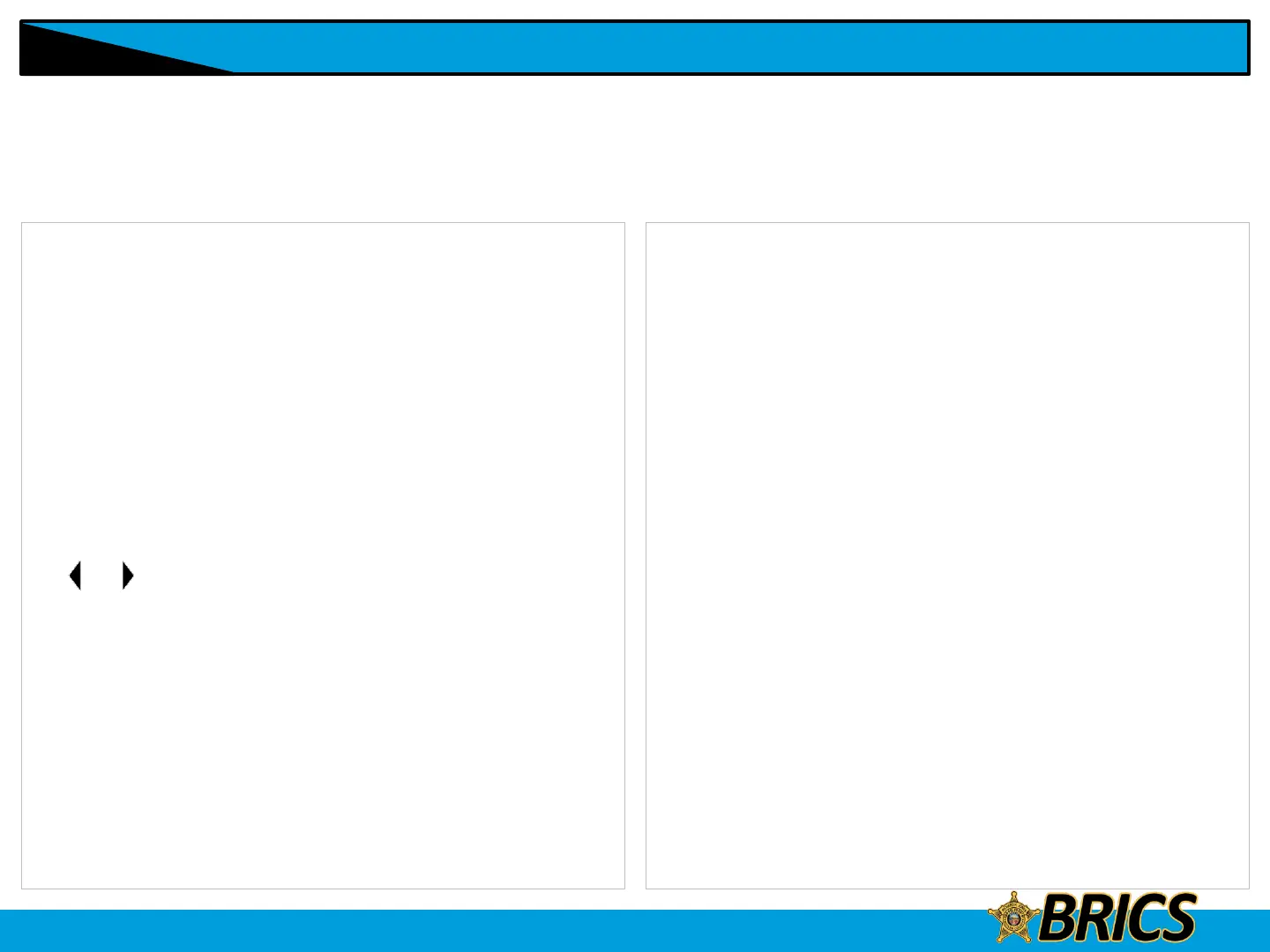
Do you have a question about the Motorola APX 6000XE 2.5 and is the answer not in the manual?
| Water Resistance | Yes |
|---|---|
| IP Rating | IP67 |
| Operating Temperature | -30°C to +60°C |
| GPS | Yes |
| Frequency Range | 700/800 MHz |
| Display | Color Display |
| Encryption | AES, DES-XL, DES-OFB |
| Power Output | VHF: 6W; UHF: 5W; 700/800 MHz: 3W |
| Battery | Li-ion battery (standard or high capacity) |
| Intrinsically Safe | Yes (with appropriate battery and model) |
| Bluetooth | Yes |
| Weight | Approx. 500g (with battery) |











