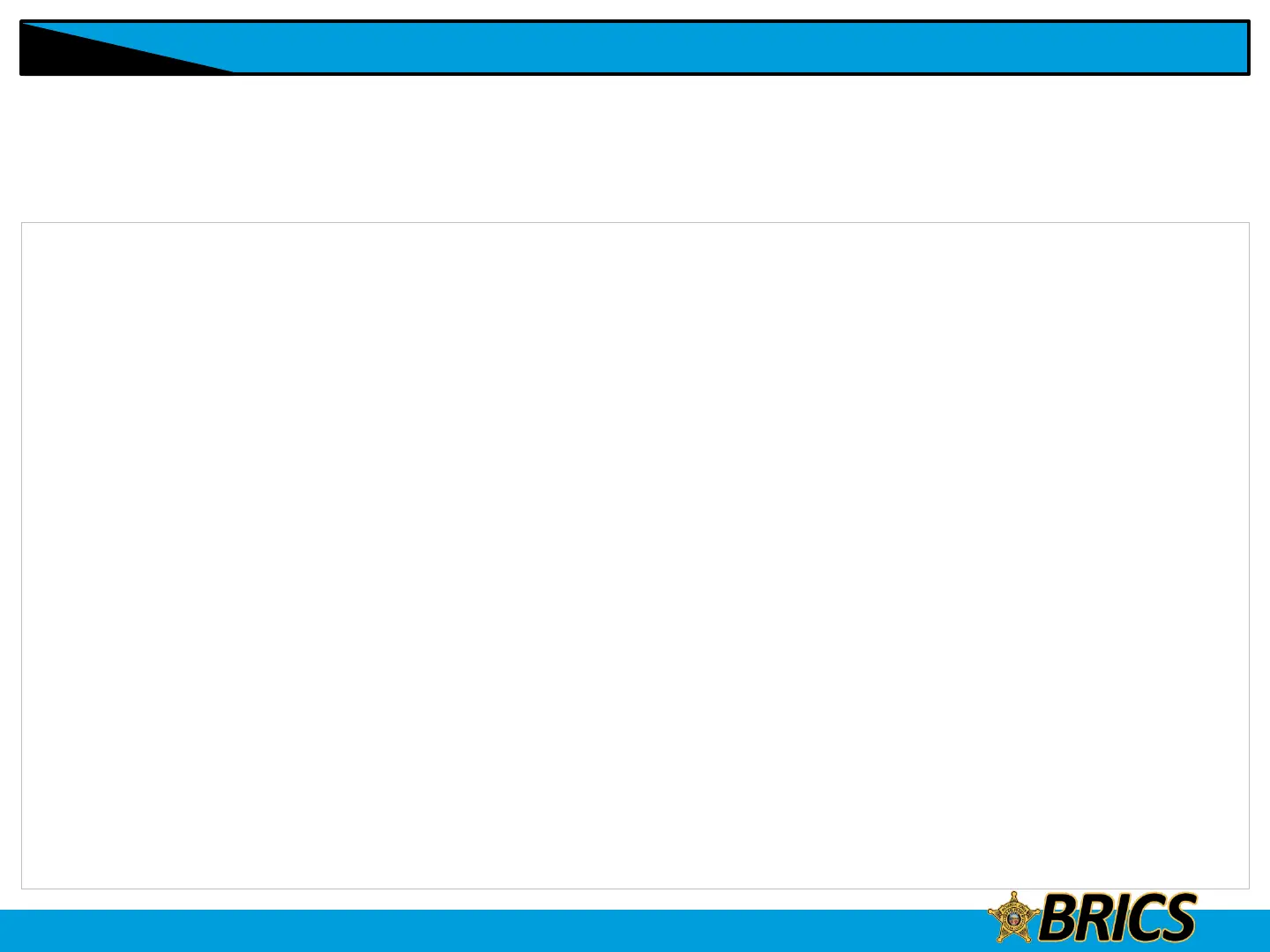69
Over-the-Air Programming (POP 25, ASTRO 25, ASTRO Conventional, and Wi-Fi)
Responding to the notification of Upgrade
ADVANCED FEATURES
Procedure:
1. The display shows Upgrade?.
Press the Menu Select button below Acpt to accept the request to upgrade immediately.
The display shows Upg Rx In Prog to indicate the upgrade received is in progress.
OR
Press the Menu Select button below Dlay to delay the request to upgrade.
The radio prompts to upgrade in the next power up of your radio.
If the upgrade is successful, the display shows Program done.
OR
If the upgrade failed, the display shows Program failed.
The radio remains in current configuration.
If your radio has problem of upgrade over-the-air, consult the qualified technician for details.
