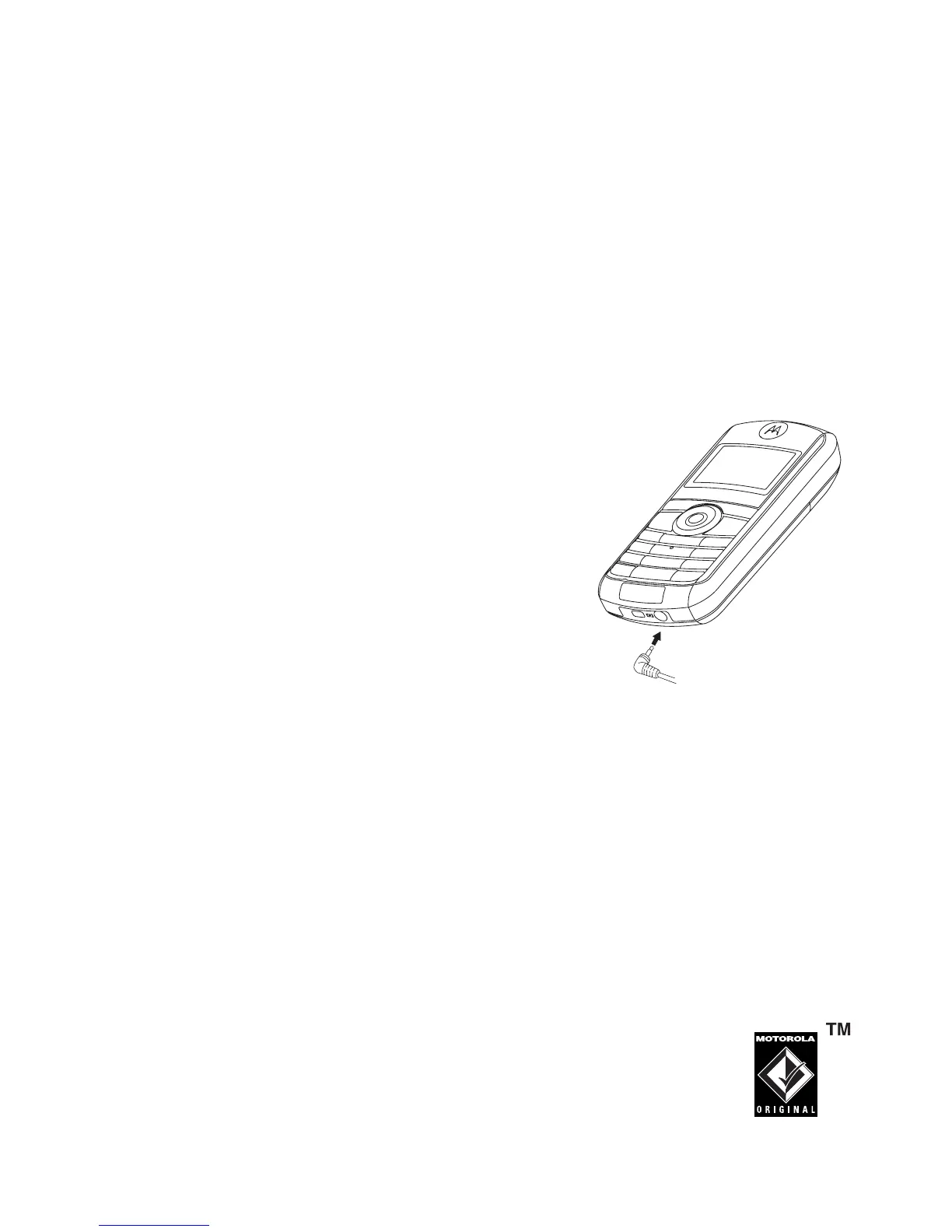20
essentials
Find it:
Press
M
>
Settings
>
Other Settings
>
Initial Setup
>
Time and Date
But, if you remove the battery just for a few seconds (e.g.,
quickly change SIM card), the system either won’t ask you to
reset the time and date or if prompted, you can choose
CANCEL
on the time and date screen, the clock will only be slightly
affected.
battery charging
New batteries are not fully charged.
Plug the charger into your phone and
an electrical outlet. Your phone
displays
Charge Complete
when finished.
Tip:
Relax, you cannot overcharge
your battery. It will perform best
after you fully charge and discharge it
a few times.
New batteries are shipped partially
charged. Before you can use your phone, install and charge
the battery as described below. Some batteries perform best
after several full charge/discharge cycles.
battery tips
Battery life depends on the network, signal strength,
temperature, features, and accessories you use.
•
Always use Motorola Original™ batteries and
chargers. The warranty does not cover damage
caused by non-Motorola batteries and/or
chargers.
