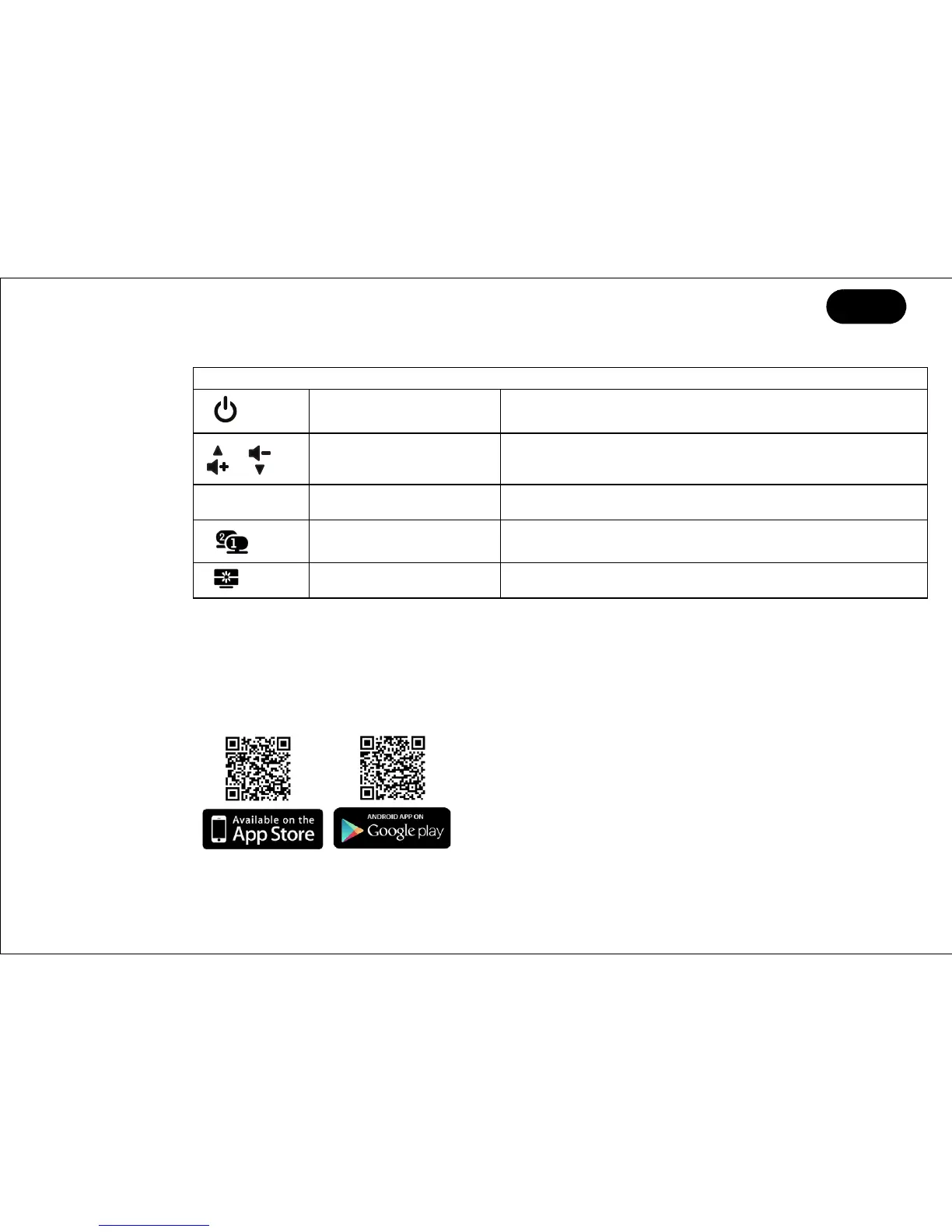Download the Hubble for Motorola Monitors App from the App
Store for iOS devices or from the Google Play
TM
Store for Android
TM
devices.
A. Install Hubble for Motorola Monitors App.
2. Basic operation of the keys
3. Setting up the Camera Unit for Wi-Fi
®
Internet Viewing
Parent Unit
Power On-Off button Press and hold to turn the Unit ON or OFF.
/
Scroll Up/Volume + and
Scroll Down/Volume -
buttons
In monitor mode, press to increase/decrease speaker volume.
T
/
OK
Talk/OK button
Press and hold to speak to your baby.
Press to confirm a selection.
Scroll Right/Switch
Camera button
Press to switch between Camera Units (if paired with more
than one Camera).
Scroll Left/Video On-Off
button
In monitor mode, press to turn the display ON or OFF.