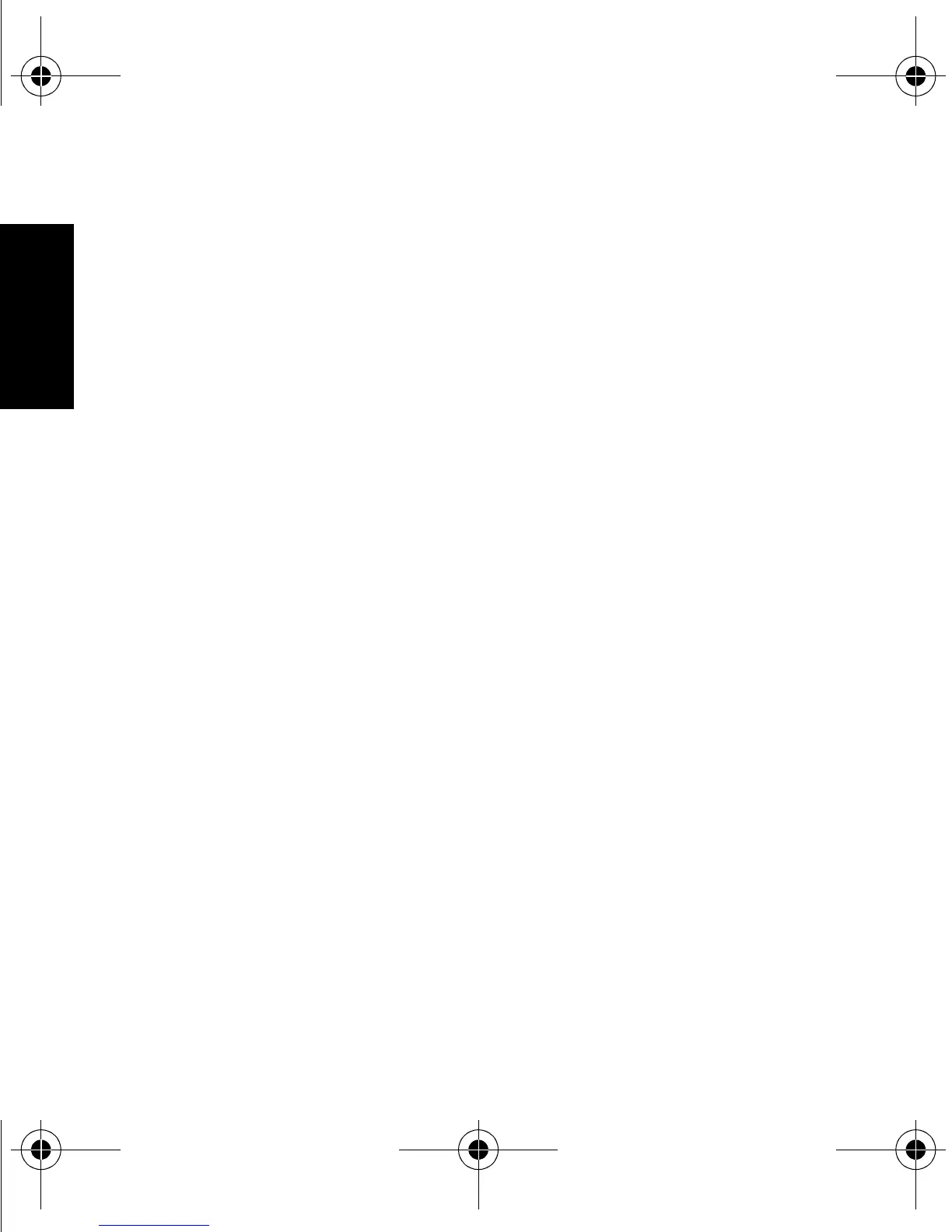12
English
No LED Indication?
1. Check that the radio with battery, or the battery
alone, is inserted correctly (refer to step 3 on
pages 7 and 8).
2. Make sure that the transformer is plugged into an
appropriate ac outlet, and that the transformer
cable is plugged securely into the charger socket.
Blinking Red LED Indicator?
1. Remove the battery from the charger, and:
a. make sure that it is a Motorola authorized
battery listed in Table 1 on page 5. Other
batteries may not charge.
b. remove power from the battery charger and,
using a clean dry cloth, clean the gold metal,
charging contacts of the battery and charger.
2. Power up the charger and place the battery back
into the charger pocket. If the LED indicator
continues to blink red, replace the battery.
6881088C11_na.book Page 12 Thursday, April 7, 2016 1:39 PM
