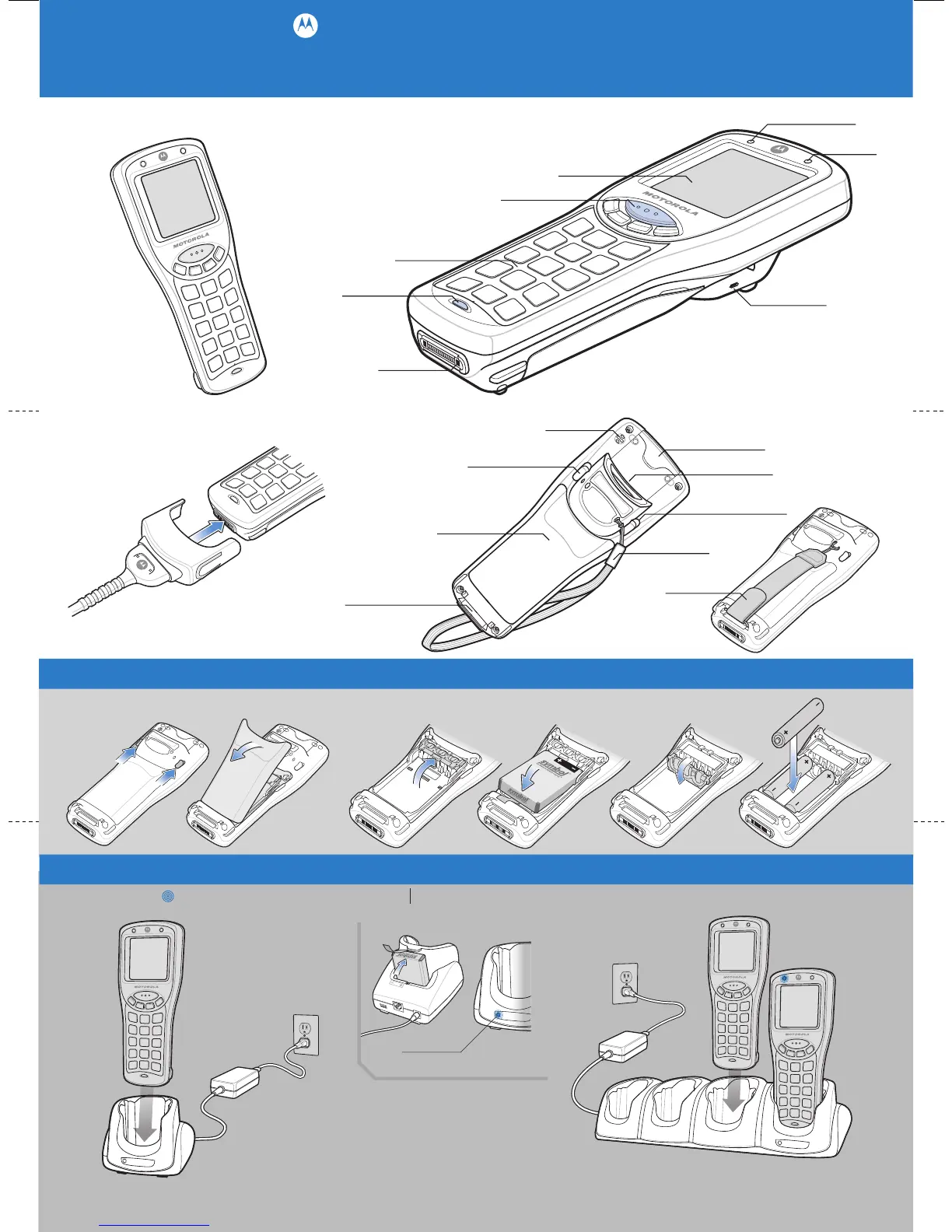MC1000 PosterMC1000 Poster
BLACK
PANTONE 285
MC1000
Li-Ion BatteryBattery Door Removal
Front View
Back View
Battery Installation
Charging Instructions
Slow Flash = Normal Charge= LED Indicator Location Solid Amber = Full Charge Note: AAA Batteries cannot be charged in the mobile computer.
Single Slot Serial/USB Cradle Four Slot USB Cradle
http://www.symbol.com
See User Guide for more information
POST IN WORK AREA
Cable Installation
AAA Batteries
Connector
Scan LED
Charge LED
Scan Button
Screen
Power Button
Tether Point
Beeper
Scan Window
SD Card Cover
Wrist Strap
Press mobile computer firmly into cradle
Press mobile computer
firmly into cradle
Battery Door Latch
Battery Door
Battery Door Latch
Location for
Handstrap Attachment
Optional
Handstrap
Optional
Keypad
21 1 2 1 2
Spare Battery
Charge LED
Quick Start Guide