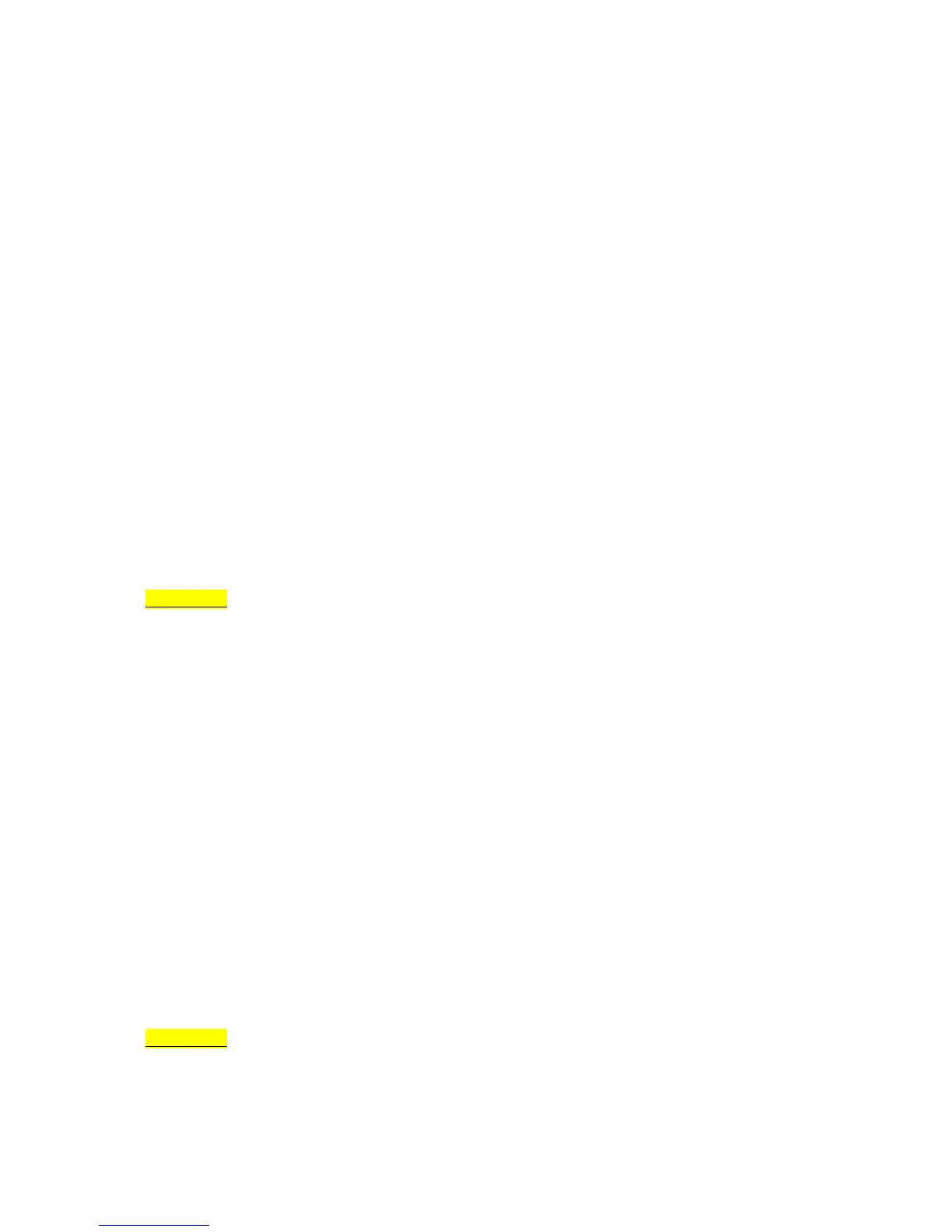Page 8 of 10
3.1.2 State at EXP Open and Close
To provide user more control to the power pin, below registry entries can be used to define its
status at EXP1 Open and Close. This is useful in situations where the user expect to automatically
reset the power when the he exit from the application.
[HKEY_LOCAL_MACHINE\Drivers\BuiltIn\ExtPwrPin]
"OpenPowerState"=dword: 00000002
"ClosePowerState"=dword: 00000000
dword = 0 - OFF (Default for ClosePowerState)
dword = 1 - ON
dword > 2 - UNCHANGE (Default for OpenPowerState)
The default state is defined as: when the user opens EXP1, it will not change the power state but
when it is closed the power will go off. User can manipulate these entries such that the power goes
ON at EXP1 open and goes OFF and EXP1 close so that the device IO control can be bypassed.
IMPORTANT
These settings will be loaded only at a system startup so the user need to warm boot the device
after changing any of the above registry entries.
If ClosePowerState is set to 1, the device will set the External Power pin to ON after a warm boot.
This happens due to device manager calling the device IO control at system startup which involves
an EXP1 Open followed by an EXP1 Close. Similarly if OpenPowerState is set to 1, and
ClosePowerState is set to “Unchange”, the external power pin will stay on after a warm boot.
3.1.3 Boot up state
The state of the external power pin after Cold/Warm boot is controlled by the below registry entry.
[HKEY_LOCAL_MACHINE\Drivers\BuiltIn\ExtPwrPin]
"BootPowerState"=dword: 00000000
BootPowerState = 0 - External pin is OFF at warm boot (Default)
BootPowerState > 1 - External pin is ON at warm boot
Any value greater than 1 will be considered as 1, and if this entry is not there the default (0) will be
used.
IMPORTANT
These settings will be loaded only at a system startup so the user need to warm boot the device
after changing any of the above registry entries.